I agree, in general it's a good idea, but like beer, when used with moderation 
Not bad...
Code:
PORTB=0 : LATB=0 : TRISB=0
' OR
SELECT CASE Pouet
CASE 1 : Gosub MarryHadALittleBoy
CASE 2 : Gosub DoSomethingElse
'
END SELECT
But erm...
Code:
CounterA=0 : CounterB = 1234 : TRISB = 0 : OPTION_REG=%10101010 : LCDOUT $FE,1,"Hello dear!" : Gosub KindaLongLine : IF A=0 then : V=1234 : ELSE : q=908 : ENDIF : GOSUB ItsReallyReallyLongNow : PORTA=128 : PORTC=144 : PAUSE 150 : I2CREAD SDA, SCL, ControlByte, Address, [$FF,$EA, 1,2,3,4,5,6,7,8,9,CounterA, CounterB,0,0,0] : LCDOUT $FE,$C0,"Ok i think you see the picture now" : Gosub OKImDone ' Startup thingy :o)
that's a bit too much, not sure if it compile anyway
I don't remind if that syntax was available on that one... ;o}

That's the whole kit with the speech synthesizer module, but without the tape deck... nostalgic now :-(
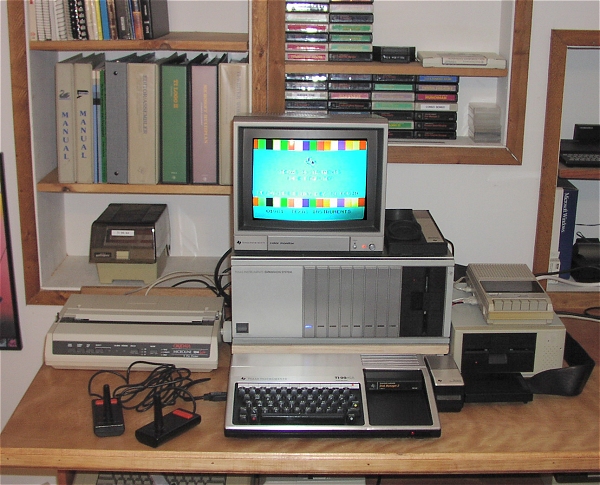





 Inside Joke.
Inside Joke.


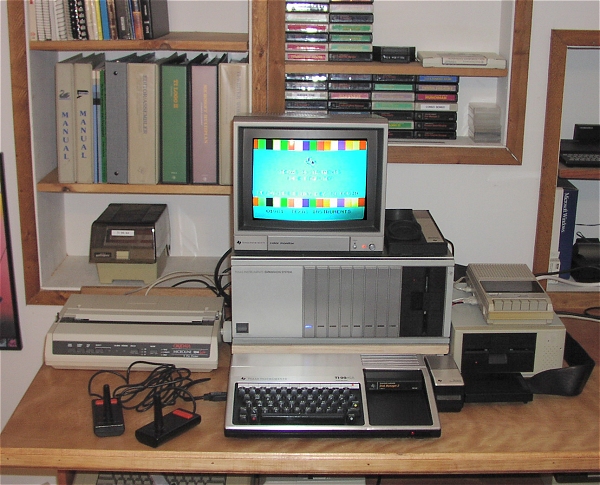




Bookmarks