Alain, thanks for the life saving ring... its keeping me afloat 
OK I have something that works... but its not as smooth as the PWM command in PBP.
This is the code, based on the sample taken from Darrel's website. Using a 12F675
Code:
@ __CONFIG _INTRC_OSC_NOCLKOUT & _WDT_ON & _PWRTE_ON & _MCLRE_OFF & _BODEN_ON
DEFINE OSC 4
CLEAR
DEFINE ADC_BITS 8 ' Set number of bits in result
DEFINE ADC_CLOCK 3 ' Set clock source (rc = 3)
DEFINE ADC_SAMPLEUS 50 ' Set sampling time in microseconds
INCLUDE "DT_INTS-14.bas" ; Base Interrupt System
INCLUDE "SPWM_INT.bas" ; Software PWM module
DEFINE SPWM_FREQ 40 ; SPWM Frequency
DEFINE SPWM_RES 256 ; SPWM Resolution
D var byte
DutyVars VAR BYTE[3] ; DutyCycle Variables
DutyVar1 VAR DutyVars[0] ; group them in an array for easy access
DutyVar2 VAR DutyVars[1] ; with FOR loops etc.
DutyVar3 VAR DutyVars[2]
ASM
SPWM_LIST macro ; Define Pin's to use for SPWM
SPWM_PIN GPIO, 0, _DutyVar1 ; and the associated DutyCycle variables
SPWM_PIN GPIO, 1, _DutyVar2 ; Notice the underscore before variables
SPWM_PIN GPIO, 2, _DutyVar3
endm
SPWM_INIT SPWM_LIST ; Initialize the Pins
ENDASM
ASM
INT_LIST macro ; IntSource, Label, Type, ResetFlag?
INT_Handler TMR1_INT, SPWMhandler, ASM, yes
endm
INT_CREATE ; Creates the interrupt processor
ENDASM
@ INT_ENABLE TMR1_INT ; enable Timer 1 interrupts
;_____________________________________________________________________________
Main:
ADCIN 0, D
DutyVar3 = D
GOTO Main
The output is quite pulsed, and moving the pot produces rather stepped increase in brightness rather than a smooth increase. Also the range of the brightness is limited to 2/3 the travel of the POT (unlike when I used the PWM command when it was right across from one end to the other)
The waveform is different to that previously found when using the PWM command, as can be seen by the two images attached (one low, one high)
I assume the PWM settings in Darrels code can be changed by altering the values of
Code:
DEFINE SPWM_FREQ 40 ; SPWM Frequency
DEFINE SPWM_RES 256 ; SPWM Resolution
I'll play with the values and see if anything improves - Thanks for your help on this
EDIT:
Changing the OSC to 20 and freq to 100 gives less flicker, but the transitions are still not smooth... I also think that I need to come up with some driver circuit for the FET or feed the PIC outout into a Darlington pair arrangement with a power tranny reather than a FET









 Sure it compile fine but it simply don't do anything.
Sure it compile fine but it simply don't do anything. 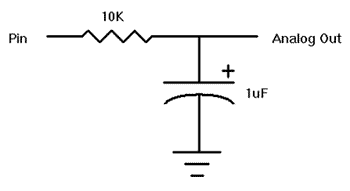



Bookmarks