Hi Im using this schematic (PIC12F683):
and this code to continuosly read the hall sensor.
It works fairly well, but I can't read the whole range of the ADC, I can't reach pwmstat values of 0,1 or 9 what am I doing wrong?
Just in case here is the hall sensor datasheet
Thanks in advance




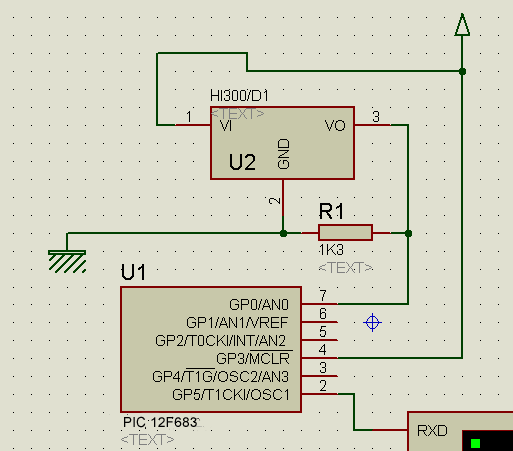

 weird thing about the code/schematics I posted is that it somewhat works
weird thing about the code/schematics I posted is that it somewhat works


Bookmarks