1 out of 1 members found this post helpful.
Did you find this post helpful?

|

 Re: Stuck on first attempt using MPLAB X
Re: Stuck on first attempt using MPLAB X
The configuration is set for the target board to supply its own power but no voltage has been detected on VDD. Please ensure you have your target powered up and try again.
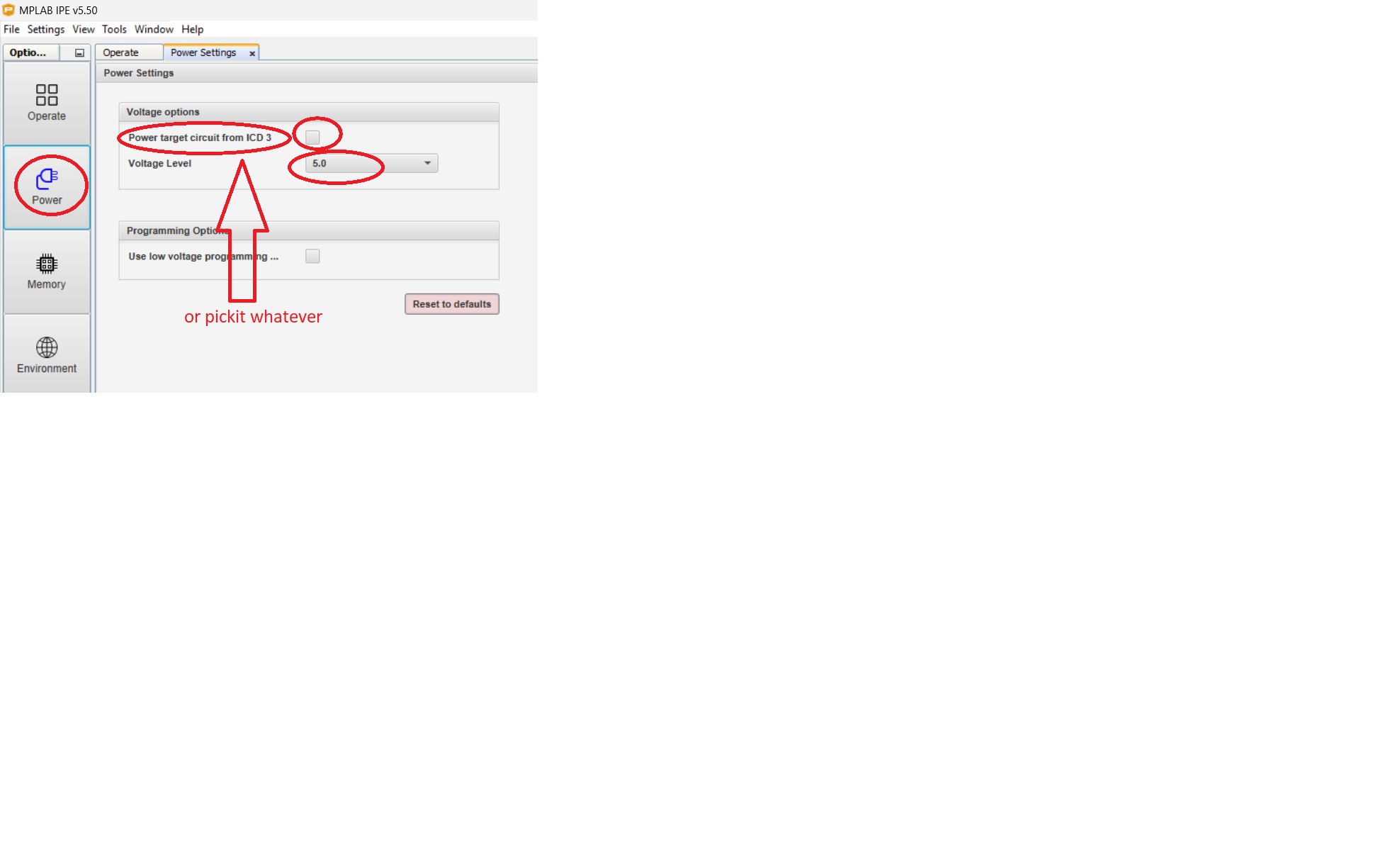
the only over priced dev boards i have are a easypic7 and a handful of curiosity boards [ i usually home brew them ] so you are on your own re dev board connections and settings.
I don't get how you do in-circuit debugging though...?
that has been impossible since mplabx 2.35 [for a poor result] , you need to go back to mplab to do it well
xc8 is the answer , forget pbp
Last edited by richard; - 4th April 2023 at 06:02.
Warning I'm not a teacher




 Reply With Quote
Reply With Quote



Bookmarks