Hello.
Bought new computer, downloaded trial version of latest PBP from website, but microcode studio keeps crashing randomly, just when I type in some code. It might work flawlessly for a hour, or crash within 2 minutes.
I'm attaching the screenshot of the crash. Any ideas?
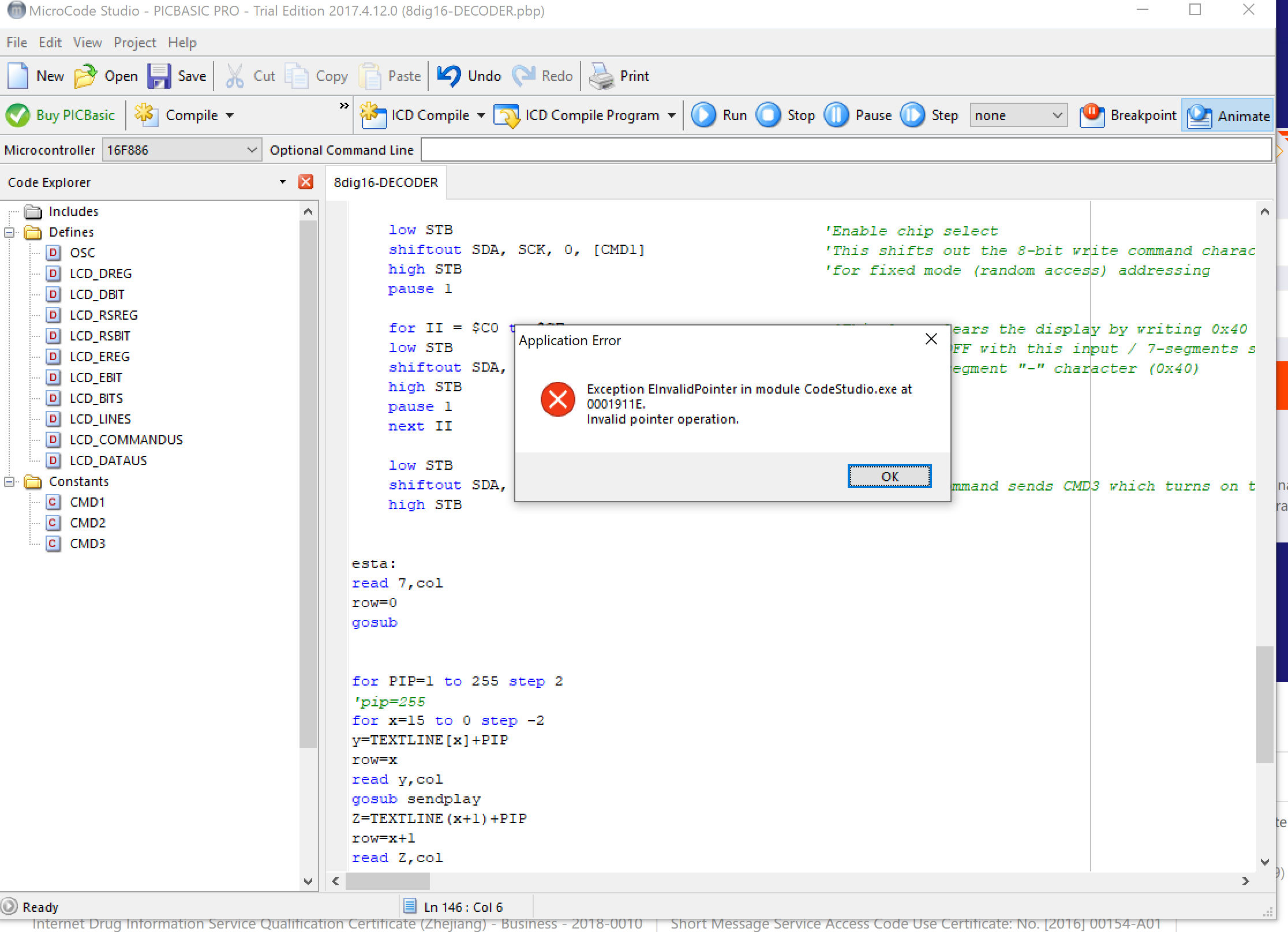







Bookmarks