@Mr.Richard : Tried to figure out how your soft work ... But in Proteus nothing happens.
I do something wrong ? I "addapted" the "elseif" command, since is not present in PBP 2.6 (?).
Thanks in advance for support !
Code:
;pic12f683
DEFINE OSC 8
include "dt_ints-14.bas"
include "REENTERPBP.bas"
@timer1 =TMR1L
wsave VAR BYTE $20 SYSTEM ' location for W if in bank0
wsave1 VAR BYTE $A0 SYSTEM ' location for W if in bank1
ASM
INT_LIST macro ; IntSource, Label, Type, ResetFlag?
INT_Handler TMR1_INT, _chk_sw, PBP, yes
endm
INT_CREATE
ENDASM
long_press_threshold con 200 ;1 sec 200*5( time const)=1000mS
short_press_threshold con 5
btn_tol con 25 ;ADC READING TOLORACE
number_of_buttons con 3 ;MAX 7
;4K7 TO 5V
' 3k3 /
' ___ /\ /\ /\ ___/ ^____ btn1
' | \/ \/ \/ \/ |
' 5v 4k7 | 2k2 / |
' ___ /\ /\ /\ ___!___ /\ /\ /\ ___/ ^____!btn2
' \/ \/ \/ \/ | \/ \/ \/ \/ |
' | 1k / |
' ____________________!___ /\ /\ /\ ___/ ^____!btn3
' an3 gpio4 \/ \/ \/ \/ |
' |
' ________________________________________________!
' gnd |
' ___________|\|__led_____________________________|
' gpio2 |/|
OSCCON=$70
CMCON0 = 7
TRISIO = %111011
ANSEL = %01011000 ;fosc/16 ,an3
btn_adc var word[number_of_buttons]
b_cnt var byte[number_of_buttons]
b_state var byte[number_of_buttons] ;0 not pressed ,1 short ,2 long
button_index var byte ;which button
led var gpio.2 ;led
btn_flg var byte
abp var BIT
adcr var WORD ;adc reading
timer1 VAR WORD EXT
tmp var word
FLASH_ON VAR WORD ;led
FLASH_OFF VAR WORD ;led
FLASH_DUTY VAR WORD ;led
led = 0
clear
btn_adc[0]=209 ;adc read for buttons
btn_adc[1]=327 ;adc read for buttons
btn_adc[2]=422 ;adc read for buttons
timer1=55543 ;5mS time const
T1CON=1
@ INT_ENABLE TMR1_INT
FLASH_OFF=200
FLASH_On=0
ADCON0 = %10001101 ;warm up the adc ,right shift ,an3
ADCON0.1 = 1 ' Start a conversion
Main:
Pause 5 ;loop time const
IF ABP THEN
button_index= 0
tmp=20
while abp
if B_STATE[button_index]=2 then
FLASH_OFF= tmp
abp=0
led=0
FLASH_DUTY=0
else
if B_STATE[button_index]=1 then
FLASH_On=tmp
abp=0
led=0
FLASH_DUTY=0
endif
endif
tmp=tmp+100
B_STATE[button_index]=0
button_index=button_index+1
if button_index= number_of_buttons then abp=0 ;clr error if req
wend
ENDIF
IF FLASH_ON THEN
IF FLASH_DUTY=0 THEN
led = ! LED ; flash led
IF LED THEN
FLASH_DUTY = FLASH_ON
ELSE
FLASH_DUTY = FLASH_OFF
ENDIF
ELSE
FLASH_DUTY=FLASH_DUTY-1
ENDIF
ENDIF
Goto Main
chk_sw:
T1CON.0=0
timer1=timer1+55543
T1CON.0=1
;ADCON0 = %10001101 ; NO NEED since ch never changes and ADC is left ON
;Pauseus 50 ' aqusition time if req
;ADCON0.1 = 1 ' Start conversion
;While ADCON0.1=1:Wend ' Wait for conversion
adcr.HighByte = ADRESH ' Read variable from ADC
adcr.LowByte = ADRESL
FOR button_index = 0 TO 2
if ! B_STATE[button_index] then
IF abs (adcr- btn_adc[button_index] )< btn_tol then
if btn_flg.0[button_index] THEN
IF b_cnt[button_index] < 250 THEN b_cnt[button_index]=b_cnt[button_index]+1
ELSE ;FIRST PRESS FOR THIS BUTTON
b_cnt[button_index]=0
btn_flg.0[button_index]=1
ENDIF
ELSE
IF btn_flg.0[button_index] THEN ; HAD THIS BUTTON BEEN PRESSED ?
IF b_cnt[button_index] > long_press_threshold THEN
B_STATE[button_index]=2
abp=1
ELSE
IF b_cnt[button_index] > short_press_threshold THEN
B_STATE[button_index] =1
abp=1
ENDIF
endif
btn_flg.0[button_index]=0
ENDIF
ENDIF
endif
next
ADCON0.1 = 1 ' Start conversion for next pass
@ INT_RETURN
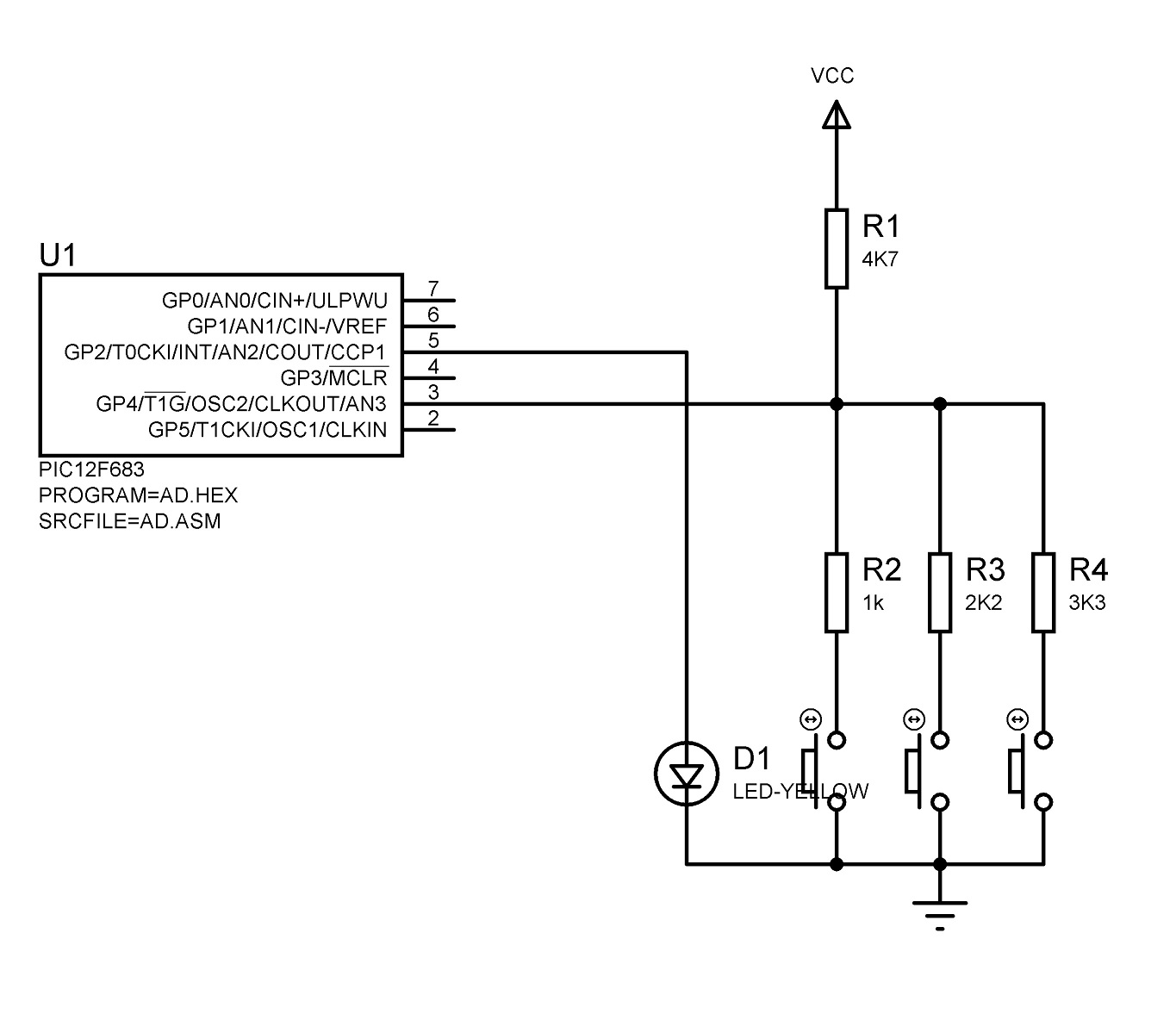








 ...
...




Bookmarks