LOL - same time as I did mine - so you have no excuses 
I've messed around with the version where I was trying to get a single line for the data from each vivarium that's it's all over the place. So I've posted the previous version which displays the data for all four vivariums, 1 per line of the LCD
Code:
;-----------------------------------------------------------------------------
; ***** MAIN PROGRAMMING LOOP *****
;-----------------------------------------------------------------------------
Main:
SetPoint1 = normtemp1
SetPoint2 = normtemp2
SetPoint3 = normtemp3
SetPoint4 = normtemp4
gosub FlushBuffer:
If SetButton=0 then ; jump to programming
Gosub SetButtonRelease
goto mainmenu
endif
If DecButton=0 then
Gosub SetButtonRelease
goto lightoveride ; manual overide of light
endif
If IncButton=0 then
Gosub SetButtonRelease
goto cancelalarm ; manual overide of alarm
endif
gosub read_dht ; Go and read the AM2302 sensor for humidity
FOR pid_Channel = 0 TO 3 ; cycle thru all sensors
GOSUB SelectSensor
GIE = 0 ; disable interrupts before 1-wire
@ DS1820_Convert ; start a temperature conversion
GIE = 1 ; enable interrupts after 1-wire
NEXT pid_Channel
FOR TempWD = 0 TO 1000
IF RCIF=1 THEN GOSUB coms ; Check to see id PC application connected
PAUSE 1
NEXT TempWD
FOR pid_Channel = 0 TO 3 ; cycle thru all sensors
GOSUB SelectSensor
DS1820_Error = 0 ; clear any previous errors
DS1820_Flags = 0 ; clear status flags
GIE = 0 ; disable interrupts before 1-wire
@ DS1820_Stat ; check the sensors status
GIE = 1 ; enable interrupts after 1-wire
PAUSEUS 20
IF !DS1820_Done THEN SensorError ; if it's not done by now, error
GIE = 0 ; disable interrupts before 1-wire
@ DS1820_Read ; get the temperature result
GIE = 1 ; enable interrupts after 1-wire
GOSUB Check4Zeros
DS1820_Flags = 0
GIE = 0 ; disable interrupts before 1-wire
@ DS1820_Stat
GIE = 1 ; enable interrupts after 1-wire
IF (DS1820_Error = 0) AND DS1820_Done THEN ; if there were no errors
Temperatures(pid_Channel) = TempC
pid_Error = SetPoints(pid_Channel) - TempC
GOSUB PID
IF pid_Out.15 THEN pid_Out = 0 ; only keep positive values
IF ChannelPWR(pid_Channel) THEN
HeaterDrives(pid_Channel) = pid_Out
ELSE
HeaterDrives(pid_Channel) = 0
ENDIF
IF Temperatures(pid_Channel) > alarmhigh(pid_Channel) and Alarm = 1 then AlarmPin = 1
IF Temperatures(pid_Channel) > alarmhigh(pid_Channel) and Alarm = 0 then AlarmPin = 0
IF Temperatures(pid_Channel) <= alarmhigh(pid_Channel) then AlarmPin = 0
IF Temperatures(pid_Channel) <= alarmlow(pid_Channel) then AlarmPin = 0
if Temperatures(pid_Channel) < alarmlow(pid_Channel) and Alarm = 1 then AlarmPin = 1
if Temperatures(pid_Channel) < alarmlow(pid_Channel) and Alarm = 0 then AlarmPin = 0
GOSUB ShowLCD ; display info on LCD
ELSE
SensorError:
HeaterDrives(pid_Channel) = 0 ; turn off heater if sensor's bad
SensorActive(pid_Channel) = 0
GOSUB ShowError ; display error message
ENDIF
NEXT pid_Channel
; ---------------------------------------------------------------------------
; check lighting periods and turn lights on or off accordingly
; ---------------------------------------------------------------------------
fn = 0 ; select the first Lights
if lightover = 0 then GOSUB CheckTimes ; if manual override set to off then go compare the programed period
if lightover = 1 then progON=1 ; if manual override flag set to on then lights on flag set to 1
IF ProgON THEN ; If in the program period
IF Lights1 = 0 THEN Lights1 = 1
ELSE
IF Lights1 = 1 THEN Lights1 = 0
ENDIF
fn = 1 ; select the second Lights
if lightover = 0 then GOSUB CheckTimes ; compare the programed period
IF ProgON THEN
IF Lights2 = 0 THEN Lights2 = 1
ELSE
IF Lights2 = 1 THEN Lights2 = 0
ENDIF
; ---------------------------------------------------------------------------
; Check for night time drops - if condition matched, drop temp
; ---------------------------------------------------------------------------
fn = 0 ; select the first setting
GOSUB CheckTimes2 ; compare the programed period
IF ProgON2 THEN
SetPoints[0]=Droptemp[0] ; change the corresponding set point to the drop temperature
ELSE
SetPoints[0]= normtemp[0] ; change the corresponding drop temperature to set point
ENDIF
fn = 1 ; select the second setting
GOSUB CheckTimes2 ; compare the programed period
IF ProgON2 THEN
SetPoints[1]=Droptemp[1] ; change the corresponding set point to the drop temperature
ELSE
SetPoints[1]= normtemp[1] ; change the corresponding drop temperature to set point
ENDIF
fn = 2 ; select the third setting
GOSUB CheckTimes2 ; compare the programed period
IF ProgON2 THEN
SetPoints[2]=Droptemp[2] ; change the corresponding set point to the drop temperature
ELSE
SetPoints[2]= normtemp[2] ; change the corresponding drop temperature to set point
ENDIF
fn = 3 ; select the fouth setting
GOSUB CheckTimes2 ; compare the programed period
IF ProgON2 THEN
SetPoints[3]=Droptemp[3] ; change the corresponding set point to the drop temperature
ELSE
Setpoints[3]= normtemp[3] ; change the corresponding drop temperature to set point
ENDIF
for x = 0 to 3
LOOKUP x,[5,9,13,17],Bvar ; Find location [$80,$C0,$89,$C9]
LCDOUT $fe,$80,"Set"
LCDOUT $fe,$80+Bvar,#setpoints(x)dig 2,#setpoints(x)dig 1 ; print to LCD
LCDOUT $DF
next x
;-----------------------------------------------------------------------------
; ***** MAIN PROGRAMMING LOOP END *****
;-----------------------------------------------------------------------------
GOTO Main
;------------------------------------------------------------------------------
Then this is the subroutine which displays the data on the LCD
Code:
;----[Display temperatures, time and set points on LCD]------------------------
ShowLCD:
LCDOUT $FE,$C0,"Hot"
LCDOUT $FE,$C0+5 ; print to LCD
TempWD = TempC : GOSUB TempToLCD ; display TempC
LCDOUT $DF ; deg symbol
I2CRead SDApin,SCLpin,$D0,$00,[RTCSec,RTCMin,RTCHour,RTCWDay,RTCDay,RTCMonth,RTCYear,RTCCtrl] ; read DS1307 chip
If RTCHour.6=1 then
CounterA=(RTCHour>>4)&$01 ' Work-Out 12 or 24 hour Display for Hours
else
CounterA=(RTCHour>>4)&$03
endif
CounterA=CounterA*10+(RTCHour&$0F) ' Display Hours appropriately for 12 or 24 hour Mode
'********* to display time on LCD ***************** Commented out as there is no room on the LCD
'If RTCHour.6=1 then
'LCDOut $FE,$C0+9,"Time ",#CounterA
'else
'LCDOut $FE,$C0+9,"Time ",#CounterA Dig 1,#CounterA Dig 0
'endif
'LCDOut ":",#(RTCMin>>4)&$0F,#RTCMin&$0F
'***************************************************
timeH=(RTCHour>>4) 'convert the BCD format of the hours register and store in variable timeH
timeH=(timeH &$03)*10
timeH=timeH+(RTCHour&$0F)
timeM=(RTCMin>>4)
timeM=(timeM &$07)*10
timeM=timeM+(RTCMin&$0F) 'convert the BCD format of the mins register and store in variable timeM
;----[ Time matching - Nighttime temp drop routine ]-----
CheckTimes2:
TimeCmpFlags = 0 ; clear flags first
; if the Start and Stop times are the same, then Always OFF
if (StartHour[fn]=StopHour[fn]) AND _
(StartMin[fn]=StopMin[fn]) then AlwaysOFF2
; is it past the Start time?
if (timeH>StartHour[fn]) OR _
(timeH=StartHour[fn] AND timeM >= StartMin[fn])then PastStart2=1
; is it past the Stop time?
if (timeH>StopHour[fn]) OR _
(timeH=StopHour[fn] AND timeM >= StopMin[fn])then PastStop2=1
; does the period end the following day?
if (StopHour[fn]< StartHour[fn]) OR _
(StopHour[fn]=StartHour[fn] AND StopMin[fn] < StartMin[fn]) then NextDay2=1
if !NextDay2 then ; same day, use AND
if PastStart2 AND !PastStop2 then ProgON2 = 1
else ; next day, use OR
IF PastStart2 OR !PastStop2 then ProgON2 = 1
endif
AlwaysOFF2:
return
CheckTimes:
TimeCmpFlags = 0 ; clear flags first
; if the Start and Stop times are the same, then Always OFF
if (lightsetHR[fn]=lightoffHR[fn]) AND _
(lightsetMN[fn]=lightoffMN[fn]) then AlwaysOFF
; is it past the Start time?
if (timeH>lightsetHR[fn]) OR _
(timeH=lightsetHR[fn] AND timeM >= lightsetMN[fn])then PastStart=1
; is it past the Stop time?
if (timeH>lightoffHR[fn]) OR _
(timeH=lightoffHR[fn] AND timeM >= lightoffMN[fn])then PastStop=1
; does the period end the following day?
if (lightoffHR[fn]< lightsetHR[fn]) OR _
(lightoffHR[fn]=lightsetHR[fn] AND lightoffMN[fn] < lightsetMN[fn]) then NextDay=1
if !NextDay then ; same day, use AND
if PastStart AND !PastStop then ProgON = 1
else ; next day, use OR
IF PastStart OR !PastStop then ProgON = 1
endif
AlwaysOFF:
RETURN
The two subroutines that deal with displaying the non presence of a 18B20 and read the AM2302
Code:
;----[Display Sensor Error]-------------------------------------------------
ShowError:
LOOKUP pid_Channel,[5,9,13,17],Bvar ; Find location;LOOKUP pid_Channel,[$83,$C3,$8B,$CB],Bvar [$80,$C0,$89,$C9]
LCDOUT $FE,$C0+Bvar,"N/C" ; print to LCD ;LCDOUT $FE,Bvar," N/C "
RETURN
;----[Read humidity sensor]-------------------------------------------------
read_dht:
for loopcount = 0 to 3
AM2302_Sensor_Num = loopcount+1
gosub AM2302_Read
LOOKUP loopcount,[5,9,13,17],Bvar ; Find location [$80,$C0,$89,$C9]
LCDOUT $fe,$94,"Hum"
LCDOUT $fe,$94+Bvar,dec AM2302_Hum/10,"% "' ".",dec AM2302_Hum//10,"% " ; print to LCD
LCDOUT $fe,$D4,"Cold"
LCDOUT $fe,$D4+Bvar,dec AM2302_Temp/10
lcdout $DF
next loopcount
Return
I hope that's enough for you to be going on with. ?
Malc










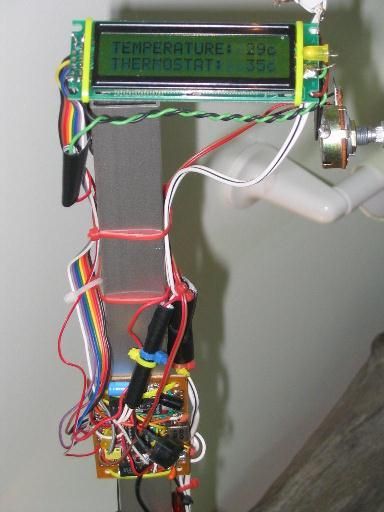
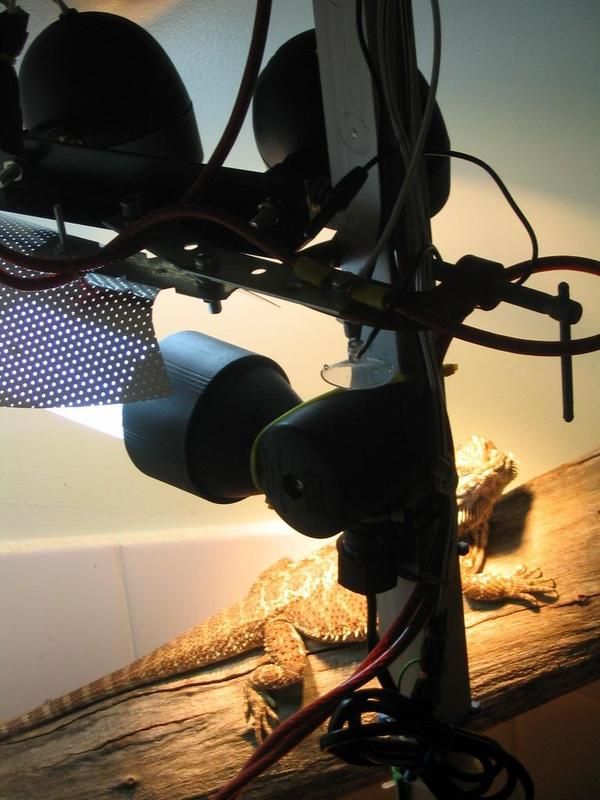





Bookmarks