I'm trying to display a 10x11 font size "w" but not displaying right to the lcd...(sorry if I'm very slow catching up  )
)
Code:
DEFINE GLCD_CHAR_IN_EEPROM ' store/read character/lookuptable to/from EEPROM
DEFINE GLCD_STRING_IN_EEPROM ' store/read string to/from EEPROM
DEFINE GLCD_USE_SPECIFIC_CHARACTER ' We will define our own set of character to be used
INCLUDE "..\Include\GLCD_NOKIA.PBP" ' Plug the Nokia Driver/Wrapper in here
ASM
CHARTABLESTART
ADDCHAR 'T'
ADDCHAR 'E'
ADDCHAR 'X'
ADDCHAR 'a'
ADDCHAR 'b'
ADDCHAR '!'
ADDCHAR CHR_NUMBERS
ADDCUSTOMCHAR CHR_CUSTOM_0,0x04,0x88,0x01,0x48,0x01
ADDCUSTOMCHAR CHR_CUSTOM_1,0x28,0x01,0x18,0x01,0x00
ADDCUSTOMCHAR CHR_CUSTOM_2,0x00,0x00,0x00,0x00,0x00
ADDCUSTOMCHAR CHR_CUSTOM_3,0x00,0x00,0x00,0x00,0x00
ADDCUSTOMCHAR CHR_CUSTOM_4,0x00,0x00,0x00,0x00,0x00
CHARTABLEEND
ENDASM
'
'------------------------------< Main program >---------------------------------------------
ASM
GLCD_CLS ; Clear the screen (if not initialized yet, it will do automatically)
GLCDOUT_AT?CHR 1,0,CHR_CUSTOM_0
GLCDOUT_AT?CHR 2,1,CHR_CUSTOM_1 ; Show String on Line 0
GLCDOUT_AT?CHR 3,2,CHR_CUSTOM_2
GLCDOUT_AT?CHR 4,3,CHR_CUSTOM_3
GLCDOUT_AT?CHR 5,4,CHR_CUSTOM_4
ENDASM
Here:
GOTO Here ' sit & spin
'
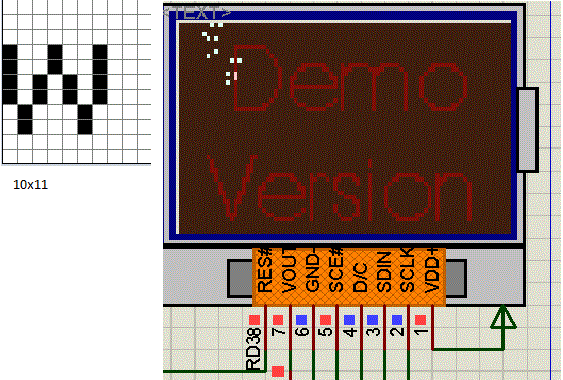
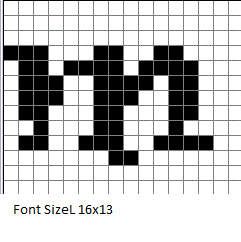





 ) and learn it in the process..I will post here my result.
) and learn it in the process..I will post here my result.




Bookmarks