Thanks Steve for the response, I'm still figuring it out how it works(by trial and error) and learn it in the process..I will post here my result.
regards,
tacbanon
Thanks Steve for the response, I'm still figuring it out how it works(by trial and error) and learn it in the process..I will post here my result.
regards,
tacbanon
I'm still stuck with this simple code I modified from Steve's NokiaGlcd examples..
as I understood characters not defined within CHARTABLESTART and CHARTABLEEND will not be displayed...but I'm still having trouble displaying this character (j) 0x04, 0x00, 0x00, 0x00, 0x00, 0x00, 0x00Code:DEFINE GLCD_CHAR_IN_EEPROM ' store/read character/lookuptable to/from EEPROM DEFINE GLCD_STRING_IN_EEPROM ' store/read string to/from EEPROM DEFINE GLCD_USE_SPECIFIC_CHARACTER ' We will define our own set of character to be used INCLUDE "..\Include\GLCD_NOKIA.PBP" ' Plug the Nokia Driver/Wrapper in here ASM CHARTABLESTART ADDCUSTOMCHAR CHR_CUSTOM_0, 0x04, 0x00, 0x00, 0x00, 0x00, 0x00, 0x00 ADDCHAR 'e' ADDCHAR 'l' ADDCHAR 'o' ADDCHAR 'w' ADDCHAR 'r' ADDCHAR 'd' ADDCHAR '!' CHARTABLEEND ENDASM ' '------------------------------< Main program >--------------------------------------------- ' ASM GLCD_CLS ; Clear the screen (if not initialized yet, it will do automatically) GLCDOUT_AT?STR 0,0,"Hello World!" ; Show String on Line 0 GLCDOUT_AT?STR 0,1,"Wello World!" ; Show String on Line 1 GLCDOUT_AT?STR 0,2,"j" ; Show String on Line 2 ENDASM Here: GOTO Here ' sit & spin
any idea what I'm missing?
regards,
tacbanon
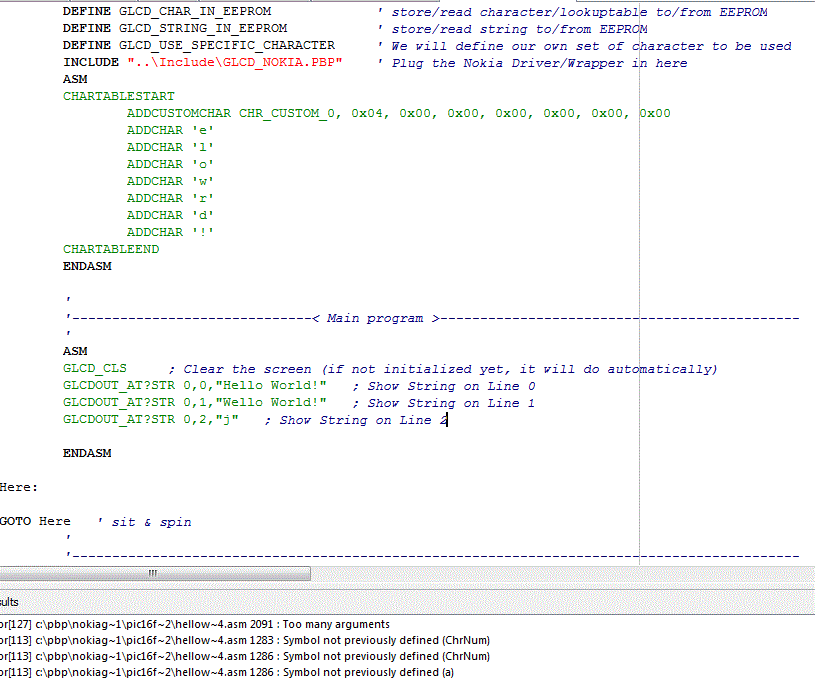
read again the readme.txt file example ...
you have 2 extra argument in ADDCUSTOMCHAR, here you should have
ADDCUSTOMCHAR CHR_CUSTOM_0, 0x04, 0x00, 0x00, 0x00, 0x00
not
ADDCUSTOMCHAR CHR_CUSTOM_0, 0x04, 0x00, 0x00, 0x00, 0x00, 0x00, 0x00
Steve
It's not a bug, it's a random feature.
There's no problem, only learning opportunities.
it compiled with no problem now, but custom character won't display on the lcd, probably I'm still doing it wrong..
I'm expecting a letter 'j' in the 3rd row.
I appreciate the time for helping out.Code:DEFINE GLCD_CHAR_IN_EEPROM ' store/read character/lookuptable to/from EEPROM DEFINE GLCD_STRING_IN_EEPROM ' store/read string to/from EEPROM DEFINE GLCD_USE_SPECIFIC_CHARACTER ' We will define our own set of character to be used INCLUDE "..\Include\GLCD_NOKIA.PBP" ' Plug the Nokia Driver/Wrapper in here ASM CHARTABLESTART ADDCUSTOMCHAR CHR_CUSTOM_0, 0x04, 0x00, 0x00, 0x00, 0x00 ADDCHAR 'e' ADDCHAR 'l' ADDCHAR 'o' ADDCHAR 'w' ADDCHAR 'r' ADDCHAR 'd' ADDCHAR '!' CHARTABLEEND ENDASM ' '------------------------------< Main program >--------------------------------------------- ' ASM GLCD_CLS ; Clear the screen (if not initialized yet, it will do automatically) GLCDOUT_AT?STR 0,0,"Hello World!" ; Show String on Line 0 GLCDOUT_AT?STR 0,1,"Wello World!" ; Show String on Line 1 GLCDOUT_AT?STR 0,2,"j" ; Show 'j' on Line 2 ENDASM Here: GOTO Here ' sit & spin
regards,
tacbanon
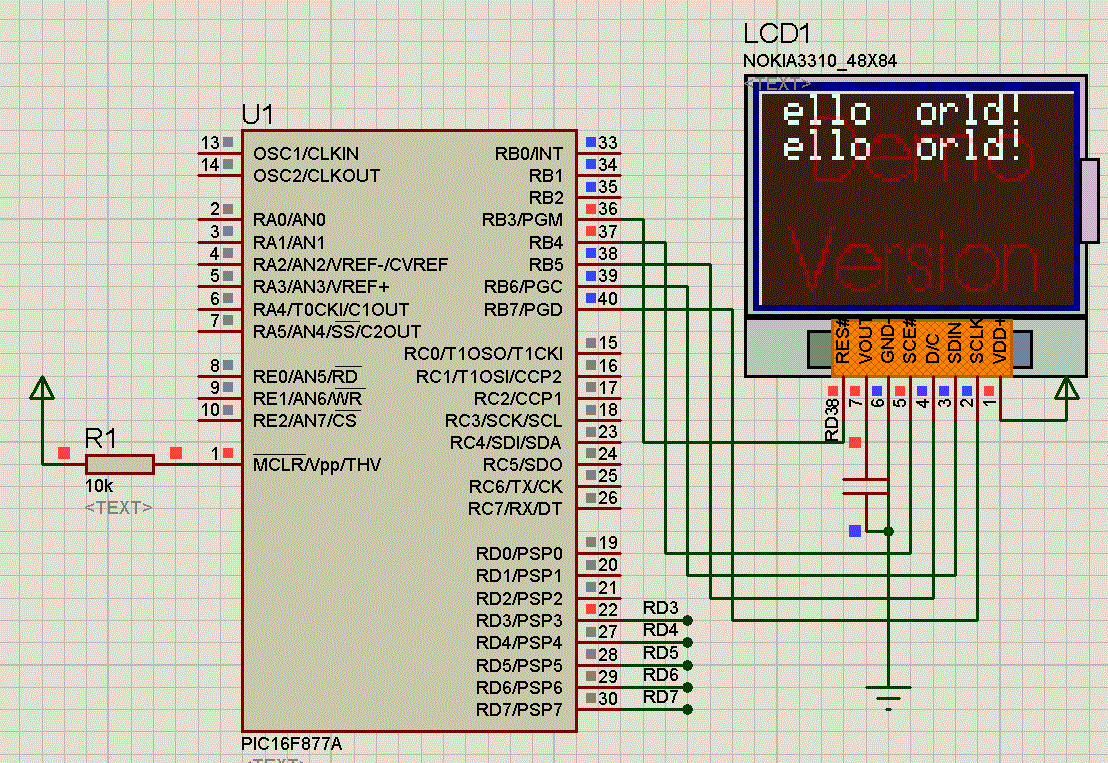
You'll see a J once you'll add it in the character you want to use.... no coincidence why you don't have the H nor the W either
Again it's all explained in the Readme.txt file...
Steve
It's not a bug, it's a random feature.
There's no problem, only learning opportunities.
I'm trying to display a 10x11 font size "w" but not displaying right to the lcd...(sorry if I'm very slow catching up)
Code:DEFINE GLCD_CHAR_IN_EEPROM ' store/read character/lookuptable to/from EEPROM DEFINE GLCD_STRING_IN_EEPROM ' store/read string to/from EEPROM DEFINE GLCD_USE_SPECIFIC_CHARACTER ' We will define our own set of character to be used INCLUDE "..\Include\GLCD_NOKIA.PBP" ' Plug the Nokia Driver/Wrapper in here ASM CHARTABLESTART ADDCHAR 'T' ADDCHAR 'E' ADDCHAR 'X' ADDCHAR 'a' ADDCHAR 'b' ADDCHAR '!' ADDCHAR CHR_NUMBERS ADDCUSTOMCHAR CHR_CUSTOM_0,0x04,0x88,0x01,0x48,0x01 ADDCUSTOMCHAR CHR_CUSTOM_1,0x28,0x01,0x18,0x01,0x00 ADDCUSTOMCHAR CHR_CUSTOM_2,0x00,0x00,0x00,0x00,0x00 ADDCUSTOMCHAR CHR_CUSTOM_3,0x00,0x00,0x00,0x00,0x00 ADDCUSTOMCHAR CHR_CUSTOM_4,0x00,0x00,0x00,0x00,0x00 CHARTABLEEND ENDASM ' '------------------------------< Main program >--------------------------------------------- ASM GLCD_CLS ; Clear the screen (if not initialized yet, it will do automatically) GLCDOUT_AT?CHR 1,0,CHR_CUSTOM_0 GLCDOUT_AT?CHR 2,1,CHR_CUSTOM_1 ; Show String on Line 0 GLCDOUT_AT?CHR 3,2,CHR_CUSTOM_2 GLCDOUT_AT?CHR 4,3,CHR_CUSTOM_3 GLCDOUT_AT?CHR 5,4,CHR_CUSTOM_4 ENDASM Here: GOTO Here ' sit & spin '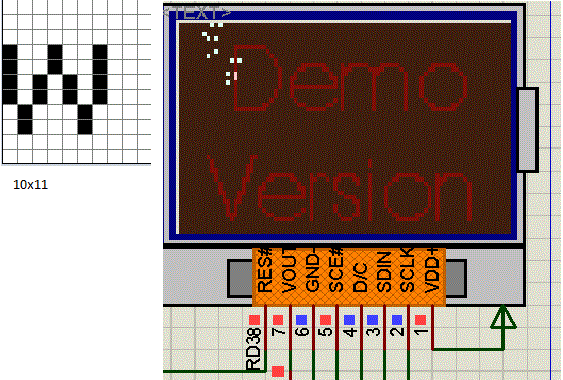
Code:' ' Includes ' ======== DEFINE GLCD_CHAR_IN_EEPROM ' store/read character/lookuptable to/from EEPROM DEFINE GLCD_STRING_IN_EEPROM ' store/read string to/from EEPROM define GLCD_CHAR_6X8 DEFINE GLCD_USE_SPECIFIC_CHARACTER ' We will define our own set of character to be used INCLUDE "..\Include\GLCD_NOKIA.PBP" ' Plug the Nokia Driver/Wrapper in here ASM CHARTABLESTART ADDCHAR 'T' ADDCHAR 'E' ADDCHAR 'X' ADDCHAR 'a' ADDCHAR 'b' ADDCHAR '!' ADDCHAR CHR_NUMBERS ADDCUSTOMCHAR CHR_CUSTOM_0,0x78,0x80,0x60,0x18,0x60,0x80 ; ADDCUSTOMCHAR CHR_CUSTOM_1,0x78,0x00,0x00,0x00,0x00,0x00 ; ADDCUSTOMCHAR CHR_CUSTOM_2,0x00,0x01,0x00,0x00,0x00,0x01 ; ADDCUSTOMCHAR CHR_CUSTOM_3,0x00,0x00,0x00,0x00,0x00,0x00 ; CHARTABLEEND ENDASM ' '------------------------------< Main program >--------------------------------------------- ASM GLCD_CLS ; Clear the screen (if not initialized yet, it will do automatically) GLCDOUT_AT?CHR 0,0,CHR_CUSTOM_0 GLCDOUT_AT?CHR 1,0,CHR_CUSTOM_1 GLCDOUT_AT?CHR 0,1,CHR_CUSTOM_2 GLCDOUT_AT?CHR 1,1,CHR_CUSTOM_3 GLCDOUT_AT?STR 5,6,"TEXT!" ENDASM
Steve
It's not a bug, it's a random feature.
There's no problem, only learning opportunities.
Bookmarks