I wrote some code to control two linear actuators, using my Lab X1 development kit with 16F887 MCU on board.
I made a PCB with the intention of using a 16F628 MCU and now I have to switch from one to the other, ie to get my code into the 16F628.
The changes in code are not difficult, in fact I used the same pins on both, but I want to know what I should do next.
My idea is to use the Lab x1 with appropriate jumpers to the 16F628 MCU SOCKET on my PCB to test the code in real time. There are only a few wires, so not a problem. I made the PCB so that I could access the 4 connections required for programming the 16F628. After my testing is complete and I plug my 16F628 into its socket, is this what I do:What about debugging? Will I ever be able to use the MicroCode Studio debugger since I don't have access (USB) like I do on the LabX1?
- Make the necessary software changes for the new chip.
- Hook up the U2 programmer to the 16F628 MCU, compile, and program?
Please feel free to poke holes in my logic. Thanks




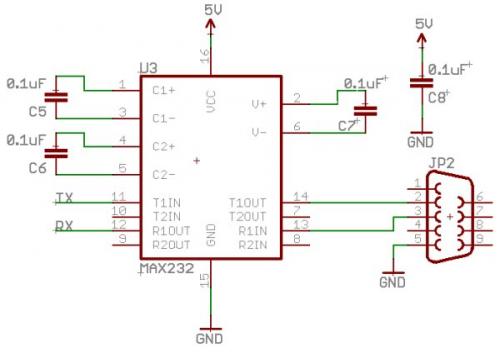




Bookmarks