Hi,
Just wondering if anyone has tried wiring an LCD (4 bit interface) remotely from the microcontroller, and how long the ribbon cable can be?
I know I could try this, but someone might have done it and could save me the hassle.
I want a ribbon cable from the back of my 4wd to the front of the vehicle.
Cheers, Art.







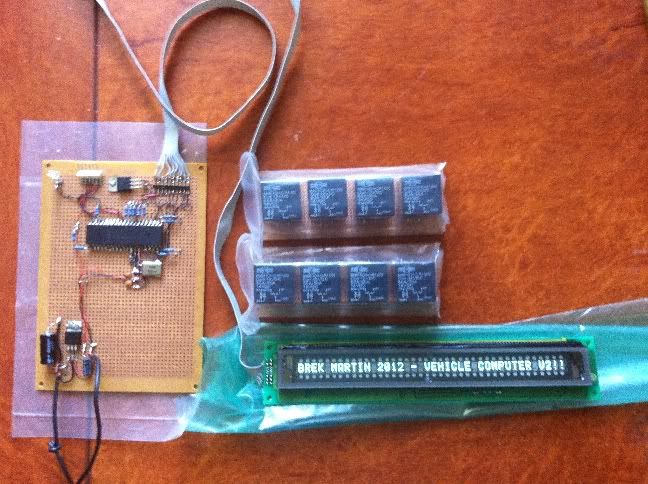

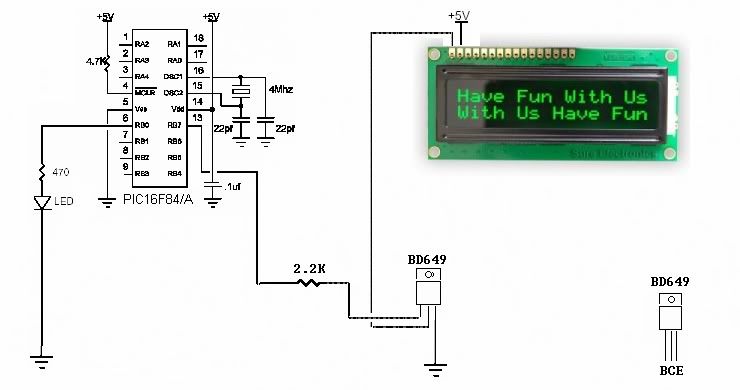
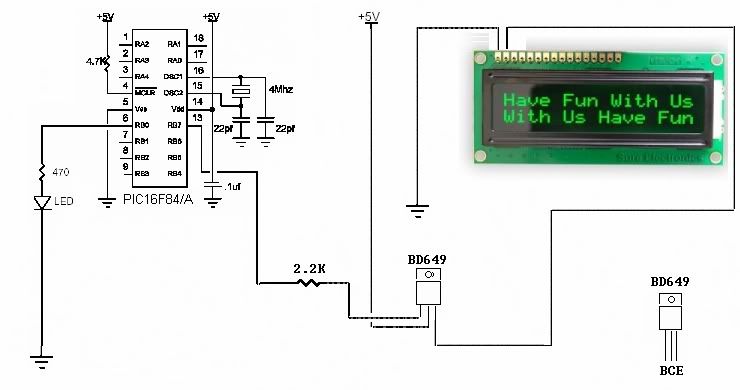



Bookmarks