 Re: Beginner- blinking led's on pickit 2 starter kit
Re: Beginner- blinking led's on pickit 2 starter kit
Jason...
Look at the screen shot from my pickit programmer... notice each of the red ovals... this is where you can turn on/off DC pwr from the pickit to your LPC demo bd. You can also adjust the voltage supplied by the pickit2 to see how your hardware behaves under different voltages. also you can click the "configuration" oval and manually set the configuration fuses. The fuses can ONLY be set at time of programming. They can also be configured in your program to be set at the time of programming. I will try and upload a program tonight that shows how to set these fuses in your program.
If the pickit does not auto detect the type of PIC you are using you can set that from one of the ovals... I run my pickit programmer from two different computers, one seems to auto detect the pic model. the other seems I have to set it through the dropdown in the pickit program window. That may be due to different versions of pickit software.
Be sure you understand the difference between the configuration "fuses" or register. and the many other configuration registers that can be changed on the fly by your program.
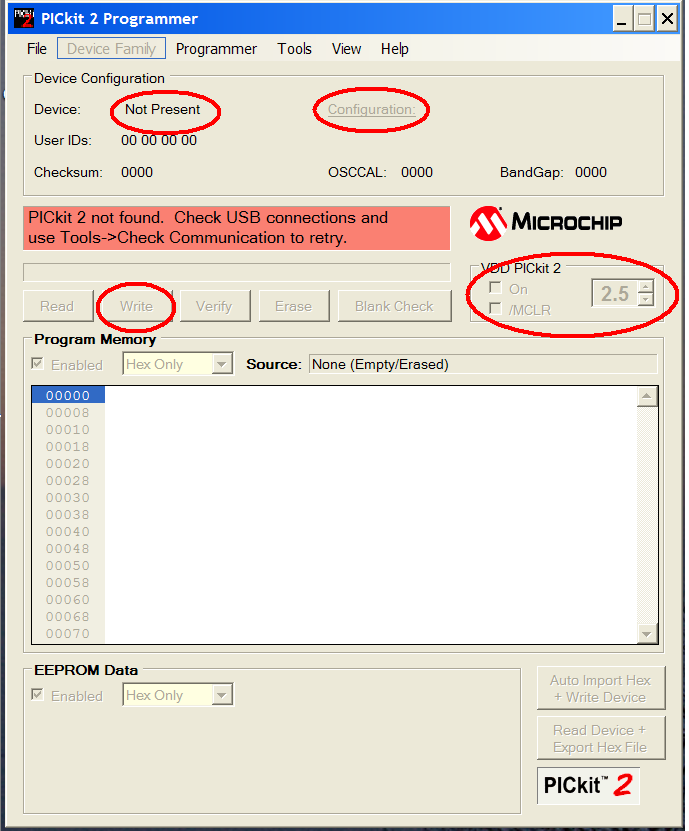
You might also want to try MicroCodeStudio... I like it for its simplicity.
dwight
Dwight
These PIC's are like intricate puzzles just waiting for one to discover their secrets and MASTER their capabilities.






Bookmarks