Code:
'<FL_PIC18F2550>'
DEFINE OSC 48 ' Using 8 MHz crystal
@ __CONFIG _CONFIG1L, _PLLDIV_2_1L & _CPUDIV_OSC4_PLL6_1L & _USBDIV_2_1L
@ __CONFIG _CONFIG1H, _FOSC_HSPLL_HS_1H
@ __CONFIG _CONFIG2H, _WDT_OFF_2H & _WDTPS_512_2H
@ __CONFIG _CONFIG3H, _PBADEN_OFF_3H & _MCLRE_OFF_3H
@ __CONFIG _CONFIG4L, _LVP_OFF_4L &_XINST_OFF_4L
'#############################
'ADCON1 = 001110 ' different A/D setup in temperature routine
CNT VAR BYTE
CNT = 0
temp VAR BYTE
WRITE 3,3 'EEPROM test to see if program executes to here..it does
'ADC_TEMP VAR WORD 'not used in new temperature routine
'S_TEMP VAR BYTE 'not used in new temperature routine
D_LAY VAR BYTE
ADR VAR BYTE [9] 'array for IP address elements
TX VAR PORTC.6 'differnt ports used for WiFi module interface
RX VAR PORTC.7
'X_TEMP VAR BYTE 'not used in new temperature routine
WRITE 3,3 'EEPROM test to see if program executes to here..it does
'PAUSE 2000 'FOR SOME REASON PROGRAM DOESN'T EXECUTE PAST HERE IF STATEMENT IS UNCOMMENTED
WRITE 4,4 'EEPROM test to see if program executes to here..it doesn't if above statement uncommented!
'INTCON.5 = 1 'ENABLE TMR0 interrupt not used
'T0CON = 000101
'ON INTERRUPT GOTO TLOOP
'*****************SETUP FOR USING LM34 Temperature Sensor**************
'DEFINE osc 8 ' Using a 16 MHz oscillator..already defined
DEFINE ADC_BITS 10 ' Set A/D for 10-bit operation
DEFINE ADC_CLOCK 5 ' Set A/D clock Fosc/16
DEFINE ADC_SAMPLEUS 50 ' Set A/D sampling time @ 50 uS
samples VAR WORD ' Multiple A/D sample accumulator
sample VAR BYTE ' Holds number of samples to take
value VAR WORD ' Holds LM34 measured temperature value
BOOT: 'iCHIP SET UP
'SEROUT2 PORTC.0,16468,["TEMP OUTSIDE ",DEC temp,$d,$a,$d ,$a] 'test not used
PAUSE 500
SEROUT2 TX,6,[ "AT+I",$d ,$a]
WRITE 5,5 'EEPROM test to see if program executes to here..it does
SERIN2 RX ,6,2500,BROKE,[ WAIT("I/OK")]
WRITE 6,6 'EEPROM test to see if program executes to here..it doesn't!
' ABOVE TEST INDICATESInterface to iChip is NOT working!
'SEROUT2 PORTC.0,16468 , [ "iChip OK",$d,$a ] 'test not used
'SEROUT2 PORTC.0,16468 , [ "TEST_" , DEC3 CNT , 13 , 10 ] 'test not used
SEROUT2 TX ,6 , [ "AT+iIPA?" , $d , $a ]
SERIN2 RX ,6 , 2500 ,BOOT , [ DEC ADR[0] , DEC ADR[1] , DEC ADR[2] , DEC ADR[3] ]
WRITE 10, ADR[0] ' Write the received IP address to EEPROM as a test
WRITE 11, ADR[1]
WRITE 12, ADR[2]
WRITE 13, ADR[3]
GOSUB DIP
PAUSE 2000
'SEROUT2 TX,6,["AT+iWLWM=1",$d,$a] ' Sets WEP enabled with 64bit key
'SERIN2 RX ,6,2500,BROKE,[ WAIT("I/OK") ]
'SEROUT2 TX,6,["AT+iWLKI=1",$d,$a] ' Sets the Wireless LAN transmission WEP-Key index
'SERIN2 RX ,6,2500,BROKE,[ WAIT("I/OK") ]
'SEROUT2 TX,6,["AT+iWLKn1=xxxxxxxxxx",$d,$a] ' Sets the Wireless LAN WEP key
'SERIN2 RX ,6,2500,BROKE,[ WAIT("I/OK") ]
SEROUT2 TX,6,["AT+iWLSI=Buckskin",$d,$a] ' Sets the destination Wireless LAN SSID
SERIN2 RX ,6,2500,BROKE,[ WAIT("I/OK") ]
SEROUT2 TX,6,["AT+iWWW",$d,$a] ' Activates iChip's internal web server
SERIN2 RX,6,1000,BOOT,[WAIT("I/(")]
;#############################
EMAIL_SET:
SEROUT2 TX,6,["AT+iSBJ:iChip ADC TEMPERATURE",$d,$a] 'Permanently sets Email header s Subject field
SERIN2 RX ,6,2500,EMAIL_SET,[WAIT("I/OK")]
SEROUT2 TX,6,["AT+iTOA:[email protected]",$d,$a] 'Permanently sets Email addressee
SERIN2 RX ,6,2500,EMAIL_SET,[WAIT("I/OK")]
SEROUT2 TX,6,["AT+ito:jellis00",$d,$a] 'Permanently sets Email header s =To: description
SERIN2 RX ,6,2500,EMAIL_SET,[WAIT("I/OK")]
SEROUT2 TX,6,["AT+iREA:[email protected]",$d,$a] 'Permanently sets the RETURN EMAIL Address
SERIN2 RX ,6,2500,EMAIL_SET,[WAIT("I/OK")]
SEROUT2 TX,6,["AT+iFRM:iChip",$d,$a] 'Permanently sets Email header =From: description.
SERIN2 RX ,6,2500,EMAIL_SET,[WAIT("I/OK")]
SEROUT2 TX,6,["AT+iSMTP:mail.comcast.net",$d,$a]'Sets the SMTP Server Name or IP.
SERIN2 RX ,6,2500,EMAIL_SET,[WAIT("I/OK")]
SEROUT2 TX,6,["AT+iSMA=1",$d,$a] 'Permanently sets SMTP authentication method
SERIN2 RX ,6,2500,EMAIL_SET,[WAIT("I/OK")]
SEROUT2 TX,6,["AT+iSMP:Kevin111",$d,$a] 'Permanently sets authenticated SMTP login
SERIN2 RX ,6,2500,EMAIL_SET,[WAIT("I/OK")]
SEROUT2 TX,6,["AT+iSMU:[email protected]",$d,$a]'Permanently sets Authenticated SMTP login User Name.
SERIN2 RX ,6,2500,EMAIL_SET,[WAIT("I/OK")]
FTP: 'not using FTP but left this for timing
CNT = CNT + 1
GOSUB GET_T
FOR D_LAY = 1 TO 120 ' 60 seconds delay
PAUSE 500
NEXT D_LAY
IF CNT = 2 THEN EMAIL ' Send EMAIL every 2 minutes
IF CNT > 2 THEN CNT = 0 ' During testing set for two minute cycle
WRITE 15, temp 'test of temperature reading
GOTO BOOT
END
EMAIL:
SEROUT2 TX,6,["AT+iEMA:",$d,$a] 'Defines a plain text e-mail body
SEROUT2 TX,6,["HI, THIS IS FROM 206 N Veterans.",$d,$a]
SEROUT2 TX,6,["SENT EVERY 2 minutes.",$d,$a]
SEROUT2 TX,6,["THE TEMPERATURE IS.",$d,$a]
SEROUT2 TX,6,[DEC temp," F Inside.",$d,$a]
SEROUT2 TX,6,["GO TO:",$d,$a]
SEROUT2 TX,6,["http://www.lodestarassoc.com/ichip/ichip.html",$d,$a]
SEROUT2 TX,6,["FOR A ONE MINUTE UPDATE.",$d,$a]
'After successfully sending the e-mail, IF the stay online flag (!) IS specified.
SEROUT2 TX,6,[$d,$a,".",$d,$a]
SERIN2 RX,6,[WAIT("I/ONLINE")]
PAUSE 1000
'SEROUT2 PORTC.0,16468,["EMAIL SENT ",$d,$a] 'test not used
WRITE 5,$01 ' Write 1 to EEPROM as test if Email sent
HIGH PORTC.5 ' blink green led as test to show email sent
PAUSE 1000
LOW PORTC.5
GOTO BOOT
DIP:
'IF (!ADR[1]) AND )!ADR[1]) AND (!ADR[2]) AND (!ADR[3]) THEN
HIGH PORTC.6 'blink red led as test if not connected
PAUSE 1000
LOW PORTC.6
'ENDIF
'SEROUT2 PORTC.0,16468,[" CONNECTED ",$d,$a] ' test not used
'SEROUT2 PORTC.0,16468,["ADR - " ,DEC3 ADR[0],".",DEC3 ADR[1],".",DEC3 ADR[2],".",DEC3 ADR[3],$d,$a]
PAUSE 1000
RETURN
BROKE:
SEROUT2 PORTC.0,16468,["NOT WORKING",$d,$a] 'Commented out for now
WRITE 16, "B" 'Record in EEPROM as test if Broke
PAUSE 500
GOTO BOOT
GET_T: ' Subroutine to measure temperature from LM34
'===========
' This subroutine is an adaptation from below reference to 10-bit A/D
'****************************************************************
'* Name : LM34.BAS *
'* Author : Bruce Reynolds *
'* Date : 10/23/2001 *
'* Version : 1.0 *
'* Notes : 8-bit A/D temperature conversion with National *
'* ; LM34CAZ analog temperature sensor. *
'* : See http://www.rentron.com/PicBasic/LM34.htm *
'****************************************************************
samples = 0 ' Clear samples accumulator on entry
' Setup registers for A/D input per Sec 21.0 of datasheet
'1. Configure the A/D module:
' Configure analog pins, voltage reference AND I/O (ADCON1)
ADCON1 = %00000011 'Vdd as ref; all analog except AN12 (RB0)
' SELECT A/D INPUT channel (ADCON0)
ADCON0 = %001011000 'Set AN11 (PORTB.4) as A/D input but disabled
' SELECT A/D acquisition time & A/D conversion clock (ADCON2)
ADCON2 = %10110101 'Right justified;TAD=16;A/D clock=Fosc/16
' Turn ON A/D module (ADCON0)
ADCON0.0 = 1 'Enable the A/D module
'2. Configure A/D INTERRUPT (IF desired):
' CLEAR ADIF BIT
' Set ADIE BIT
' Set GIE BIT
'3. WAIT the required acquisition time (IF required).
'PAUSE 250 ' Wait approximately 1/4 seconds per loop
'4. Start conversion-Set GO/DONE BIT (ADCON0 register)
ADCON0.1 = 1
'5. WAIT FOR A/D conversion TO complete, by either:
' Polling FOR the GO/DONE BIT TO be cleared
'OR
' Waiting FOR the A/D INTERRUPT
FOR sample = 1 TO 20 ' Take 20 samples
ADCIN 11, value ' Read channel 11 into temp variable
'PAUSE 2
' or use alternative manual method to read A/D input
'WHILE ADCON0.1 : WEND
'6. READ A/D Result registers (ADRESH:ADRESL);
'CLEAR BIT ADIF, if required.
'value.HIGHBYTE = ADRESH
'value.LOWBYTE = ADRESL
samples = samples + value ' Accumulate 20 samples
'7. FOR NEXT conversion, go TO STEP 1 or STEP 2, as
'required. The A/D conversion time per BIT IS
'defined as TAD. A minimum WAIT of 3 TAD IS
'required before the NEXT acquisition starts.
PAUSE 250 ' Wait approximately 1/4 seconds per loop
NEXT sample
value = samples/20 ' Determine average of 20 measurements
'ADC Math for 10-bit A/D when using Vdd as referenc
'ADC Resolution = 4.99 V/1024 COUNT = 4.912109 mV/COUNT
'=> LM34DZ OUTPUT voltage (mV) = 2 x COUNT
'Temperature ( F) = LM34 OUTPUT voltage in mV/10
'=> Temperature ( F) = 4.912109 x COUNT/10 = 0.4912109*COUNT
' Therefore temp = 0.4912109*Count or approx. = Count/2.036
' To avoid floating point math, multiply by 1000 and then DIV32
value = 1000 * value
temp = DIV32 2036
'temp = value
samples = 0 ' Clear old sample accumulator for next cycle
ADCON1 = 255 ' Go to all digital ops
RETURN
'DISABLE 'Interrupt not used
'TLOOP:
'INTCON.2=0:
'TOGGLE PORTC.5
'RESUME: ENABLE
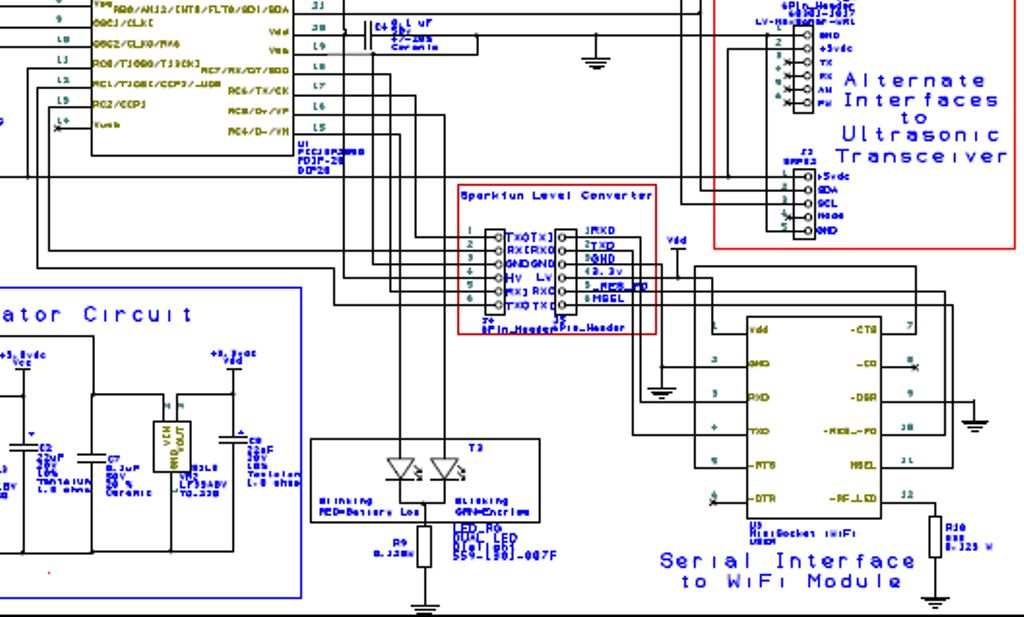






Bookmarks