Hi,
It's my first time using a MAX6675 k-type thermocouple converter and got it to work thanks to (99%) of the info in this thread  .
.
AAMOF, I had to modify one info found above and it is about bit shifting.
First, my working code (and hopefully correct) is:
Code:
' ====== FUSES ====================================================================================
' PIC 16F690
@ __Config _FCMEN_OFF &_IESO_OFF &_CPD_OFF &_WDT_OFF &_INTRC_OSC_NOCLKOUT &_BOR_OFF &_CP_OFF &_PWRTE_OFF &_MCLRE_OFF
' ====== REGISTERS ================================================================================
' 76543210
OPTION_REG = %10000000 ' PORT A&B Pull-Ups disabled (see WPUA & WPUB)
OSCCON = %01100000 ' Internal RC set to 4Mhz - not to be used with XTal
ANSEL = %00000000 ' Analog inputs Channels Bit<0>=0 to Bit<7>=7
ANSELH = %00000000 ' Analog inputs Channels Bit<0>=8 to Bit<3>=11
ADCON0 = %00000000 ' A/D Module OFF
CM1CON0 = %00000000 ' Comparator1 Module is OFF
CM2CON0 = %00000000 ' Comparator2 Module is OFF
INTCON = %00000000 ' INTerrupts CONtrol
PORTA = %00000000 ' Ports High/Low (0 to 5)
TRISA = %00000000 ' Set Input/Output (0 to 5)
PORTB = %00100000 ' Ports High/Low (4 to 7) B5=MAX6675-CS
TRISB = %00010000 ' Set Input/Output (4 to 7) B4=MAX6675-SDO
PORTC = %00000000 ' Ports High/Low (0 to 7)
TRISC = %00000000 ' Set Input/Output (0 to 7)
' ====== DEFINES ==================================================================================
DEFINE OSC 4
DEFINE SHIFT_PAUSE 250 'for MAX6675 conversion time
DEFINE LCD_DREG PORTC 'LCD data port
DEFINE LCD_DBIT 0 'LCD data starting bit 0 or 4 on µC
DEFINE LCD_RSREG PORTC 'LCD Register Select port
DEFINE LCD_RSBIT 4 'LCD Register Select bit
DEFINE LCD_EREG PORTC 'LCD Enable port
DEFINE LCD_EBIT 5 'LCD Enable bit
DEFINE LCD_BITS 4 'LCD bus size 4 or 8
DEFINE LCD_LINES 2 'Line number on LCD
' ====== VARIABLES ================================================================================
MAX6675_SDO var PORTB.4
MAX6675_CS var PORTB.5
MAX6675_SCK var PORTB.6
RawTemp var word
RawTemp = 0
Temp var byte
Temp = 0
TempUnit var byte
TempUnit = 0
TempDec var byte
TempDec = 0
' ====== PROGRAM ==================================================================================
PAUSE 500 ' time for LCD to settle
MAX6675_READ:
MAX6675_CS = 0
shiftin MAX6675_SDO,MAX6675_SCK,0,[RawTemp\16] 'mode is MSBPRE
MAX6675_CS = 1
Temp = RawTemp >> 2
TempUnit = Temp / 10 'get temperature Units for display
TempDec = Temp MOD 10 'get temperature Decimals for display
lcdout $FE, $80,"BIN ", BIn16 Rawtemp
lcdout $FE, $C0,"Tmp ", DEC TempUnit,".",dec TempDec," C"
PAUSE 1000
GOTO MAX6675_READ
END
According to the MAX6675 datasheet: "Read the 16 output bits on the falling edge of the clock. The first bit, D15, is a dummy sign bit and is always zero. Bits D14–D3 contain the converted temperature in the order of MSB to LSB".
If I get it well, when reading the termocouple, I get 16 bits and I need to "keep" bits 14 to 3.
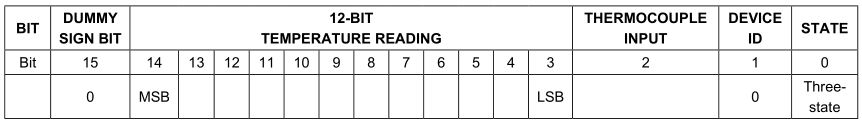
So, to get the (what I hope is correct) right value, why do I have to shift by "2" instead of what has been said above (shift by 3) or even shift by 1 since bit 14 is the second bit to start with?








 .
.




Bookmarks