Ok, I will make it even simpler. This is the code I'm using to test the multiline feature
Code:
Option Explicit
Private Sub Command1_Click()
Dim MyNumber As Long
Dim I As Long
MyNumber = 0
For I = 0 To 50
Text1.SelStart = Len(Text1) 'Finds the starting point to append text
Text1.SelText = MyNumber & vbCrLf 'Appends text
MyNumber = MyNumber + 100
Next I
End Sub
And, this is the result
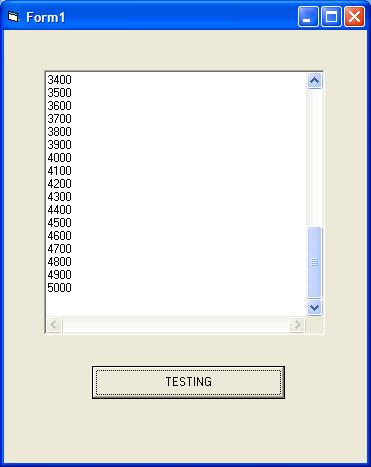
Just try these two lines and they should work
Code:
Text1.SelStart = Len(Text1) 'Finds the starting point to append text
Text1.SelText = MyNumber & vbCrLf 'Appends text
Make sure you have the next settings correct







 .
.


Bookmarks