Following are links for downloading the latest schematic and PCB Gerber files for the PCB.
Schematic: http://www.scarydesign.com/144ledgam...dschematic.pdf
PCB PDF: http://www.scarydesign.com/144ledgame/144ledgame.pdf
Gerber file (in RAR): http://www.scarydesign.com/144ledgame/144ledgerbers.rar
The board is 4.5" x 4.75". There are mounting holes on the four corners for a 6-32 screw.
The Gerber file contains the Gerbers and drill files. You can send this as is to a board house to get boards.
The leds, transistors, small capacitors and resistors can take either through-hole or SMD components. Resistors and caps are 0805.
The pushbutton switches are 6mm x 6mm tactile type.
You can use a three terminal resonator or a crystal and caps; your pick. If you use the HC49U you can lay it down on the board. There is a pad connecting to ground; solder a piece of wire from the metal case to this pad.
Many input voltage capabilities. No matter what you choose, I'd recommend a 7-9VDC supply; nothing more than 12VDC. Keep in mind that if you use the bridge rectifier input there are 2 diode drops. You can bolt the voltage regulator to the board for a little heatsinking though I don't think it's needed.
There's a small "proto" area with +5 and ground available.
Let me know if anything looks squirrely.
Have fun.
EDIT: I used "cutePDF" to generate the PDF of the PCB. I don't know why but the pads look a little "odd". They really aren't like that in the Gerbers...

















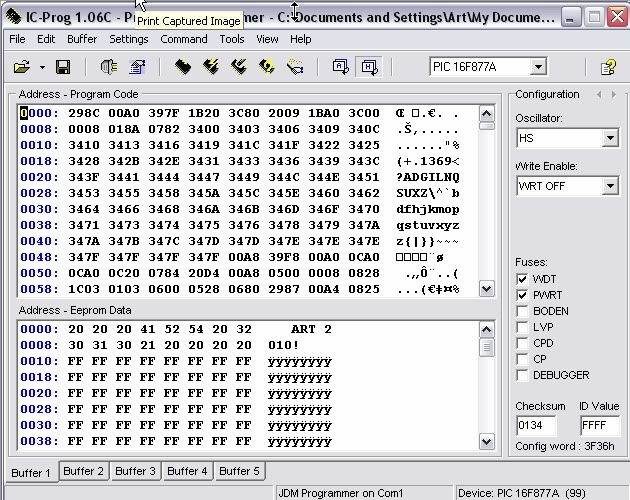




Bookmarks