
IMHO, Buy the chip from him AND keep working on your own version. That way during the next year you are working on your version, you can be enjoying the rapid fire advantage. I think you have underestimated the amount of work this person has done here.
Last edited by Archangel; - 21st December 2008 at 21:10.
If you do not believe in MAGIC, Consider how currency has value simply by printing it, and is then traded for real assets.
.
Gold is the money of kings, silver is the money of gentlemen, barter is the money of peasants - but debt is the money of slaves
.
There simply is no "Happy Spam" If you do it you will disappear from this forum.







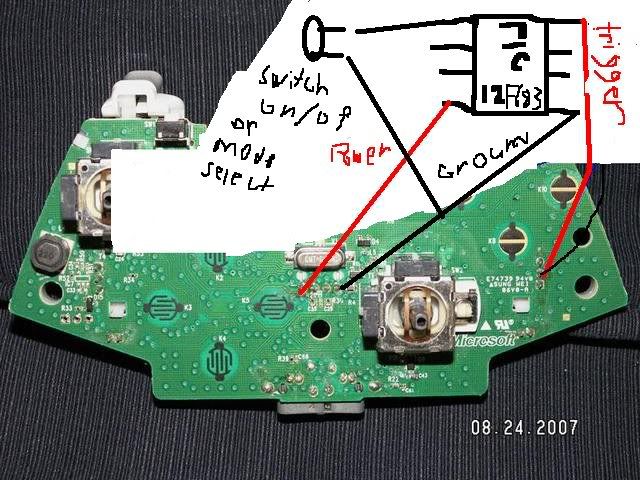




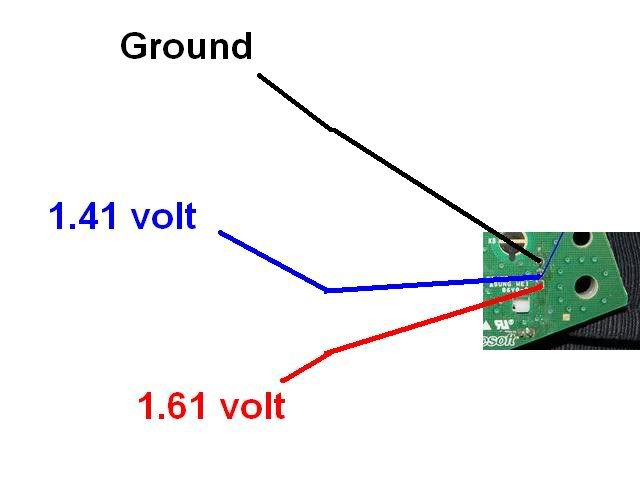


Bookmarks