cORRECTION....i want to use command PWM to generate 40KHz (NOT 40mHZ) pulse for my ultrasonic transmitter but i cannot find the way..I use Port E for the ultrasonic transmitter..I hope anyone can help me with code examples ... maybe suggest another way to generate that pulse... Thank you..










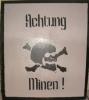


Bookmarks