Threads left open are useless to others, so I will post what I came up with.
Code:
@MyConfig = _HS_OSC & _LVP_OFF & _WDT_OFF & _CP_OFF
@MyConfig = MyConfig & _BODEN_OFF & _MCLRE_ON & _PWRTE_ON
@ __CONFIG MyConfig
'===================== Set Defines ===================================
'*
DEFINE OSC 20
'==================== Set up registers ===============================
'
INCLUDE "MODEDEFS.BAS"
CMCON = 7 ' Shut off comparators
TRISA = %00010000 ' Set PORTA to all outputs A.4
TRISB = %00000000 ' Set PORTB Outputs
PortA = $20 ' Set all Port A outputs low
PORTB = 0 ' Set all Port B outputs low
'
'=====================Set Constants ================================
'no constants as yet
'
'===================== Alias Ports =================================
'
TacInput var PORTA.4 ' Input pin for T0CKI - Tach In
'
SDO VAR PortB.0 ' 7 Segment Data Out
SCLK var PortB.1 ' 7 Segment Clock Out
DLE var portB.2 ' 7 Segment Latch Enable
'===================== Declare Variables =============================
Digit_1 var byte ' Thousands digit
Digit_2 var byte ' Hundreds digit
Digit_3 var byte ' Tens digit
Digit_4 var byte ' Units digit
DIGIT_OUTPUT VAR BYTE ' Storage for each digit before lookup
CounterTotal var word ' Someplace to count input pulses
Displays VAR WORD ' Storage while Countertotal gets cleared
'===================== Zero Digits ====================================
Digit_1 = 0
Digit_2 = 0
Digit_3 = 0
Digit_4 = 0
'===================== EEPROM DATA ===================================
DATA @ 0,126,48,109,121,51,91,95,112,127,123 'DIGITS WITHOUT DECIMAL
;DATA @ 10,254,176,237,249,179,219,223,240,255,243 'DIGITS WITH DECIMAL
'=========================== Main Loop ==============================
LOOP:
COUNT PortA.4,1000,CounterTotal
'
DISPLAYS=0
DISPLAYS=(DISPLAYS+CounterTotal) ' load OverflowTotal into displays
displays=(displays*60) ' change this formula to agree with encoder
' Formula is for 1 PPR, 30 for 2 PPR, 15 for 4 PPR
' 10 for 6 PPM, ET-AL, OR TURN THEM AROUND 2 FOR 30
' 3 for 20,4 for 15,5 for 12, 6 for 10
gosub Display
CounterTotal=0
'
GOTO LOOP
'
'=========================== Subroutines ============================
Display:
'
DIGIT_OUTPUT = DISPLAYS dig 0 ' Load Thousands Digit
READ DIGIT_OUTPUT, DIGIT_1 ' Convert and Load Thousands Variable
DIGIT_OUTPUT = DISPLAYS DIG 1 ' Load Hundreds Digit
READ DIGIT_OUTPUT, DIGIT_2 ' Convert and Load Hundreds Variable
DIGIT_OUTPUT = DISPLAYS DIG 2 ' Load Tens of Units Digit
READ DIGIT_OUTPUT, DIGIT_3 ' Convert and Load Tens Variable
DIGIT_OUTPUT = DISPLAYS dig 3 ' Load Ones of Units Digit
READ DIGIT_OUTPUT, DIGIT_4 ' Convert and Load Units Variable
'
shiftout SDO,SCLK,4,[DIGIT_1\8,DIGIT_2\8,DIGIT_3\8,DIGIT_4\8]
pulsout DLE, 500
pause 125
'
return
'
END
This Works on the bench , I have yet to try it on the machine as I am still making parts for it.







 I was getting ready to output BCD into some 4511s so as to have a latch to get brightness without flicker . . . In fact to that end I ordered some common cathode LEDs last night, I already have common anode ones here.<h2><b>LEAD THE WAY MASTER</h2></b>Thank You Darrel.
I was getting ready to output BCD into some 4511s so as to have a latch to get brightness without flicker . . . In fact to that end I ordered some common cathode LEDs last night, I already have common anode ones here.<h2><b>LEAD THE WAY MASTER</h2></b>Thank You Darrel.
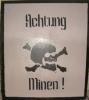




 .
.

Bookmarks