I am an experienced PIC and MPLAB user (Assembly language only). I'm trying get started in PicBasicPro and am hitting a brick wall. I'm doing a test using the BLINK.asm program. When i BUILD the file, I get an "I/O error,: file not open for input" with OK button. If you press OK, I receive the following text in the OUTPUT screen:
Executing: "C:\pbp\PBPW.EXE" -ampasmwin -oq -z -p18F442 "blink.bas"
PicBasic Pro Compiler 2.45a, (c) 1998, 2004 microEngineering Labs, Inc.
All Rights Reserved.
Error processing COD file C:\pbp\Files\blink.COD
Warning[223] C:\PBP\FILES\P18F442.INC 18 : Redefining processor.
Warning[223] C:\PBP\FILES\P18F442.INC 37 : Redefining processor.
Warning[223] C:\PBP\FILES\P18F442.INC 56 : Redefining processor.
Warning[223] C:\PBP\FILES\P18F442.INC 75 : Redefining processor.
Error[138] C:\PBP\FILES\P18F442.INC 76 : Include files nested too deep
Error[113] C:\PBP\FILES\P18F442.INC 77 : Symbol not previously defined (_CONFIG1H)
Warning[230] C:\PBP\FILES\P18F442.INC 77 : __CONFIG has been deprecated for PIC18 devices. Use directive CONFIG.
Error[126] C:\PBP\FILES\P18F442.INC 77 : Argument out of range (not a valid config register address)
Error[113] C:\PBP\FILES\P18F442.INC 78 : Symbol not previously defined (_CONFIG2H)
Warning[230] C:\PBP\FILES\P18F442.INC 78 : __CONFIG has been deprecated for PIC18 devices. Use directive CONFIG.
Error[126] C:\PBP\FILES\P18F442.INC 78 : Argument out of range (not a valid config register address)
Error[113] C:\PBP\FILES\P18F442.INC 79 : Symbol not previously defined (_CONFIG4L)
Warning[230] C:\PBP\FILES\P18F442.INC 79 : __CONFIG has been deprecated for PIC18 devices. Use directive CONFIG.
Halting build on first failure as requested.
BUILD FAILED: Thu May 29 08:45:38 2008
I've installed all patches and have the PicBasic Pro Tool Set selected.
Any idea what I am doing wrong?
Thanks and Best Regards,




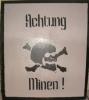





Bookmarks