I tried to configure two PIC16F877As as SPI master and SPI slave. Pls refer to schematic shown in figures in attachment. Master will send a '?' to acknowledge the slave. Then, the slave will reply with a '!'. Once master receives '!', it will start to receive data from slave, which is a '5' character. The charater will then be displayed on the LCD.
The SPI communication between the master/slave did not work. Pin B0 of master is connected to A5/SS of slave. Pls advise if you find mistakes in the schematic as well as the source code.
For your information, I'm using PicBasic Pro 2.47 compiler.
Source Code (MASTER)
Code:' PicBasic program to demonstrate operation of an LCD in 4-bit mode ' ' LCD should be connected as follows: '------------------------------------- ' LCD PIC '------------------------------------- ' DB4 PortD.4 ' DB5 PortD.5 ' DB6 PortD.6 ' DB7 PortD.7 ' RS PortD.2 ' E PortD.3 ' RW Ground ' Vdd 5 volts ' Vss Ground ' Vo 10K potentiometer (or ground) ' ' PicBasic Pro program to read and write to SPI slave ' using the synchronous serial port ' ' Connect SDI(master) to SDO(slave), SDO(master) to ' SDI(slave), AND SCK(master) to SCK(slave). ' Common Ground is required. ' ' Sends ascii "?" to request data, waits for a "!" to ' begin receiving data. Expect to receive "5" (without quotes) ' from slave and display it LCD. DEFINE LCD_LINES 4 'number of LCD lines DEFINE LCD_DREG PORTD DEFINE LCD_DBIT 4 DEFINE LCD_RSREG PORTD DEFINE LCD_EBIT 3 DEFINE LCD_BITS 4 DEFINE LCD_RSBIT 2 DEFINE LCD_EREG PORTD DEFINE LCD_COMMANDUS 2000 DEFINE LCD_DATAUS 40 SSPEN VAR SSPCON.5 'SSP Enable bit CKP VAR SSPCON.4 'Clock Polarity Select SMP VAR SSPSTAT.7 'Data input sample phase CKE VAR SSPSTAT.6 'Clock Edge Select bit SSPIF VAR PIR1.3 'SPI interrupt flag a VAR BYTE TRISC = 0 'set PORTC I/O TRISB = %11111110 'set PORTB.0 as output SSPEN = 1 'enable SPI pins CKP = 0 'clock idle low CKE = 0 'transmit on idle to active transition SSPIF = 0 'clear buffer full status SMP = 0 'sample in middle of data LOW PORTB.0 loop: GoSub getdata 'initiate conversion and receive data LCDOut $fe, 1, LCDOut #a Pause 1000 GoTo loop 'do it forever getdata: HIGH PORTB.0 'enable ss pin SSPBUF = "?" 'send ? to start conversion GoSub letclear 'wait for buffer to clear IF SSPBUF<>"!" Then getdata 'wait for reply (!) SSPBUF = 0 'write to SSPBUF to start clock GoSub letclear 'wait for receipt a = SSPBUF 'store received character in array LOW PORTB.0 Return letclear: IF SSPIF = 0 Then letclear 'wait for SPI interupt flag PauseUs 25 '25uS fudge factor SSPIF = 0 'reset flag Return
Source Code (SLAVE)
Code:' PicBasic Pro SPI slave program (see SPImast.bas for connections) dataout VAR WORD SSPEN VAR SSPCON.5 'SSP Enable bit CKP VAR SSPCON.4 'Clock Polarity Select SMP VAR SSPSTAT.7 'Data input sample phase CKE VAR SSPSTAT.6 'Clock Edge Select bit SSPIF VAR PIR1.3 'interrupt flag - last bit set TRISC = %11011111 'set PORTC I/O TRISA = %11011111 'set PORTA.5 as input. SSPCON = %00000100 'configure SPI slave, enable SS pin CKP = 0 'clock idle low CKE = 0 'transmit on idle to active transition SSPIF = 0 'clear SPI interrupt SMP = 0 'sample in middle of data dataout[0] = "5" loop: SSPEN = 0 'disable/enable SSP to reset port SSPEN = 1 GoSub letclear 'wait for byte received IF (SSPBUF <> "?") Then loop 'wait for ? to start conversion GoSub senddata 'send "!" and string of data GoTo loop 'do it forever senddata: GoSub letclear 'wait until buffer ready SSPBUF = "!" 'send reply GoSub letclear 'wait until buffer ready SSPBUF = dataout[0] 'send variable Return letclear: IF SSPIF = 0 Then letclear 'wait for interrupt flag SSPIF = 0 'reset flag Return







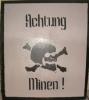


Bookmarks