How can you get the DS1820 and LCD to display actual 10ths of a degree?
My code I use for displaying the results of the conversion is
Code:
LCDOUT $FE,$C0,"Temp", $fe, $C7, dec (temp >> 1), ".", dec (temp.0 * 5), $DF, "C"
but it only seems to measure in 0.5degree steps not 0.1 degree steps
so it will never show room temperature as 19.7șC it will instead show 19.5șC is there a way to fix this?
Rest of the conversion code is
Code:
' Initialize DS1820 and check to see IF I was stupid enough to forget the DS1820
init1820:
Low DQ ' Set the data pin low to init
Pauseus 500 ' Wait > 500us
DQ_DIR = 1 ' Release data pin (set to input for high)
Pauseus 100 ' Wait > 100us
If DQ = 1 Then
Lcdout $fe, 1, "DS1820 not present"
Pause 500
Goto mainloop ' Try again
Endif
Pauseus 400 ' Wait for end of presence pulse
Return
' Write "command" byte to the DS1820
write1820:
For i = 1 to 8 ' 8 bits to a byte
If command.0 = 0 Then
Gosub write0 ' Write a 0 bit
Else
Gosub write1 ' Write a 1 bit
Endif
command = command >> 1 ' Shift to next bit
Next i
Return
' Write a 0 bit to the DS1820
write0:
Low DQ
Pauseus 60 ' Low for > 60us for 0
DQ_DIR = 1 ' Release data pin (set to input for high)
Return
' Write a 1 bit to the DS1820
write1:
Low DQ ' Low for < 15us for 1
@ nop ' Delay 1us at 4MHz
DQ_DIR = 1 ' Release data pin (set to input for high)
Pauseus 60 ' Use up rest of time slot
Return
' Read temperature from the DS1820
read1820:
For i = 1 to 16 ' 16 bits to a word
temp = temp >> 1 ' Shift down bits
Gosub readbit ' Get the bit to the top of temp
Next i
Return
' Read a bit from the DS1820
readbit:
temp.15 = 1 ' Preset read bit to 1
Low DQ ' Start the time slot
@ nop ' Delay 1us at 4MHz
DQ_DIR = 1 ' Release data pin (set to input for high)
If DQ = 0 Then
temp.15 = 0 ' Set bit to 0
Endif
Pauseus 60 ' Wait out rest of time slot
Also:
How can you use 2 DS1820's and have them display the results on 2 different lines of the LCD, I know they are 1wire and should work fine, but how do you talk to each one individually and get the results from each one?

Originally Posted by
gimo

hi!!!
im new in pic programming.. please give me sample codes for a circuit that counts from 0 - 99 (2 seven segment display) when a sensor is triggered. and alarms if the sensor is not triggered or idle for about 10 seconds.. thanks!!
I'm a newbie just teaching myself about Pic's and programming, mainly by using snippets of other people's code and changing a few things to see what happens and try and figure out how to make it work
but the request you made can be found in numerous places, loads of sample codes contain that, and come on, its not that hard to work out, even for a wanna be blonde!









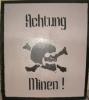


Bookmarks