Code:
'****************************************************************
'* Name : Lightmaster V *
'* Author : M.Crabbe *
'* Notice : Copyright (c) 2007 M. Crabbe *
'* : All Rights Reserved *
'* Date : 01/01/2007 *
'* Version : 1.0 *
'* Notes : *
'* : *
'****************************************************************
;*************** Set up LCD *****************
DEFINE LCD_DREG PORTC ' LCD data port
DEFINE LCD_DBIT 0 ' LCD data starting bit 0 or 4
DEFINE LCD_RSREG PORTC ' LCD register select port
DEFINE LCD_RSBIT 4 ' LCD register select bit
DEFINE LCD_EREG PORTC ' LCD enable port
DEFINE LCD_EBIT 5 ' LCD enable bit
DEFINE LCD_BITS 4 ' LCD bus size 4 or 8
DEFINE LCD_LINES 2 ' Number lines on LCD
DEFINE LCD_COMMANDUS 2000 ' Command delay time in us
DEFINE LCD_DATAUS 50 ' Data delay time in us
;************* set up pattern data **********
Patt1 DATA 16,1,2,4,8,16,32,64,128,128,64,32,16,8,4,2,1
Patt2 DATA 8,129,66,36,24,24,36,66,129
Patt3 DATA 16,1,3,2,6,4,12,8,24,16,48,32,96,64,192,128,0
Patt4 DATA 16,1,128,2,64,4,32,8,16,8,32,4,64,2,128,1,0
Patt5 DATA 12,24,60,126,255,231,195,129,0,129,195,231,255
Patt6 DATA 13,1,2,4,8,17,34,68,136,16,32,64,128,0
Patt7 DATA 8,128,64,32,16,8,4,2,1
;************* set up PIC ********************
ADCON1=$07 ' PORTA all disgital
CMCON = 7 ' Digital inputs
CCP1CON = 0 ' PWM off
TRISA=%11111111 ' set PORTA as all input
TRISB=%00000000 ' set PORTB as all output
TRISC=%00000000 ' set PORTC as all output
PORTB=0
audio var PORTA.0 ;input from beat filter (+5v)
option var PORTA.2 ;music or chase option select
sequence var PORTA.3 ;pattern selection
;************* set up variables ***************
Patt var byte [8] ;used to store the sequences
Patt[1]=Patt1
Patt[2]=Patt2
Patt[3]=Patt3
Patt[4]=Patt4
Patt[5]=Patt5
Patt[6]=Patt6
Patt[7]=Patt7
C var byte ;used to advance through pattern
D var byte ;used for the speed the sequence runs at
scale var byte ;used in the POT command
Scale = 10 ;used to provide ragge with pot command
steps var byte ;used for storing the number of steps in a sequence
swcount var byte ;used to select the required sequence required
swcount=1 ;set default sequence at start
sel var byte ;used to select music or chase
sel=1 ;used to select mode
;**************** main program ********************
main:
Pot PORTA.4,scale,D ;used to read value from 10k pot and set the speed
gosub pattern ;jump out to select pattern sequence
LCDOUT $FE,$C0, "Chase Speed " ,#D 'show decimal value of D for speed of chase
if PORTA.2=0 then goto music ;if Pin A2 is low goto music
pause 60 ;debounce delay
read patt[swcount],steps ;read the first value of the selected patter and place it in the variable steps
for C = 1 to steps ;for / next loop
READ PATT[SWCOUNT]+ C,PORTB ;reads the step value for selected pattern and send it to PORTB
PAUSE D ;delay for speed
NEXT ;advance through pattern
goto main: ;go to start of main program
music:
gosub pattern ;jump to pattern sequence selection
LCDOUT $FE,$C0, "Music - selected " ;show that music has been selecterd
read patt[swcount],steps ;read the first value of the selected patter and place it in the variable steps
READ PATT[SWCOUNT]+ C,PORTB ;reads the step value for selected pattern and send it to PORTB
If audio=1 then C=C+1 ;if pin is high a beat is present, so advance pattern
If C=steps then C=1 ;check to see if end of the patetrn is reached
if PORTA.2 = 0 then goto main ;if A2 is low then goto main
pause 20 ;debounce pause
goto music: ;go back to music and start again
;*********** subs **************
pattern:
if sequence=0 then swcount=swcount+1 ;check to see if cycle button pressed, if so add 1 to SWcount
pause 40 ;debounce delay
If swcount>7 then swcount=1 ;error trap for exceeding max patterns
if swcount=1 then LCDOUT $FE, 1, "Pattern 1" 'Clear display and show sequence number
if swcount=2 then LCDOUT $FE, 1, "Pattern 2"
if swcount=3 then LCDOUT $FE, 1, "Pattern 3"
if swcount=4 then LCDOUT $FE, 1, "Pattern 4"
if swcount=5 then LCDOUT $FE, 1, "Pattern 5"
if swcount=6 then LCDOUT $FE, 1, "Pattern 6"
if swcount=7 then LCDOUT $FE, 1, "Pattern 7"
return
Hope this helps





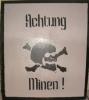



Bookmarks