Code:
' PicBasic Pro 2.42 or later, LAB-XT Experimenter Board, PIC16F877-20
' Program to record and play multiple voice messages.
' Uses hardware SPI for 2-way communication to the voice device.
' Record messages in sequence by pressing the A key, speaking into
' a headset mic, then pressing the B key to stop recording. The first
' message may be played back by pressing 0, the second by pressing 1, etc.
' EPIC Programmer should not be connected to the ICSP header
' when running this code. It may interfere with the operation
' of the keypad.
DEFINE LOADER_USED 1 ' Only required for melabs Loader
DEFINE OSC 20 ' Define for 20MHz crystal on LAB-XT
' Define LCD registers and bits
DEFINE LCD_DREG PORTD
DEFINE LCD_DBIT 4
DEFINE LCD_RSREG PORTE
DEFINE LCD_RSBIT 0
DEFINE LCD_EREG PORTE
DEFINE LCD_EBIT 1
select_voice VAR PORTD.2 ' Chip select for voice recorder
serial_mcu_out VAR PORTC.5 ' SPI data output
serial_clk VAR PORTC.3 ' SPI clock pin
voice_int VAR PORTA.5 ' Interrupt signal from voice device
ADCON1 = 7 ' Set PORTA and PORTE to digital
Pause 200 ' Wait for LCD to start up
LCDOut $fe,1 ' Clear display
' Define program variables
col VAR BYTE ' Keypad column
row VAR BYTE ' Keypad row
key VAR BYTE ' Key value
control VAR BYTE
address VAR WORD
isd_data_in VAR WORD
isd_data_out VAR WORD
message_loc VAR WORD[16]
i VAR BYTE
i = 0
message_loc[0]=0
High select_voice
' set up SPI port
BF VAR SSPSTAT.0 ' Alias Buffer Full flag
SSPSTAT = %01000000 ' Set SMP=0, CKE=1
SSPCON = %00100010 ' Set CKP=0, SPI master, clock = Fosc/64, Enable the port
TRISC = %00010100 ' Set data-direction to allow SPI on PortC
OPTION_REG.7 = 0 ' Enable PORTB pullups
initialize:
LCDOut $fe, 1, "A to record" ' Display intitial prompt
LCDOut $fe,$C0, "B to stop"
loop:
'IF (isd_on = 1) AND (voice_int = 0) Then GoSub finish
GoSub getkey ' Get a key from the keypad
Select Case key ' Take action based on key
Case 12 ' "A" key starts recording
LCDOut $fe,1, "recording message: ",DEC i ' Display
LCDOut $fe,$c0, "address: ",HEX message_loc[i] ' Display
address = message_loc[i] ' Set address to begin recording
GoSub record ' send record command to voice chip
Case 13 ' "B" key stops recording
LCDOut $fe,1, "stop" ' Display
GoSub finish ' Send stop command and receive end address
i = (i + 1) & $0F ' Increment message counter, loop 0 to 15
message_loc[i] = (isd_data_in >> 2) + 2 ' Remove status bits from end address, add 2 for separation
Case Is < 10 ' Number keys play the corresponding message
LCDOut $fe,1, "playing message: ",DEC key ' Display
LCDOut $fe,$c0, "address: ", HEX message_loc[key] ' Display
address = message_loc[key] ' Set playback address
GoSub ply ' Send play command
wait_for_int:
IF voice_int = 1 Then wait_for_int ' Loop here until end of message
GoSub finish ' Power down the voice chip
GoTo initialize ' Reinitialize the display
End Select
GoTo loop ' Do it forever
' Subroutine to get a key from keypad
getkey:
' Check for keypress
For row = 0 TO 3 ' Loop for 4 rows in keypad
PORTB = 0 ' All output pins low
TRISB = ~(DCD row) ' Set one row pin to output
'@ NOP ' Fudge for 18F452
col = PORTB >> 4 ' Read column pins
IF col != $0F Then ' Check if key is pressed
HPwm 1,127,7500 ' Begin speaker tick
GoTo gotkey ' If any keydown, exit loop and handle it.
EndIF
Next row ' Repeat for the next row
key = $FF ' No keys down, set key to $FF
Return ' Return to main loop
gotkey: ' Change row and column to key number 0 - 15
Pause 15 ' Debounce
HPwm 1,0,0 ' End speaker tick
' Wait for all keys up
PORTB = 0 ' All output pins low
TRISB = $F0 ' Least significant 4 pins out, top 4 pins in
IF ((PORTB >> 4) != $0F) Then gotkey ' If any keys down, loop
key = (row * 4) + (NCD (col^$0F)) - 1 ' Combine row and column into numeric value
' Translate key to display label:
' 1 2 3 A
' 4 5 6 B
' 7 8 9 C
' * 0 # D
'LookUp key,["123A456B789C*0#D"],disp_key
' Translate key to DTMFOUT tone
' 1 2 3 12
' 4 5 6 13
' 7 8 9 14
' 10 0 11 15
LookUp key,[1,2,3,12,4,5,6,13,7,8,9,14,10,0,11,15],key
Return ' Return to main loop
' ISD4003 Control Values:
power_up CON %00100000 ' Power up the device
set_play CON %11100000 ' Set the playback address
play CON %11110000 ' Start playback
set_rec CON %10100000 ' Set the record address
rec CON %10110000 ' Start recording
power_dwn CON %00010000 ' Stop playback or record and power down the device
record: 'Record a message
control = power_up ' Set control byte to power up
GoSub spi_send ' Send to device
Pause 100 ' Pause to let the device come up
control = set_rec ' Set control byte to set record address
GoSub spi_send ' Send to device
Return ' Return to main loop
ply:
control = power_up ' Set control byte to power up
GoSub spi_send ' Send to device
Pause 50 ' Pause to let the device come up
control = set_play ' Set control byte to set play address
GoSub spi_send ' Send to device
Return
finish:
control = power_dwn ' Set control byte to power down
GoSub spi_send ' Send to device
Return ' Return to main loop
spi_send: ' Use hardware SPI port to send and receive simultaneously
Low select_voice ' Select voice chip
address.highbyte = (address.highbyte & %00000111) | control ' Combine address and control data
isd_data_out = address REV 16 ' Reverse the bits for LSB first
SSPBUF = isd_data_out.highbyte ' Write the first byte to SSPBUF to initiate trasfer
GoSub spi_wait ' Wait for transfer to finish
isd_data_in.highbyte = SSPBUF ' Read the incoming data from SSPBUF
SSPBUF = isd_data_out.lowbyte ' Write the second byte to SSPBUF to initiate transfer
GoSub spi_wait ' Wait for transfer to finish
isd_data_in.lowbyte = SSPBUF ' Read the incoming data from SSPBUF
isd_data_in = isd_data_in REV 16 ' Reverse the bits of incoming data (received LSB first)
High select_voice ' Deselect voice chip
Return
spi_wait: ' Wait for transfer to finish
IF BF = 0 Then spi_wait ' If the flag is still zero, keep waiting
BF = 0 ' Reset the flag
Return
End




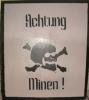


Bookmarks