

Originally Posted by
muddy0409
Hi all.
Have just upgraded my PBP to 2.47. (installed into D:\pbp)
Have also upgraded to MCS 2.3.0.0 (installed in C:\mequanic\mcs)
Have deleted all in C:\pbp
Hi,
you use HDD C and D ??? ... or is it typo ???
Now "mequanic" doesn't sound very friendly to me ... check the spelling.
and try to install those 'linked" programs the closiest as possible one from the other.
Alain
************************************************** ***********************
Why insist on using 32 Bits when you're not even able to deal with the first 8 ones ??? ehhhhhh ...
************************************************** ***********************
IF there is the word "Problem" in your question ...
certainly the answer is " RTFM " or " RTFDataSheet " !!!
*****************************************






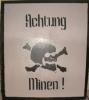


Bookmarks