Here's a simple INCLUDE file wich allow to scan any matrix KeyPad format on any PORT you decide. Yeah i know, a bit code hungry but simple to use and it's free...
The defaults setings are- Keypad ROW are connected to PORTB<3:0>
- Keypad COL are connected to PORTB<7:4>
- Debounce delay = 200 mSec
- No auto-repeat
- Keypad type 4X4
Code example using the default setting
Code:
INCLUDE "KeyPad.bas"
myvar var byte
start:
@ READKEYPAD _myvar
hserout ["Key=",dec myvar,13,10]
goto start
NOT MUCH!
If you decide to change default settings, here's the DEFINEs list
Code:
DEFINE KEYPAD_ROW 4 ' 4 ROW keypad
DEFINE KEYPAD_ROW_PORT PORTB ' ROW port = PORTB
DEFINE KEYPAD_ROW_BIT 4 ' ROW0 = PORTB.4
DEFINE KEYPAD_COL 4 ' 4 COL keypad
DEFINE KEYPAD_COL_PORT PORTB ' COL port = PORTB
DEFINE KEYPAD_COL_BIT 0 ' COL0 = PORTB.0
DEFINE KEYPAD_DEBOUNCEMS 200 ' debounce delay = 200 mSec
DEFINE KEYPAD_AUTOREPEAT 1 ' use auto-repeat feature
When using the auto-repeat feature, the delay is the debounce delay (DEBOUNCEMS)
Code example #2: Using a 8X4 keypad
Code:
INCLUDE "KeyPad.bas"
'
' Hardware connection
' ===================
DEFINE KEYPAD_ROW 8 ' 8 row
define KEYPAD_ROW_PORT PORTB ' on PORTB
DEFINE KEYPAD_ROW_BIT 0 ' <7:0>
DEFINE KEYPAD_COL 4 ' 4 col
DEFINE KEYPAD_COL_PORT PORTA ' on PORTA
DEFINE KEYPAD_COL_BIT 0 ' <3:0>
DEFINE KEYPAD_DEBOUNCEMS 200 ' debounce delay = 200 mSec
define KEYPAD_AUTOREPEAT 1 ' use auto-repeat
'
' Serial Communication definition
' ===============================
DEFINE HSER_TXSTA 24h ' enable transmit, BRGH=1
DEFINE HSER_SPBRG 129 ' 9600 Bauds
'
' Variables definition
' ===================
myvar var byte
' ---------------------------------[Program Start]----------------------------------------------
start:
@ READKEYPAD _myvar
hserout ["Key=",dec myvar,13,10]
goto start
It set the according TRIS register for you everytime you call the MACRO.. kinda bullet-proof
Everything is explain in the attach file... don't forget to rename it 








 ) and i promise to deliver by the end of this weekend... Mister_E rule#1 : always respect delay even if i must stop to sleep, avoid beer and ladies.
) and i promise to deliver by the end of this weekend... Mister_E rule#1 : always respect delay even if i must stop to sleep, avoid beer and ladies.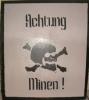




Bookmarks