LCD BARgraphs
LCDbar_INC.bas
is an Include file that makes it easy to create BARgraphs on your LCD display.
Features:Click here for Larger Video (225kbps)
- Can be placed anywhere on the screen.
- Can be any width (whole characters)
- Can be scaled anywhere between 0 and 32768.
- Three styles to choose from. {lines, boxed, blocks}
- Just 1 Command does it all. (Well, sort of)
Added 10/18/05 - If using a 4x20 display, you can use this define to let the program know the addressing is different. Thanks, CocaColaKid!Code:@ BARgraph Value, Row, Col, Width, Range, Style Value: The Value of the BARgraph (0 to Range).If Range = 100 and Value is 50, then half of the BARgraph will be filled in. Value MUST be a WORD sized variable¹ Row: LCD Row to place the BARgraph (1 to 4) can be either a constant or a variable¹. Col: LCD Column to place the BARgraph (0 to LCDsize² - 1) can be either a constant or a variable¹. Width: Width of the BARgraph in charaters. (1 to LCDsize²) can be either a constant or a variable¹. Range: The "full-scale" range of the BARgraph (0 to 32768) MUST be a constant. Variables will not work here. Style: Selects which Style will be used for the BARgraph (lines, boxed, blocks) can be either a constant or a variable¹. Note ¹ - Variables must be preceeded with a underscore. ie. _Temperature Note ² - LCDsize is the number of Chars in 1 line of the LCD, for "4x16" it's 16Code:DEFINE LCD4X20 1








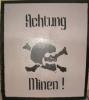









Bookmarks