I have Microcode Studio MCSX that came with PBP 3.0. Right from the start there have been consistent problems with MCSX stopping, shutting down, and showing the error message below:
Has anyone had success using MCSX and if so, what is the secret?
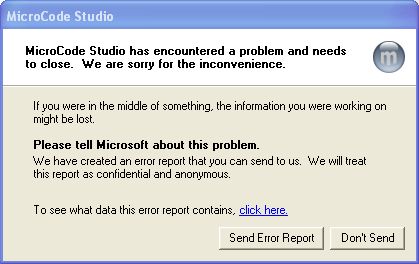
I have Microcode Studio MCSX that came with PBP 3.0. Right from the start there have been consistent problems with MCSX stopping, shutting down, and showing the error message below:
Has anyone had success using MCSX and if so, what is the secret?
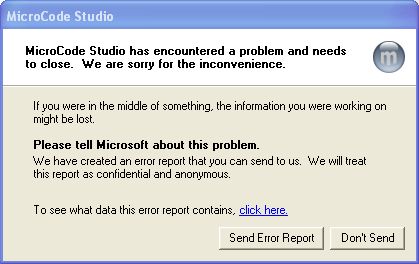
I'm running it on two Win7 64-bit machines and one XP-machine.
On one of the W7-machines it one day started to misbehave badly, crashing after a couple of minutes and so on. I saved up three or four different screenshots (same screenshot but different error code or whatever each time) in order to have something to show but then it just stopped doing it and has been running fine since - for a couple of weeks, not used very much though but never the less.
On the other W7 machine and on the XP machine I haven't had any problems.
If/when you find something, please post your findings!
/Henrik.
I'm running Windows XP. When I first ran into this problem I contacted the Microcode Studio vendor Mechanique. They suggested some deletions to the XP registry(can't remember exactly what). The fix worked for a while, but the problem kept coming back repeatably. After a while I gave up and went back to PBP 2.60 and the regular MCS (not the X version). This caused some new problems, because I've switched to using the 16F1 family of PICs. You are supposed to use PBP 3.0 with these devices. Somehow, my programs do compile, but I don't get any error highlighting when there's a syntax error.
Dick
Do you have any other issues on Windows or programs in general?
I recall that every time I used those tricks to speed my windows either with pagefile or registry, problems occured. So now whatever windows my PC are running I do not touch these settings.
From the first time I installed PBP3 with its accompanied IDE Microcode Studio 5.0.0.3 it works just fine on my desktop PC with win 7-64, my laptop with the same OS and on the old XP 32.
Ioannis
I searched and found my original PBP3 disc. The version is 3.0.1.0. Mechanique is also there, version not marked. I'll try uninstalling and re-installing everything.
I've re-installed PBP3. Now with version 3.0.6.4. Re-installed MCSX to version 5.0.0.5. Both are the very latest as far as I can tell.
The program is still not working. MCSX stops and throws off the same error message as above. It sometimes works for a while, but then goes bad. A cut and paste operation is not tolerated at all.
Any ideas out there? At this point the bugginess makes it impossible to work with.
One thing, are you running it as Administrator? (Right click, select Run as Administrator)
/Henrik.
Henrick, When I right click I'm not getting an Administrator option. My selection choices are 1. Current user (Tower\PC) or 2.The following user; of which Administrator is not an option.
All my programs run under "Current user" and they work except for MCSX. I'm running Windows XP.
As I asked before, is it the ONLY program that crashes? Did you experienced any other issues with your PC?
Are the settings the defaults, for example pagefile, virtual memory etc?
If you run Task Manager, do you have enough memory free?
Ioannis
Hi, Yes, MCSX is the only program that crashes. The PC works without other problems. I would try another computer, but my wife's laptop is my only available option, and that could cause marital discord.
I don't know much about managing computer resources. Everything is as came with Windows XP, as far as I know.
I'm not familiar with the Task Manager. When run, it lists the Physical memory as;
Total 2.35 mb
Available 1.61
System cache 1.19
I am not an expert on windows too. But you might try something just in case.
You might need the CD of Windows with this.
From Command prompt window run sfc /scanonce (More about this here: http://www.microsoft.com/resources/d....mspx?mfr=true)
This will check your Windows system files for corruption and replace them either from your hard drive or from your CD.
I think that this tool can run if you are loged in as admininstrator only.
Hope this will solve your problem.
Ioannis
Last edited by Ioannis; - 15th March 2013 at 20:44.
Ioannis, sfc/scanonce not found on my computer. I think sfc is a XP Professional Edition function not the Home Edition that I have.
The problem remains and is isolated to MCSX. As mentioned earlier the older MCS and all other programs work okay.
Sorry, my bad, I was in "Windows 7 mode". I'm afraid I don't have any more ideas, I sincerely hope you get it resolved one way or another.Henrick, When I right click I'm not getting an Administrator option.
/Henrik.
The sfc.exe is present on all windows. Are you sure you cannot find it?
If it is not on yours, then I suppose other files are missing too...
How about a re-install of windows?
Ioannis
Ioannis, I found and ran the system file checker. A search disclosed the correct format to be: sfc.exe /scannow. Followed this with a Windows Update. The result is the same: MSCX stops running, coughs out the same error message. I thank you and Henrick for you suggestions, but it appears something is wrong with MCSX.
I can verify the MCSX runs on Win XP Home. I run a VirtualBox with XP Home on my Linux box (PBP3 does not play nice on Linux, but that is another issue). So, as much as I dislike MCSX there is not a problem with it running.
The next time you get the error message, post here what it says it will send to Microsoft. (click on the "click here"). Maybe we will see the problem?
Dave
Always wear safety glasses while programming.
I confirm what Dave posted. I had it run on all kinds of OS, from XP home to Vista and Win 7-64 bit. No problem so far.
Maybe the error message can reveal the mystery as Dave said.
Ioannis
There are two items behind the error message: Error Signature, and from there Error Details. I can't seem to capture the Error Signature. Error Details is a scrolling display, the first page is below: There is a lot of detail as the page scrolls down, but I'm not sure how to display it.
Is it possible to find the txt file located in the temp folder and post it here?
Ioannis
Ioannis,
Windows cannot find the text file.
Some I've noticed is this: When the error message comes up I can simply drag the error window out of the way, then continue to work on the program. I'll try that for a while longer and see if the workability continues. Will report later.
You must allow windows to show hidden files or else you won't have access to TEMP folder.
Ioannis
Ioannis, My Windows XP has always been enabled to show hidden files and folders. It still cannot find the text file.
As of now, the solution to this problem seems to be to just ignore the error message. When the offending message appears I'm sliding it out of sight. The program continues to work, so far.
Since ignoring the error message works for you, what can I say? Ignore it!
Windows works in mysterious ways...
Ioannis
I have had this problem intermittently for the last 2 years at least. David Barker had nothing constructive to say when I queried him. I notice that if I catch the error message immediately, I can still do a "save all" in MCSPX which saves my work. If I type a few characters after the message however I lose all.
I have rebuilt my win XP machine half a dozen times with what I think is the absolute minimum configuration but the crashing always returns after a week or so. I have had my XP machine back to the local computer experts and they can find nothing.
Touch wood, the problem does not affect my new laptop which is running the abominable Windows 8, the worst O/S I have endured since before CP/M.
I get the distinct impression the problem is caused by windows automatic updates as sometimes the problems appear when nothing has been run by me for a few days except the updates. I allow these updates to keep the Microsoft Security Essentials up to date.
I also notice that whenever the Win XP sign on chimes are corrupted (2 or more play over the top of each other) I am practically guaranteed to get the MCSPX crash issue.
I have a timed backup that puts my active project directory off to an external hard drive every 15 minutes to make recovery easier. Not sure, but I think this actually makes the problem slightly worse.
Maybe I need to find a way to restrict updates to virus issues only and lock out all the crapware that I get barraged with?
Cheers
Brian
Bookmarks