Hello everyone,
Ive made a program to display some stuff on my lcd, being controlled by keypad. Now what i want is to serially transmit this data to Xigbee module which will then transmit it wirelessly to other module. What commands shall i add up in my program? Program is displayed below:
P.S: The lines which are bold i want them to be transmitted.Code:Define LOADER_USED 1 ' Define LCD connections DEFINE OSC 20 DEFINE LCD_DREG PORTD define LCD_DBIT 0 DEFINE LCD_RSREG PORTE DEFINE LCD_RSBIT 0 DEFINE LCD_EREG PORTE DEFINE LCD_EBIT 1 DEFINE LCD_RWREG PORTE DEFINE LCD_RWBIT 2 DEFINE LCD_BITS 8 DEFINE LCD_LINES 2 DEFINE LCD_COMMANDUS 2000 DEFINE LCD_DATAUS 50 col var byte '=p row var byte ' Keypad row key var byte ' Key value a var word OPTION_REG.7 = 0 ADCON1 = 7 ' Make PORTA and PORTE digital Low PORTE.2 ' LCD R/W low (write) Pause 500 ' Wait for LCD to start TRISD = %00000000 TRISE = %00000000 LCDOUT $FE, 1, "WELCOME 2 BBQ2NYT" LCDOUT $FE,$C0, " RESTAURANT " PAUSE 1500 LCDOUT $FE,1,"ORDER HERE" PAUSE 1500 order1: Lcdout $fe,1, "2: Bhindi U" LCDOUT $FE,$C0, "3: Dahi B >" Gosub getkey1 ' Get a key from the keypad if key1= 2 OR key1=3 then goto quantity if key1=1 then goto order2 goto order1 ' Subroutine to get a key from keypad getkey1: PAUSE 50 'Debounce key-input PAUSE 50 ' Debounce key-input getkeyu2:' Wait for all keys up PORTB = 0 ' All output-pins low TRISB = $f0 ' Bottom 4-pins out, top 4-pins in IF ((PORTB >> 4) != $f) THEN getkeyu'If keys down, loop getkeyp3:' Wait for keypress col = 0 ' 4 rows in keypad PORTB = 0 ' All output-pins low TRISB = (DCD col) ^ $ff ' Set one row pin to output row = PORTB >> 4 ' Read columns IF row = %00001110 THEN gotkey' If any keydown, exit GOTO getkeyp ' No keys down, go look again gotkey4: ' Change row and column to key number 1 - 16 key = (col * 4) + (NCD (row ^ $f)) 'NOTE: for 12-key keypad, change to key = (row * 3) RETURN order2: Lcdout $fe,1, "4: Bhindi F ^" LCDOUT $FE,$C0, "5: Dahi B M" Gosub getkey1 if key=4 OR key=5 then goto quantity if key=1 then goto order1 goto order2 quantity: lcdout $fe, 1, "Enter Quantity: " Gosub getkey Lcdout $fe, 1, #key pause 1500 orderagain: lcdout $fe, 1, "Order Again?" LCDOUT $FE,$C0, "Yes: 1. No: C" gosub getkey if key=1 then goto order1 if key=12 then goto display goto orderagain LCDOUT fe, 1, "You have ordered: " goto yourorder display: lcdout $fe, 1, "Thank you." yourorder: if key1=2 then lcdout "Bhindi F" if key ' Subroutine to get a key from keypad getkey: PAUSE 50 'Debounce key-input PAUSE 50 ' Debounce key-input getkeyu:' Wait for all keys up PORTB = 0 ' All output-pins low TRISB = $f0 ' Bottom 4-pins out, top 4-pins in IF ((PORTB >> 4) != $f) THEN getkeyu'If keys down, loop getkeyp:' Wait for keypress for col=0 to 3 ' 4 rows in keypad PORTB = 0 ' All output-pins low TRISB = (DCD col) ^ $ff ' Set one row pin to output row = PORTB >> 4 ' Read columns If row != $f THEN gotkey' If any keydown, exit next col GOTO getkeyp ' No keys down, go look again gotkey: ' Change row and column to key number 1 - 16 key = (col * 4) + (NCD (row ^ $f)) 'NOTE: for 12-key keypad, change to key = (row * 3) RETURN ' Subroutine over END




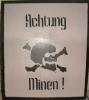







Bookmarks