Code:
clear
define OSC 16 ;40 MHZ HS CRYSTAL
OSCCON = %01110000
ADCON0= %00000000 ;PORT A ALL DIGITAL
ANSEL0= %00000000 ;PORT A ALL DIGITAL
TRISA = %00000000 ;
TRISB = %11111100 ;
TRISC = %10111000 ;
;
LATA = %00000000 ;
LATB = %00000000 ;
LATC = %00000000 ;
'VARIABLE DECLARATION
bMenuPos var Byte 'Main menu position
bSubMenuPos var Byte 'Sub menu position
BTN_NEXT var PORTB.4 'Next button
BTN_PREV var PORTB.5 'Previous button
BTN_PLUS var PORTB.6 'Plus button
BTN_MINUS var PORTB.7 'Minus button
SQUATS_WT VAR Byte
SQUATS_RP VAR Byte
PULLDOWN_WT VAR Byte
PULLDOWN_RP VAR Byte
LATRAISE_WT VAR Byte
LATRAISE_RP VAR Byte
OVHEADPRESS_WT VAR Byte
OVHEADPRESS_RP VAR Byte
PREACHERCURL_WT VAR Byte
PREACHERCURL_RP VAR Byte
PUSHDOWN_WT VAR Byte
PUSHDOWN_RP VAR Byte
PECDECK_WT VAR Byte
PECDECK_RP VAR Byte
CABLESHRUG_WT VAR Byte
CABLESHRUG_RP VAR Byte
CALFRAISES_WT VAR Byte
CALFRAISES_RP VAR Byte
DBWRISTCURL_WT VAR Byte
DBWRISTCURL_RP VAR Byte
DECLINESITUP_WT VAR Byte
DECLINESITUP_RP VAR Byte
'END OF VARIABLE DECLARATION
DEFINE LCD_DREG PORTA
DEFINE LCD_DBIT 0
DEFINE LCD_BITS 4
DEFINE LCD_RSREG PORTC
DEFINE LCD_RSBIT 0
DEFINE LCD_EREG PORTC
DEFINE LCD_EBIT 1
PAUSE 500
LCDOUT $FE, $01
LCDOUT $FE, $80, " FITNESS GYM ASSIST"
LCDOUT $FE, $C0, " COPYRIGHT DAVID M"
PAUSE 1000
MAIN
GOSUB DisplayMainMenu
GOTO MAIN
'SUB ROUTINES
'******************************************************
'ROUTINE DisplayMainMenu
'This routine handles the display of the main menu choices
'All you need is to call from your main program this routine,
'and have the button ports setup,
'******************************************************
DisplayMainMenu:
bMenuPos=1 'This is the default menu option
DisplayMainMenuLoop:
IF bMenuPos=1 THEN
LCDOUT $FE,1,"SQUATS WT"
ENDIF
IF bMenuPos=2 THEN
LCDOUT $FE,1,"SQUATS RP"
ENDIF
IF bMenuPos=3 THEN
LCDOUT $FE,1,"PULLDOWN WT"
ENDIF
IF bMenuPos=4 THEN
LCDOUT $FE,1,"PULLDOWN RP"
ENDIF
IF bMenuPos=5 THEN
LCDOUT $FE,1,"LAT RAISE WT"
ENDIF
IF bMenuPos=6 THEN
LCDOUT $FE,1,"LAT RAISE RP"
ENDIF
IF bMenuPos=7 THEN
LCDOUT $FE,1,"OVHEAD PRESS WT"
ENDIF
IF bMenuPos=8 THEN
LCDOUT $FE,1,"OVHEAD PRESS RP"
ENDIF
IF bMenuPos=9 THEN
LCDOUT $FE,1,"PREACHER CURL WT"
ENDIF
IF bMenuPos=10 THEN
LCDOUT $FE,1,"PREACHER CURL RP"
ENDIF
IF bMenuPos=11 THEN
LCDOUT $FE,1,"PUSHDOWN WT"
ENDIF
IF bMenuPos=12 THEN
LCDOUT $FE,1,"PUSHDOWN RP"
ENDIF
IF bMenuPos=13 THEN
LCDOUT $FE,1,"PEC DECK WT"
ENDIF
IF bMenuPos=14 THEN
LCDOUT $FE,1,"PEC DECK RP"
ENDIF
IF bMenuPos=15 THEN
LCDOUT $FE,1,"CABLE SHRUG WT"
ENDIF
IF bMenuPos=16 THEN
LCDOUT $FE,1,"CABLE SHRUG RP"
ENDIF
IF bMenuPos=17 THEN
LCDOUT $FE,1,"CALF RAISES WT"
ENDIF
IF bMenuPos=18 THEN
LCDOUT $FE,1,"CALF RAISES RP"
ENDIF
IF bMenuPos=19 THEN
LCDOUT $FE,1,"DBWRIST CURL WT"
ENDIF
IF bMenuPos=20 THEN
LCDOUT $FE,1,"DBWRIST CURL RP"
ENDIF
IF bMenuPos=21 THEN
LCDOUT $FE,1,"DECLINE SITUP WT"
ENDIF
IF bMenuPos=22 THEN
LCDOUT $FE,1,"DECLINE SITUP RP"
ENDIF
RB_MainMenuLoop:
' BTN_PLUS is the Next Choice button
IF BTN_PLUS=0 THEN
PAUSE 200
bMenuPos=bMenuPos+1
IF bMenuPos>22 THEN
bMenuPos=1
ENDIF
Goto DisplayMainMenuLoop:
ENDIF
' BTN_PREV is the Exit button
IF BTN_PREV=0 THEN
PAUSE 200
RETURN
ENDIF
' BTN_NEXT is the Goto SubMenu Choice button
IF BTN_NEXT=0 THEN
PAUSE 200
GoSub DisplaySubMenu
Goto DisplayMainMenuLoop
ENDIF
Goto RB_MainMenuLoop:
'******************************************************
'ROUTINE DisplaySubMenu
'This routine handles the display of the sub menu choices
'******************************************************
DisplaySubMenu:
bSubMenuPos=1 'This is the default menu option
DisplaySubMenuLoop:
IF bMenuPos=1 AND bSubMenuPos=1 THEN
LCDOUT $FE,1,"SQUATS WT ADJ"
ENDIF
IF bMenuPos=2 AND bSubMenuPos=1 THEN
LCDOUT $FE,1,"SQUATS RP ADJ"
ENDIF
IF bMenuPos=3 AND bSubMenuPos=1 THEN
LCDOUT $FE,1,"PULLDOWN WT ADJ"
ENDIF
IF bMenuPos=4 AND bSubMenuPos=1 THEN
LCDOUT $FE,1,"PULLDOWN RP ADJ"
ENDIF
IF bMenuPos=5 AND bSubMenuPos=1 THEN
LCDOUT $FE,1,"LAT RAISE WT ADJ"
ENDIF
IF bMenuPos=6 AND bSubMenuPos=1 THEN
LCDOUT $FE,1,"LAT RAISE RP ADJ"
ENDIF
IF bMenuPos=7 AND bSubMenuPos=1 THEN
LCDOUT $FE,1,"OVHEAD PRESS WT"
ENDIF
IF bMenuPos=8 AND bSubMenuPos=1 THEN
LCDOUT $FE,1,"OVHEAD PRESS RP ADJ"
ENDIF
IF bMenuPos=9 AND bSubMenuPos=1 THEN
LCDOUT $FE,1,"PREACHER CURL WT ADJ"
ENDIF
IF bMenuPos=10 AND bSubMenuPos=1 THEN
LCDOUT $FE,1,"PREACHER CURL RP ADJ"
ENDIF
IF bMenuPos=11 AND bSubMenuPos=1 THEN
LCDOUT $FE,1,"PUSHDOWN WT ADJ"
ENDIF
IF bMenuPos=12 AND bSubMenuPos=1 THEN
LCDOUT $FE,1,"PUSHDOWN RP ADJ"
ENDIF
IF bMenuPos=13 AND bSubMenuPos=1 THEN
LCDOUT $FE,1,"PEC DECK WT ADJ"
ENDIF
IF bMenuPos=14 AND bSubMenuPos=1 THEN
LCDOUT $FE,1,"PEC DECK RP ADJ"
ENDIF
IF bMenuPos=15 AND bSubMenuPos=1 THEN
LCDOUT $FE,1,"CABLE SHRUG WT ADJ"
ENDIF
IF bMenuPos=16 AND bSubMenuPos=1 THEN
LCDOUT $FE,1,"CABLE SHRUG RP ADJ"
ENDIF
IF bMenuPos=17 AND bSubMenuPos=1 THEN
LCDOUT $FE,1,"CALF RAISES WT ADJ"
ENDIF
IF bMenuPos=18 AND bSubMenuPos=1 THEN
LCDOUT $FE,1,"CALF RAISES RP ADJ"
ENDIF
IF bMenuPos=19 AND bSubMenuPos=1 THEN
LCDOUT $FE,1,"DBWRIST CURL WT ADJ"
ENDIF
IF bMenuPos=20 AND bSubMenuPos=1 THEN
LCDOUT $FE,1,"DBWRIST CURL RP ADJ"
ENDIF
IF bMenuPos=21 AND bSubMenuPos=1 THEN
LCDOUT $FE,1,"DECLINE SITUP WT ADJ"
ENDIF
IF bMenuPos=22 AND bSubMenuPos=1 THEN
LCDOUT $FE,1,"DECLINE SITUP RP ADJ"
ENDIF
RB_SUBMenuLoop:
' BTN_PLUS is the Next Choice button
IF BTN_PLUS=0 THEN
PAUSE 200
bSubMenuPos=bSubMenuPos+1
IF bMenuPos=1 AND bSubMenuPos>1 THEN
bSubMenuPos=1
ENDIF
IF bMenuPos=2 AND bSubMenuPos>1 THEN
bSubMenuPos=1
ENDIF
IF bMenuPos=3 AND bSubMenuPos>1 THEN
bSubMenuPos=1
ENDIF
IF bMenuPos=4 AND bSubMenuPos>1 THEN
bSubMenuPos=1
ENDIF
IF bMenuPos=5 AND bSubMenuPos>1 THEN
bSubMenuPos=1
ENDIF
IF bMenuPos=6 AND bSubMenuPos>1 THEN
bSubMenuPos=1
ENDIF
IF bMenuPos=7 AND bSubMenuPos>1 THEN
bSubMenuPos=1
ENDIF
IF bMenuPos=8 AND bSubMenuPos>1 THEN
bSubMenuPos=1
ENDIF
IF bMenuPos=9 AND bSubMenuPos>1 THEN
bSubMenuPos=1
ENDIF
IF bMenuPos=10 AND bSubMenuPos>1 THEN
bSubMenuPos=1
ENDIF
IF bMenuPos=11 AND bSubMenuPos>1 THEN
bSubMenuPos=1
ENDIF
IF bMenuPos=12 AND bSubMenuPos>1 THEN
bSubMenuPos=1
ENDIF
IF bMenuPos=13 AND bSubMenuPos>1 THEN
bSubMenuPos=1
ENDIF
IF bMenuPos=14 AND bSubMenuPos>1 THEN
bSubMenuPos=1
ENDIF
IF bMenuPos=15 AND bSubMenuPos>1 THEN
bSubMenuPos=1
ENDIF
IF bMenuPos=16 AND bSubMenuPos>1 THEN
bSubMenuPos=1
ENDIF
IF bMenuPos=17 AND bSubMenuPos>1 THEN
bSubMenuPos=1
ENDIF
IF bMenuPos=18 AND bSubMenuPos>1 THEN
bSubMenuPos=1
ENDIF
IF bMenuPos=19 AND bSubMenuPos>1 THEN
bSubMenuPos=1
ENDIF
IF bMenuPos=20 AND bSubMenuPos>1 THEN
bSubMenuPos=1
ENDIF
IF bMenuPos=21 AND bSubMenuPos>1 THEN
bSubMenuPos=1
ENDIF
IF bMenuPos=22 AND bSubMenuPos>1 THEN
bSubMenuPos=1
ENDIF
GoTo DisplaySubMenuLoop
ENDIF
' BTN_PREV is the Exit button
IF BTN_PREV=0 THEN
PAUSE 200
RETURN
ENDIF
' BTN_NEXT is the Goto SubMenu Choice button
IF BTN_NEXT=0 THEN
PAUSE 200
IF bMenuPos=1 AND bSubMenuPos=1 THEN
GoSub SUB_1_1
ENDIF
IF bMenuPos=2 AND bSubMenuPos=1 THEN
GoSub SUB_2_1
ENDIF
IF bMenuPos=3 AND bSubMenuPos=1 THEN
GoSub SUB_3_1
ENDIF
IF bMenuPos=4 AND bSubMenuPos=1 THEN
GoSub SUB_4_1
ENDIF
IF bMenuPos=5 AND bSubMenuPos=1 THEN
GoSub SUB_5_1
ENDIF
IF bMenuPos=6 AND bSubMenuPos=1 THEN
GoSub SUB_6_1
ENDIF
IF bMenuPos=7 AND bSubMenuPos=1 THEN
GoSub SUB_7_1
ENDIF
IF bMenuPos=8 AND bSubMenuPos=1 THEN
GoSub SUB_8_1
ENDIF
IF bMenuPos=9 AND bSubMenuPos=1 THEN
GoSub SUB_9_1
ENDIF
IF bMenuPos=10 AND bSubMenuPos=1 THEN
GoSub SUB_10_1
ENDIF
IF bMenuPos=11 AND bSubMenuPos=1 THEN
GoSub SUB_11_1
ENDIF
IF bMenuPos=12 AND bSubMenuPos=1 THEN
GoSub SUB_12_1
ENDIF
IF bMenuPos=13 AND bSubMenuPos=1 THEN
GoSub SUB_13_1
ENDIF
IF bMenuPos=14 AND bSubMenuPos=1 THEN
GoSub SUB_14_1
ENDIF
IF bMenuPos=15 AND bSubMenuPos=1 THEN
GoSub SUB_15_1
ENDIF
IF bMenuPos=16 AND bSubMenuPos=1 THEN
GoSub SUB_16_1
ENDIF
IF bMenuPos=17 AND bSubMenuPos=1 THEN
GoSub SUB_17_1
ENDIF
IF bMenuPos=18 AND bSubMenuPos=1 THEN
GoSub SUB_18_1
ENDIF
IF bMenuPos=19 AND bSubMenuPos=1 THEN
GoSub SUB_19_1
ENDIF
IF bMenuPos=20 AND bSubMenuPos=1 THEN
GoSub SUB_20_1
ENDIF
IF bMenuPos=21 AND bSubMenuPos=1 THEN
GoSub SUB_21_1
ENDIF
IF bMenuPos=22 AND bSubMenuPos=1 THEN
GoSub SUB_22_1
ENDIF
GoTo DisplaySubMenuLoop
ENDIF
GoTo RB_SUBMenuLoop
'*************** SUB SUB_1_1*********
SUB_1_1:
'First read the variables from eprom
READ 1,SQUATS_WT
SUB_1_1MDLoop:
LCDOUT $FE,192," ",$FE,192,DEC SQUATS_WT
SUB_1_1MLoop:
IF BTN_PLUS=0 THEN
PAUSE 100
IF SQUATS_WT>=255 THEN
SQUATS_WT=0
ELSE
SQUATS_WT=SQUATS_WT+1
ENDIF
GoTo SUB_1_1MDLoop
ENDIF
IF BTN_MINUS=0 THEN
PAUSE 100
IF SQUATS_WT<=0 THEN
SQUATS_WT=255
ELSE
SQUATS_WT=SQUATS_WT-1
ENDIF
GoTo SUB_1_1MDLoop
ENDIF
IF BTN_PREV=0 THEN
PAUSE 100
WRITE 1,SQUATS_WT
RETURN
ENDIF
GoTo SUB_1_1MLoop
RETURN
'*************** SUB SUB_2_1*********
SUB_2_1:
'First read the variables from eprom
READ 2,SQUATS_RP
SUB_2_1MDLoop:
LCDOUT $FE,192," ",$FE,192,DEC SQUATS_RP
SUB_2_1MLoop:
IF BTN_PLUS=0 THEN
PAUSE 100
IF SQUATS_RP>=255 THEN
SQUATS_RP=0
ELSE
SQUATS_RP=SQUATS_RP+1
ENDIF
GoTo SUB_2_1MDLoop
ENDIF
IF BTN_MINUS=0 THEN
PAUSE 100
IF SQUATS_RP<=0 THEN
SQUATS_RP=255
ELSE
SQUATS_RP=SQUATS_RP-1
ENDIF
GoTo SUB_2_1MDLoop
ENDIF
IF BTN_PREV=0 THEN
PAUSE 100
WRITE 2,SQUATS_RP
RETURN
ENDIF
GoTo SUB_2_1MLoop
RETURN
'*************** SUB SUB_3_1*********
SUB_3_1:
'First read the variables from eprom
READ 3,PULLDOWN_WT
SUB_3_1MDLoop:
LCDOUT $FE,192," ",$FE,192,DEC PULLDOWN_WT
SUB_3_1MLoop:
IF BTN_PLUS=0 THEN
PAUSE 100
IF PULLDOWN_WT>=255 THEN
PULLDOWN_WT=0
ELSE
PULLDOWN_WT=PULLDOWN_WT+1
ENDIF
GoTo SUB_3_1MDLoop
ENDIF
IF BTN_MINUS=0 THEN
PAUSE 100
IF PULLDOWN_WT<=0 THEN
PULLDOWN_WT=255
ELSE
PULLDOWN_WT=PULLDOWN_WT-1
ENDIF
GoTo SUB_3_1MDLoop
ENDIF
IF BTN_PREV=0 THEN
PAUSE 100
WRITE 3,PULLDOWN_WT
RETURN
ENDIF
GoTo SUB_3_1MLoop
RETURN
'*************** SUB SUB_4_1*********
SUB_4_1:
'First read the variables from eprom
READ 4,PULLDOWN_RP
SUB_4_1MDLoop:
LCDOUT $FE,192," ",$FE,192,DEC PULLDOWN_RP
SUB_4_1MLoop:
IF BTN_PLUS=0 THEN
PAUSE 100
IF PULLDOWN_RP>=255 THEN
PULLDOWN_RP=0
ELSE
PULLDOWN_RP=PULLDOWN_RP+1
ENDIF
GoTo SUB_4_1MDLoop
ENDIF
IF BTN_MINUS=0 THEN
PAUSE 100
IF PULLDOWN_RP<=0 THEN
PULLDOWN_RP=255
ELSE
PULLDOWN_RP=PULLDOWN_RP-1
ENDIF
GoTo SUB_4_1MDLoop
ENDIF
IF BTN_PREV=0 THEN
PAUSE 100
WRITE 4,PULLDOWN_RP
RETURN
ENDIF
GoTo SUB_4_1MLoop
RETURN
'*************** SUB SUB_5_1*********
SUB_5_1:
'First read the variables from eprom
READ 5,LATRAISE_WT
SUB_5_1MDLoop:
LCDOUT $FE,192," ",$FE,192,DEC LATRAISE_WT
SUB_5_1MLoop:
IF BTN_PLUS=0 THEN
PAUSE 100
IF LATRAISE_WT>=255 THEN
LATRAISE_WT=0
ELSE
LATRAISE_WT=LATRAISE_WT+1
ENDIF
GoTo SUB_5_1MDLoop
ENDIF
IF BTN_MINUS=0 THEN
PAUSE 100
IF LATRAISE_WT<=0 THEN
LATRAISE_WT=255
ELSE
LATRAISE_WT=LATRAISE_WT-1
ENDIF
GoTo SUB_5_1MDLoop
ENDIF
IF BTN_PREV=0 THEN
PAUSE 100
WRITE 5,LATRAISE_WT
RETURN
ENDIF
GoTo SUB_5_1MLoop
RETURN
'*************** SUB SUB_6_1*********
SUB_6_1:
'First read the variables from eprom
READ 6,LATRAISE_RP
SUB_6_1MDLoop:
LCDOUT $FE,192," ",$FE,192,DEC LATRAISE_RP
SUB_6_1MLoop:
IF BTN_PLUS=0 THEN
PAUSE 100
IF LATRAISE_RP>=255 THEN
LATRAISE_RP=0
ELSE
LATRAISE_RP=LATRAISE_RP+1
ENDIF
GoTo SUB_6_1MDLoop
ENDIF
IF BTN_MINUS=0 THEN
PAUSE 100
IF LATRAISE_RP<=0 THEN
LATRAISE_RP=255
ELSE
LATRAISE_RP=LATRAISE_RP-1
ENDIF
GoTo SUB_6_1MDLoop
ENDIF
IF BTN_PREV=0 THEN
PAUSE 100
WRITE 6,LATRAISE_RP
RETURN
ENDIF
GoTo SUB_6_1MLoop
RETURN
'*************** SUB SUB_7_1*********
SUB_7_1:
'First read the variables from eprom
READ 7,OVHEADPRESS_WT
SUB_7_1MDLoop:
LCDOUT $FE,192," ",$FE,192,DEC OVHEADPRESS_WT
SUB_7_1MLoop:
IF BTN_PLUS=0 THEN
PAUSE 100
IF OVHEADPRESS_WT>=255 THEN
OVHEADPRESS_WT=0
ELSE
OVHEADPRESS_WT=OVHEADPRESS_WT+1
ENDIF
GoTo SUB_7_1MDLoop
ENDIF
IF BTN_MINUS=0 THEN
PAUSE 100
IF OVHEADPRESS_WT<=0 THEN
OVHEADPRESS_WT=255
ELSE
OVHEADPRESS_WT=OVHEADPRESS_WT-1
ENDIF
GoTo SUB_7_1MDLoop
ENDIF
IF BTN_PREV=0 THEN
PAUSE 100
WRITE 7,OVHEADPRESS_WT
RETURN
ENDIF
GoTo SUB_7_1MLoop
RETURN
'*************** SUB SUB_8_1*********
SUB_8_1:
'First read the variables from eprom
READ 8,OVHEADPRESS_RP
SUB_8_1MDLoop:
LCDOUT $FE,192," ",$FE,192,DEC OVHEADPRESS_RP
SUB_8_1MLoop:
IF BTN_PLUS=0 THEN
PAUSE 100
IF OVHEADPRESS_RP>=255 THEN
OVHEADPRESS_RP=0
ELSE
OVHEADPRESS_RP=OVHEADPRESS_RP+1
ENDIF
GoTo SUB_8_1MDLoop
ENDIF
IF BTN_MINUS=0 THEN
PAUSE 100
IF OVHEADPRESS_RP<=0 THEN
OVHEADPRESS_RP=255
ELSE
OVHEADPRESS_RP=OVHEADPRESS_RP-1
ENDIF
GoTo SUB_8_1MDLoop
ENDIF
IF BTN_PREV=0 THEN
PAUSE 100
WRITE 8,OVHEADPRESS_RP
RETURN
ENDIF
GoTo SUB_8_1MLoop
RETURN
'*************** SUB SUB_9_1*********
SUB_9_1:
'First read the variables from eprom
READ 9,PREACHERCURL_WT
SUB_9_1MDLoop:
LCDOUT $FE,192," ",$FE,192,DEC PREACHERCURL_WT
SUB_9_1MLoop:
IF BTN_PLUS=0 THEN
PAUSE 100
IF PREACHERCURL_WT>=255 THEN
PREACHERCURL_WT=0
ELSE
PREACHERCURL_WT=PREACHERCURL_WT+1
ENDIF
GoTo SUB_9_1MDLoop
ENDIF
IF BTN_MINUS=0 THEN
PAUSE 100
IF PREACHERCURL_WT<=0 THEN
PREACHERCURL_WT=255
ELSE
PREACHERCURL_WT=PREACHERCURL_WT-1
ENDIF
GoTo SUB_9_1MDLoop
ENDIF
IF BTN_PREV=0 THEN
PAUSE 100
WRITE 9,PREACHERCURL_WT
RETURN
ENDIF
GoTo SUB_9_1MLoop
RETURN
'*************** SUB SUB_10_1*********
SUB_10_1:
'First read the variables from eprom
READ 10,PREACHERCURL_RP
SUB_10_1MDLoop:
LCDOUT $FE,192," ",$FE,192,DEC PREACHERCURL_RP
SUB_10_1MLoop:
IF BTN_PLUS=0 THEN
PAUSE 100
IF PREACHERCURL_RP>=255 THEN
PREACHERCURL_RP=0
ELSE
PREACHERCURL_RP=PREACHERCURL_RP+1
ENDIF
GoTo SUB_10_1MDLoop
ENDIF
IF BTN_MINUS=0 THEN
PAUSE 100
IF PREACHERCURL_RP<=0 THEN
PREACHERCURL_RP=255
ELSE
PREACHERCURL_RP=PREACHERCURL_RP-1
ENDIF
GoTo SUB_10_1MDLoop
ENDIF
IF BTN_PREV=0 THEN
PAUSE 100
WRITE 10,PREACHERCURL_RP
RETURN
ENDIF
GoTo SUB_10_1MLoop
RETURN
'*************** SUB SUB_11_1*********
SUB_11_1:
'First read the variables from eprom
READ 11,PUSHDOWN_WT
SUB_11_1MDLoop:
LCDOUT $FE,192," ",$FE,192,DEC PUSHDOWN_WT
SUB_11_1MLoop:
IF BTN_PLUS=0 THEN
PAUSE 100
IF PUSHDOWN_WT>=255 THEN
PUSHDOWN_WT=0
ELSE
PUSHDOWN_WT=PUSHDOWN_WT+1
ENDIF
GoTo SUB_11_1MDLoop
ENDIF
IF BTN_MINUS=0 THEN
PAUSE 100
IF PUSHDOWN_WT<=0 THEN
PUSHDOWN_WT=255
ELSE
PUSHDOWN_WT=PUSHDOWN_WT-1
ENDIF
GoTo SUB_11_1MDLoop
ENDIF
IF BTN_PREV=0 THEN
PAUSE 100
WRITE 11,PUSHDOWN_WT
RETURN
ENDIF
GoTo SUB_11_1MLoop
RETURN
'*************** SUB SUB_12_1*********
SUB_12_1:
'First read the variables from eprom
READ 12,PUSHDOWN_RP
SUB_12_1MDLoop:
LCDOUT $FE,192," ",$FE,192,DEC PUSHDOWN_RP
SUB_12_1MLoop:
IF BTN_PLUS=0 THEN
PAUSE 100
IF PUSHDOWN_RP>=255 THEN
PUSHDOWN_RP=0
ELSE
PUSHDOWN_RP=PUSHDOWN_RP+1
ENDIF
GoTo SUB_12_1MDLoop
ENDIF
IF BTN_MINUS=0 THEN
PAUSE 100
IF PUSHDOWN_RP<=0 THEN
PUSHDOWN_RP=255
ELSE
PUSHDOWN_RP=PUSHDOWN_RP-1
ENDIF
GoTo SUB_12_1MDLoop
ENDIF
IF BTN_PREV=0 THEN
PAUSE 100
WRITE 12,PUSHDOWN_RP
RETURN
ENDIF
GoTo SUB_12_1MLoop
RETURN
'*************** SUB SUB_13_1*********
SUB_13_1:
'First read the variables from eprom
READ 13,PECDECK_WT
SUB_13_1MDLoop:
LCDOUT $FE,192," ",$FE,192,DEC PECDECK_WT
SUB_13_1MLoop:
IF BTN_PLUS=0 THEN
PAUSE 100
IF PECDECK_WT>=255 THEN
PECDECK_WT=0
ELSE
PECDECK_WT=PECDECK_WT+1
ENDIF
GoTo SUB_13_1MDLoop
ENDIF
IF BTN_MINUS=0 THEN
PAUSE 100
IF PECDECK_WT<=0 THEN
PECDECK_WT=255
ELSE
PECDECK_WT=PECDECK_WT-1
ENDIF
GoTo SUB_13_1MDLoop
ENDIF
IF BTN_PREV=0 THEN
PAUSE 100
WRITE 13,PECDECK_WT
RETURN
ENDIF
GoTo SUB_13_1MLoop
RETURN
'*************** SUB SUB_14_1*********
SUB_14_1:
'First read the variables from eprom
READ 14,PECDECK_RP
SUB_14_1MDLoop:
LCDOUT $FE,192," ",$FE,192,DEC PECDECK_RP
SUB_14_1MLoop:
IF BTN_PLUS=0 THEN
PAUSE 100
IF PECDECK_RP>=255 THEN
PECDECK_RP=0
ELSE
PECDECK_RP=PECDECK_RP+1
ENDIF
GoTo SUB_14_1MDLoop
ENDIF
IF BTN_MINUS=0 THEN
PAUSE 100
IF PECDECK_RP<=0 THEN
PECDECK_RP=255
ELSE
PECDECK_RP=PECDECK_RP-1
ENDIF
GoTo SUB_14_1MDLoop
ENDIF
IF BTN_PREV=0 THEN
PAUSE 100
WRITE 14,PECDECK_RP
RETURN
ENDIF
GoTo SUB_14_1MLoop
RETURN
'*************** SUB SUB_15_1*********
SUB_15_1:
'First read the variables from eprom
READ 15,CABLESHRUG_WT
SUB_15_1MDLoop:
LCDOUT $FE,192," ",$FE,192,DEC CABLESHRUG_WT
SUB_15_1MLoop:
IF BTN_PLUS=0 THEN
PAUSE 100
IF CABLESHRUG_WT>=255 THEN
CABLESHRUG_WT=0
ELSE
CABLESHRUG_WT=CABLESHRUG_WT+1
ENDIF
GoTo SUB_15_1MDLoop
ENDIF
IF BTN_MINUS=0 THEN
PAUSE 100
IF CABLESHRUG_WT<=0 THEN
CABLESHRUG_WT=255
ELSE
CABLESHRUG_WT=CABLESHRUG_WT-1
ENDIF
GoTo SUB_15_1MDLoop
ENDIF
IF BTN_PREV=0 THEN
PAUSE 100
WRITE 15,CABLESHRUG_WT
RETURN
ENDIF
GoTo SUB_15_1MLoop
RETURN
'*************** SUB SUB_16_1*********
SUB_16_1:
'First read the variables from eprom
READ 16,CABLESHRUG_RP
SUB_16_1MDLoop:
LCDOUT $FE,192," ",$FE,192,DEC CABLESHRUG_RP
SUB_16_1MLoop:
IF BTN_PLUS=0 THEN
PAUSE 100
IF CABLESHRUG_RP>=255 THEN
CABLESHRUG_RP=0
ELSE
CABLESHRUG_RP=CABLESHRUG_RP+1
ENDIF
GoTo SUB_16_1MDLoop
ENDIF
IF BTN_MINUS=0 THEN
PAUSE 100
IF CABLESHRUG_RP<=0 THEN
CABLESHRUG_RP=255
ELSE
CABLESHRUG_RP=CABLESHRUG_RP-1
ENDIF
GoTo SUB_16_1MDLoop
ENDIF
IF BTN_PREV=0 THEN
PAUSE 100
WRITE 16,CABLESHRUG_RP
RETURN
ENDIF
GoTo SUB_16_1MLoop
RETURN
'*************** SUB SUB_17_1*********
SUB_17_1:
'First read the variables from eprom
READ 17,CALFRAISES_WT
SUB_17_1MDLoop:
LCDOUT $FE,192," ",$FE,192,DEC CALFRAISES_WT
SUB_17_1MLoop:
IF BTN_PLUS=0 THEN
PAUSE 100
IF CALFRAISES_WT>=255 THEN
CALFRAISES_WT=0
ELSE
CALFRAISES_WT=CALFRAISES_WT+1
ENDIF
GoTo SUB_17_1MDLoop
ENDIF
IF BTN_MINUS=0 THEN
PAUSE 100
IF CALFRAISES_WT<=0 THEN
CALFRAISES_WT=255
ELSE
CALFRAISES_WT=CALFRAISES_WT-1
ENDIF
GoTo SUB_17_1MDLoop
ENDIF
IF BTN_PREV=0 THEN
PAUSE 100
WRITE 17,CALFRAISES_WT
RETURN
ENDIF
GoTo SUB_17_1MLoop
RETURN
'*************** SUB SUB_18_1*********
SUB_18_1:
'First read the variables from eprom
READ 18,CALFRAISES_RP
SUB_18_1MDLoop:
LCDOUT $FE,192," ",$FE,192,DEC CALFRAISES_RP
SUB_18_1MLoop:
IF BTN_PLUS=0 THEN
PAUSE 100
IF CALFRAISES_RP>=255 THEN
CALFRAISES_RP=0
ELSE
CALFRAISES_RP=CALFRAISES_RP+1
ENDIF
GoTo SUB_18_1MDLoop
ENDIF
IF BTN_MINUS=0 THEN
PAUSE 100
IF CALFRAISES_RP<=0 THEN
CALFRAISES_RP=255
ELSE
CALFRAISES_RP=CALFRAISES_RP-1
ENDIF
GoTo SUB_18_1MDLoop
ENDIF
IF BTN_PREV=0 THEN
PAUSE 100
WRITE 18,CALFRAISES_RP
RETURN
ENDIF
GoTo SUB_18_1MLoop
RETURN
'*************** SUB SUB_19_1*********
SUB_19_1:
'First read the variables from eprom
READ 19,DBWRISTCURL_WT
SUB_19_1MDLoop:
LCDOUT $FE,192," ",$FE,192,DEC DBWRISTCURL_WT
SUB_19_1MLoop:
IF BTN_PLUS=0 THEN
PAUSE 100
IF DBWRISTCURL_WT>=255 THEN
DBWRISTCURL_WT=0
ELSE
DBWRISTCURL_WT=DBWRISTCURL_WT+1
ENDIF
GoTo SUB_19_1MDLoop
ENDIF
IF BTN_MINUS=0 THEN
PAUSE 100
IF DBWRISTCURL_WT<=0 THEN
DBWRISTCURL_WT=255
ELSE
DBWRISTCURL_WT=DBWRISTCURL_WT-1
ENDIF
GoTo SUB_19_1MDLoop
ENDIF
IF BTN_PREV=0 THEN
PAUSE 100
WRITE 19,DBWRISTCURL_WT
RETURN
ENDIF
GoTo SUB_19_1MLoop
RETURN
'*************** SUB SUB_20_1*********
SUB_20_1:
'First read the variables from eprom
READ 20,DBWRISTCURL_RP
SUB_20_1MDLoop:
LCDOUT $FE,192," ",$FE,192,DEC DBWRISTCURL_RP
SUB_20_1MLoop:
IF BTN_PLUS=0 THEN
PAUSE 100
IF DBWRISTCURL_RP>=255 THEN
DBWRISTCURL_RP=0
ELSE
DBWRISTCURL_RP=DBWRISTCURL_RP+1
ENDIF
GoTo SUB_20_1MDLoop
ENDIF
IF BTN_MINUS=0 THEN
PAUSE 100
IF DBWRISTCURL_RP<=0 THEN
DBWRISTCURL_RP=255
ELSE
DBWRISTCURL_RP=DBWRISTCURL_RP-1
ENDIF
GoTo SUB_20_1MDLoop
ENDIF
IF BTN_PREV=0 THEN
PAUSE 100
WRITE 20,DBWRISTCURL_RP
RETURN
ENDIF
GoTo SUB_20_1MLoop
RETURN
'*************** SUB SUB_21_1*********
SUB_21_1:
'First read the variables from eprom
READ 21,DECLINESITUP_WT
SUB_21_1MDLoop:
LCDOUT $FE,192," ",$FE,192,DEC DECLINESITUP_WT
SUB_21_1MLoop:
IF BTN_PLUS=0 THEN
PAUSE 100
IF DECLINESITUP_WT>=255 THEN
DECLINESITUP_WT=0
ELSE
DECLINESITUP_WT=DECLINESITUP_WT+1
ENDIF
GoTo SUB_21_1MDLoop
ENDIF
IF BTN_MINUS=0 THEN
PAUSE 100
IF DECLINESITUP_WT<=0 THEN
DECLINESITUP_WT=255
ELSE
DECLINESITUP_WT=DECLINESITUP_WT-1
ENDIF
GoTo SUB_21_1MDLoop
ENDIF
IF BTN_PREV=0 THEN
PAUSE 100
WRITE 21,DECLINESITUP_WT
RETURN
ENDIF
GoTo SUB_21_1MLoop
RETURN
'*************** SUB SUB_22_1*********
SUB_22_1:
'First read the variables from eprom
READ 22,DECLINESITUP_RP
SUB_22_1MDLoop:
LCDOUT $FE,192," ",$FE,192,DEC DECLINESITUP_RP
SUB_22_1MLoop:
IF BTN_PLUS=0 THEN
PAUSE 100
IF DECLINESITUP_RP>=255 THEN
DECLINESITUP_RP=0
ELSE
DECLINESITUP_RP=DECLINESITUP_RP+1
ENDIF
GoTo SUB_22_1MDLoop
ENDIF
IF BTN_MINUS=0 THEN
PAUSE 100
IF DECLINESITUP_RP<=0 THEN
DECLINESITUP_RP=255
ELSE
DECLINESITUP_RP=DECLINESITUP_RP-1
ENDIF
GoTo SUB_22_1MDLoop
ENDIF
IF BTN_PREV=0 THEN
PAUSE 100
WRITE 22,DECLINESITUP_RP
RETURN
ENDIF
GoTo SUB_22_1MLoop
RETURN






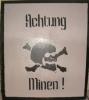







Bookmarks