
Hi,
Here's what I get using MPLAB 8.50 and PBP 2.60 ...
Executing: "C:\Program Files\Microchip\MPLAB IDE\PBP\PBPMPLAB.BAT" -ampasmwin -k# -p18F8722 "blink8x.bas"
Executing: "C:\Program Files\Microchip\MPLAB IDE\PBP\PBPW.EXE" -ampasmwin -k# -p18F8722 "blink8x.bas"
PICBASIC PRO(TM) Compiler 2.60, (c) 1998, 2009 microEngineering Labs, Inc.
All Rights Reserved.
Loaded C:\Program Files\Microchip\MPLAB IDE\PBP\SAMPLES\LABX1\blink8x.COF.
BUILD SUCCEEDED: Fri Apr 23 21:12:40 2010
so it looks to be a "computer problem" ...
I'd be really curious to know if you have the HI TIDE 3.15 IDE ( Hitech ) installed on your computer ???
Alain
************************************************** ***********************
Why insist on using 32 Bits when you're not even able to deal with the first 8 ones ??? ehhhhhh ...
************************************************** ***********************
IF there is the word "Problem" in your question ...
certainly the answer is " RTFM " or " RTFDataSheet " !!!
*****************************************








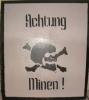


 ((
((



Bookmarks