OK guys, here is my dilemma. I've been at it for a while now and can't get the PIC to wake up from sleep. What am I don't wrong?
The idea here is a switch connected to PORTB.5
While the program is running, I'll press the switch and after about a second the PIC goes to sleep... no problems here.
I want to utilize that same switch to wake it back up but I can't... here is the snippet of the code:
<CODE>
OSCCON = %01100000 '
TRISA = %11111111
TRISB = %11100000
ADCON0 = %11000001
ADCON1 = %10001111 '
T1CON = $31
MainLoop:
if powerswitch=1 then ' Check if Power Switch Pressed
gosub pause1sec ' Wait 1 second
if powerswitch=1 then ' Still pressed?
gosub pause1sec 'yes, wait one more second
intcon=%00001000 'enable interrupt on PORTB
@ sleep ' go to sleep wait for change on PORTB
@ nop
intcon=%00000000
goto AnotherPartOfTheProgram <------ this is where I want the program to resume when the chip wakes up
endif
endif
</CODE>





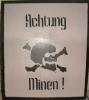






Bookmarks