Code:
INCLUDE "DT_INTS-18.bas" ; Base Interrupt System
ASM
INT_LIST macro
INT_Handler TMR0_INT, ReadTachs, ASM, yes
endm
INT_CREATE
ENDASM
Goto OverInt
;-----------------------------------------------------------------
Asm
ReadTachs
movff PreloadH,TMR0H ; Preload depends on clk speed
movff PreloadL,TMR0L
infsnz MasterClock ; 16 bit timer used for housekeeping
incf MasterClock + 1
btfsc TPE,0 ; Tells tach routine to stop
bra DoneForNow
;CheckTach
infsnz TachClock ; Tells tach counters how long to count
incf TachClock + 1
movlw 0x03 - 1 ; Real value is 1000 = 0x3E8, but must have one less
cpfsgt TachClock + 1 ; to compare with greater than
bra TachRoutine
movlw 0xE8 - 1 ; Likewise, subtract one here, too.
cpfsgt TachClock
bra TachRoutine
bsf TPE,0
clrf TachClock
clrf TachClock + 1
bra DoneForNow
TachRoutine
movf PORTB,0,0
movwf Temp,0 ; Save VAR so can't change between compare and save
xorwf OldPortB,0,0
movwf changedB,0
movff Temp,OldPortB
movf PORTC,0,0
movwf Temp,0
xorwf OldPortC,0,0
movwf changedC,0
movff Temp,OldPortC
movf PORTD,0,0
movwf Temp,0
xorwf OldPortD,0,0
movwf changedD,0
movff Temp,OldPortD
Tach1
btfss changedB,0
bra Tach2
infsnz Tach1Counter
incf Tach1Counter+1
Tach2
btfss changedB,1
bra Tach3
infsnz Tach2Counter
incf TachCounter+1
Tach3
btfss changedB,2
bra Tach4
infsnz TachCounter
incf TachCounter+1
Tach4
btfss changedB,3
bra Tach5
infsnz Tach4Counter
incf Tach4Counter+1
Tach5
btfss changedB,4
bra Tach6
infsnz Tach5Counter
incf Tach5Counter+1
Tach6
btfss changedB,5
bra Tach7
infsnz Tach6Counter
incf Tach6Counter+1
Tach7
btfss changedC,0
bra Tach8
infsnz TachCounter
incf TachCounter+1
Tach8
btfss changedD,5
bra Tach9
infsnz Tach8Counter
incf Tach8Counter+1
Tach9
btfss changedD,4
bra DoneForNow
infsnz Tach9Counter
incf Tach9Counter+1
DoneForNow
bcf INTCON,2 ; Clear the TIMER0 interrupt flag
INT_RETURN
ENDASM
(don't like the words help/problem)




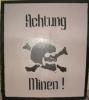


Bookmarks