
Code:
iF PORTB.1=0 then
HIGH PORTB.5
WHILE PORTB.0=0 : Wend : pause 50
ENDIF
Why not use Toggle ?
Code:
IF PORTB.1=0 then
toggle PORTB.5
WHILE PORTB.0=0 : Wend : pause 50
ENDIF
Do not know what you are doing with PORTB.0 or why it is always low in each
if then loop . . . or is that a copy paste error, and is low only in the first loop ?
maybe should be PortB.1 in this loop ? Select case could tidy this up even more . . .
If you do not believe in MAGIC, Consider how currency has value simply by printing it, and is then traded for real assets.
.
Gold is the money of kings, silver is the money of gentlemen, barter is the money of peasants - but debt is the money of slaves
.
There simply is no "Happy Spam" If you do it you will disappear from this forum.









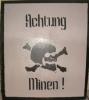



Bookmarks