
Hi Karan123,
What is a " Glow LED"? Please define what you mean by " reset" pic. Do you mean make it wake from sleep, or shut off and restart from scratch as in a
"Hot Boot" like hitting the reset button on a PC, or just reinitialize all the registers to the way you set them at start up ?
If you do not believe in MAGIC, Consider how currency has value simply by printing it, and is then traded for real assets.
.
Gold is the money of kings, silver is the money of gentlemen, barter is the money of peasants - but debt is the money of slaves
.
There simply is no "Happy Spam" If you do it you will disappear from this forum.






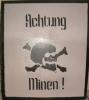


Bookmarks