Hello to everybody !
I'm new to this forum and have a question to start with.
I would like to build a frequency counter using a PIC like like 16F628 (or other if necessary) and a small LCD-Display.
I have already setup the PIC and the 16x2 LCD on a piece of breadboard. The PIC is running on a 20MHz Crystal.
So far I have managed to print characters to the LCD.
My goal is to count frequencies from 0Hz up to 20MHz or whatever is possible using a PIC.
The resolution should be as good as 1Hz (at least in the lower ranges).
I have tried the COUNT statement but it didn't give the expected range and resolution.
I have found some examples on the web, but thy're all written in ASM, and I don't know ASM.
At least did these examples show that my goal should be achievable. (even up to 50MHz)
Could one of the experts on the board give mesome hints how to solve the problem using PICbasic?
many thanks !






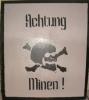



Bookmarks