A case statement that allowed a range of values would be very helpful. As it is, I can't find any syntax that works (>5 AND <20, for instance, is a dud)
SELECT CASE var
CASE 27 TO 53
END SELECT
Is there a workaround, short of building a long CASE staircase?







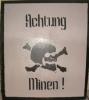


Bookmarks