Hi Steve,
It took some time but I finally got around to trying to get the sensor up and running but I'm not having any success. I'm pretty sure I have everything configured ok with your code. Could you please have a look and see if there's something that you can see that I've done wrong here? Any help from anyone would be very much appreciated. I included the schematics I used in an attachment here.
Thanks
jessey
Code:
'**************************************************************************
'* Name : Furnace Temperature Probe *
'* Author : Jessey Montgomery *
'* Includes: Byte_Butchers code to read temperature using a MAX6675 *
'* Date : April 24/th 2009 *
'* Version : Using PicBasic Pro Ver 2.50, MPASM Ver 5.20, Using MicroCode *
'* : Studio 3.0.0.5, PICkit 2 programmer - Application Version *
'* : 2.50.02 - Device File Version 1.5100 - OS Firmware Version *
'* : 2.30.01. Using a Pic16F688-I/P 04470AY. *
'**************************************************************************
'(1) Comments & Objectives
' =====================
' this program is used to display the temperature from a K type sensor using a
' MAX6675 interface...
'------------------------------------------------------------------------------'
'Connections for the PICKIT 2 Programmer for a 16F688
'Pickit 2 pins 16f688 pins
'============= ===========
' 1 ...... Connect to ...... pin 4 RA3/MCLR/VPP
' 2 ...... Connect to ...... pin 1 VDD (positive)
' 3 ...... Connect to ...... pin 14 VSS (ground)
' 4 ...... Connect to ...... pin 13 RA0/AN0/C1IN+/ICSPDAT/ULPWU
' 5 ...... Connect to ...... pin 12 RA1/AN1/C1IN-/VREF/ICSPCLK
' 6......................................no connection
'*Note
'Put a 0.1mf capicator on pin 1 of 16f688 to ground
'------------------------------------------------------------------------------'
' --------------
' | 16f688 |
' VDD+ (--->) |1 14| (<---) VSS-
' | |
' RA5/TICKI/OSC1/CLKIN (<-->) |2 13| (<-->) RA0/AN0/C1IN+/ICSPDAT/ULPWU
' | |
'RA4/AN3/TIG/OSC2/CLKOUT (<-->) |3 12| (<-->) RA1/AN1/C1IN-/Vref/ICSPCLK
' | |
' RA3/MCLR/Vpp(--->) |4 11| (<-->) RA2/AN2/TOCKI/INT/C1OUT
' | |
' RC5/RX/DX (<-->) |5 10| (<-->) RC0/AN4/C2IN+
' | |
' RC4/C2OUT/TX/CX (<-->) |6 9| (<-->) RC1/AN5/C2IN-
' | |
' RC3/AN7 (<-->) |7 8| (<-->) RC2/AN6
' | |
' --------------
'------------------------------------------------------------------------------'
' --------------------------------------------------------------------------------
' Configuration Of Pins
' =====================
' ------------
' | 16f688 |
' VDD+ |1 14| VSS-
' | |
' Not Used |2 13| Clock output for 6675 to pin 5
' | |
' Not Used |3 12| Chip Select output for 6675 pin 6
' | |
' Not Used |4 11| Serial input from 6675 to pin 7
' | |
' Blue/White.........Enable bit |5 10| Data bit 4...............Blue
' | |
' Orange/Black..Register select |6 9| Data bit 5..............White
' | |
' Orange.............Data bit 7 |7 8| Data bit 6..............Green
' | |
' ------------
'------------------------------------------------------------------------------'
' --------------
' | MAX6675 |
' -5 VSS |1 8| No Connection
' | |
' T- Alumel Lead (Red) |2 7| Serial Output to 688 pin 11
' | |
' T+ Chromel Lead (yellow)|3 6| Chip Select input to 688 pin 12
' | |
' +5 VDD |4 5| Serial Clock in from 688 pin 13
' --------------
'(2) PIC Config Fuse Definitions for 16f688
' ======================================
@ __config _INTRC_OSC_NOCLKOUT & _WDT_ON & _MCLRE_OFF & _CP_OFF & _BOD_ON
@ ERRORLEVEL -306; ' turns off cross page boundary message alerts after compile
'(3) PIC Hardware Definitions (ie Pin-Out & Port Assignments)
' ========================================================
DEFINE LCD_RSREG PORTC' LCD Register Select Port
DEFINE LCD_RSBIT 4 ' LCD Register Select
DEFINE LCD_EREG PORTC ' LCD Enable Port
DEFINE LCD_EBIT 5 ' LCD Enable
DEFINE LCD_DREG PORTC ' LCD Data Port
DEFINE LCD_DBIT 0 ' LCD data starting bit 0 or 4
'------------------------------------------------------------------------------'
'------------- Clear Each Port Before Setting The TRIS Registers --------------'
'------------------------------------------------------------------------------'
Clear ' Set all ram registers to zero
PORTA = 0
PORTC = 0
'--------------------------- VSS VDD MCLR Ect. Pins ---------------------------'
'VDD + '(pin 1)
'VSS - '(pin 14)
'------------------- SET THE TRIS ------------------'
'-------------------- PORTA PINS --------------------'
TRISA.0 = 0 '(pin 13) ...................................... MXSCLK VAR PORTA.0
TRISA.1 = 0 '(pin 12) .........................................MXCS VAR PORTA.1
TRISA.2 = 1 '(pin 11) .........................................MXSO VAR PORTA.2
TRISA.3 = 1 '(pin 4) ............... NOT USED VAR PORTA.3
TRISA.4 = 1 '(pin 3) ............... NOT USED VAR PORTA.4
TRISA.5 = 1 '(pin 2) ............... NOT USED VAR PORTA.5
'-------------------- PORTC PINS --------------------'
TRISC.0 = 0 '(pin 10) Blue........... Lcd Data bit 4
TRISC.1 = 0 '(pin 9) White.......... Lcd Data bit 5
TRISC.2 = 0 '(pin 8) Green.......... Lcd Data bit 6
TRISC.3 = 0 '(pin 7) Orange......... Lcd Data bit 7
TRISC.4 = 0 '(pin 6) Orange/Black... Lcd Register select
TRISC.5 = 0 '(pin 5) Blue/White..... Lcd Enable bit
ANSEL = %00000000 ' set all adc pins to digital
CMCON0 = 7 ' turn off comparators
'Alias pins - MAX6675 temp sensor
MXSCLK var PORTA.0 'pin 13 of 16f688 (Clock) to pin 5 of MAX6675
MXCS var PORTA.1 'pin 12 of 16f688 (Chip Select) to pin 6 of MAX6675
MXSO Var PORTA.2 'pin 11 of 16f688 (Serial) to pin 7 of MAX6675
'Allocate MAX6875 Variables
MXTemp var word 'raw data from 6675/type K sensor
TempC var word 'converted to degrees C
a VAR BIT ' a always equals zero, used in IF-THEN's instead of using GOTO's
a = 0
INCLUDE "modedefs.bas"
'5. Actual Program Start (usually a "Goto MainLoop" jump)
' =====================================================
Pause 1000 ' Pause for LCD to initialize
LCDOut $fe, 1, "Temp 6675 Laptop"
PAUSE 2500
IF a = 0 THEN MainLoop
'------------------------------------------------------------------------------'
MainLoop:
'-----------Read and display temperature from MAX6675-----------
MXCS = 0 'Chip select low
shiftin MXSO, MXSCLK, 0, [MXTemp\16] 'read the data to MXTemp
MXCS = 1 'Chip select high
TempC = MXtemp >> 5'right shift data 5 places to get degrees C (in data sheet)
LCDOut $fe, 1,"Temp = ", DEC TempC, " C " 'Spit it out on an LCD
PAUSE 100 'reduce lcd flicker
IF a = 0 THEN MainLoop ' a always equals zero, use instead of GOTO...
End





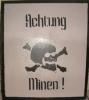









Bookmarks