A solution would be to:
1. Start TIMER1 and enable interrupts.
2. Wait for a "!" then grab the message then disable interrupts.
3. If TIMER1 overflows and the interrupt occurs - execute the "Lost_Signal" code.
That approach works. I've done this in an old project for a momentary RF decoder.
This is just a small chunk, but it shows enough to get the point across...;o}
Code:
ASM
RESET_VT
movwf wsave ; Save W
swapf STATUS,W ; Swap STATUS to W (swap avoids changing STATUS)
clrf STATUS ; Clear STATUS
movwf ssave ; Save swapped STATUS
movf PCLATH,W ; Move PCLATH to W
movwf psave ; Save PCLATH
movf FSR,W ; Move FSR to W
movwf fsave ; Save FSR
; Do interrupt stuff here
bcf T1CON,TMR1ON ; Stop Timer1
clrf TMR1L ; Clear low byte
clrf TMR1H ; Clear high byte
bcf PIR1,TMR1IF ; Clear Timer1 interrupt flag bit
clrf GPIO ; Clear outputs on button release
clrf MATCH ; Clear match variable
; Restore FSR, PCLATH, STATUS and W registers
movf fsave,W ; retrieve FSR value
movwf FSR ; Restore it to FSR
movf psave,W ; Retrieve PCLATH value
movwf PCLATH ; Restore it to PCLATH
swapf ssave,W ; Get swapped STATUS value (swap to avoid changing STATUS)
movwf STATUS ; Restore it to STATUS
swapf wsave,F ; Swap the stored W value
swapf wsave,W ; Restore it to W (swap to avoid changing STATUS)
bsf T1CON,TMR1ON ; Re-enable Timer1 before exiting interrupt handler
retfie ; Return from the interrupt
ENDASM
MAIN:
' Fire up Timer1 before entry to serial input routine
T1CON.0 = 1
' at 4MHz Timer1 overflows in ~65.5mS if no Synch byte
' and serial data arrive before over-flow.
' Wait for Synch byte, then get new inbound data & checksum
SERIN2 D_IN,BAUD,[WAIT(Synch),DAT_IN1,DAT_IN2,CHK_SUM]
T1CON.0 = 0 ' Stop Timer1 once data has been received
TMR1L = 0 ' Clear low byte
TMR1H = 0 ' Clear high byte
' / **** Begin data validation **** /
You'll want to use an assembly interrupt since on interrupt would hang waiting for the
SERIN2 routine to finish.








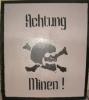



Bookmarks