Hi guys, I am currently building a projct which uses the analoge input from a 3 axis accelerometer and turns this into a proportional servo output.
I have now managed to get y chip to read ADC input from one input and to put out a servo ouput using a FOR loop.
Now the problem I am having is the FOR loop doesnt seem to be interuptable. So the servo will only respond to a new input once it has reached its current destination. I want to find a way to have the servo change direction before it reaches its end destination.
The second issue i have is the programe seems to freeze at times. The LCD does not update and the programe does not recognise any change in input for a while before suddenly snapping back into life.
Attached below is my code
Code:'*********************************************************************** '*college project to control 2 servo motors from a 3 axis accelerometer* '*********************************************************************** '*****27/02/09*********************************************************** ' V 0.2 ' For loop responding to input of ADC ' active ADC inputs displayed on line 2 of lcd ' servo position shown on line 1 of LCD '*********************************************************************** '** Shows the Connections on the ports of the PIC ********************** '*********************************************************************** ' 'A0 = X-AXIS 'A1 = Y-AXIS 'A2 = Z-AXIS 'A3 = 'A4 = 'A5 = ' 'BO = LCD INTERFACE 'B1 = LCD INTERFACE 'B2 = LCD INTERFACE 'B3 = LCD INTERFACE 'B4 = LCD INTERFACE 'B5 = LCD INTERFACE 'B6 = LCD INTERFACE 'B7 = LCD INTERFACE ' 'C0 = SERVO 1 'C1 = SERVO 2 'C2 = 'C3 = 'C4 = 'C5 = 'C6 = 'C7 = '*********************************************************************** '****************** DEFINE ADCIN PARAMETERS***************************** '*********************************************************************** DEFINE ADC_BITS 8 'SETS NUMBER OF BITS IN RESULTS DEFINE ADC_CLOCK 3 'SET CLOCK SOURCE DEFINE ADC_SAMPLUS 50 'SET SAMPLING TIME IN US DEFINE LCD_DREG PORTB 'Define PIC port used for LCD Data lines DEFINE LCD_DBIT 4 'Define first pin of portb connected to LCD DB4 DEFINE LCD_RSREG PORTB 'Define PIC port used for RS line of LCD DEFINE LCD_RSBIT 3 'Define Portb pin used for RS connection DEFINE LCD_EREG PORTB 'Define PIC prot used for E line of LCD DEFINE LCD_EBIT 0 'Define PortB pin used for E connection DEFINE LCD_BITS 4 'Define the 4 bit communication mode to LCD DEFINE LCD_LINES 2 'Define using a 2 line LCD DEFINE LCD_COMMANDUS 2000 'Define delay between sending LCD commands DEFINE LCD_DATAUS 50 'Define delay time between data sent. SERVOY VAR PORTC.0 SERVOX VAR PORTC.1 YAXIS VAR WORD XAXIS VAR WORD ZAXIS VAR WORD XPRESET VAR WORD YPRESET VAR WORD ZPRESET VAR WORD B0 VAR WORD B1 VAR WORD B2 VAR WORD B3 VAR WORD TRISA = %00000011 'SETS INPUTS/OUTPUTS FOR BANK A TRISB = %00000000 'SETS INPUTS/OUTPUTS FOR BANK B TRISC = %00000000 'SETS INPUTS/OUTPUTS FOR BANK C ADCON1 = %00000110 'SETS THE ANALOGUE/DIGITAL INPUTS TO BANK A PORTA = %00000000 'SETS THE INITIAL VALUE OF BANK A PORTB = %00000000 'SETS THE INITIAL VALUE OF BANK B PORTC = %00000000 'SETS THE INITIAL VALUE OF BANK C '************************************************************************** ' CENTER THE SERVO ' **************** ' Pause for one second to allow initalisations ' Clear the LCD display ' Center Servo 1 and then servo 2 ' '************************************************************************** PAUSE 1000 LCDOUT "STARTING" pause 1000 LCDOUT $FE, 1 CENTER: 'NEW SUBROUTINE FOR SETTING THE SERVO FOR B0 = 1 TO 100 'MOVES THE SERVO FROM ITS 0 TO ITS 100 MARK PULSOUT SERVOY, 150 ' PAUSE 20 ' NEXT FOR B1 = 1 TO 100 'Pans the servo from 0 to a halfway point of 100 PULSOUT SERVOX, 150 ' PAUSE 20 ' NEXT '************************************************************************** ' setup ADC ' ********* ' reads the ADC ports and sets the initial values for calculations '************************************************************************** STARTUP: ADCIN 0, B2 ' reads in the ADC on PORT A.0 and sends it to memory location B2 ADCIN 1, B3 ' reads in the ADC on PORT A.1 and sends it to memory location B3 gosub servomove '************************************************************************** ' Servo calculations ' ****************** ' ' '************************************************************************** MAIN: ADCIN 0, B2 ' Reads in the PORT A.0 ADC AND STORES THE VALUE IN B2 ADCIN 1, B3 ' READS IN THE PORT a.1 ADC AND STORES THE VALUE IN B3 XPRESET = B2 + 50 If Xpreset > 92 then goto positive endif if xpreset < 92 then goto negative endif positive: FOR B0 = B0 TO XPRESET PULSOUT SERVOY, B0 PAUSE 20 gosub servomove NEXT goto main negative: FOR B0 = B0 TO xpreset STEP -1 PULSOUT SERVOY, B0 PAUSE 20 gosub servomove NEXT goto main ' ' ''******************************************************************************************************************* ' SERVOMOVEMENT CONTROL ' ********************* ' MOVES BOTH SERVOS FOR BOTH X AND Y MOVEMENT ' CREATES THE NEW X AND Y PRESETS FOR THE CALCULATIONS ' UPDATES THE LCD DISPLAY '******************************************************************************************************************* SERVOMOVE: ' ' PULSOUT SERVOY, B1 ' SENDS THE NEW VALUE FOR SERVO Y ' ' ' PULSOUT SERVOX, B0 ' SENDS THE NEW VALUE FOR SERVO X ' ' ADCIN 0, B2 ' Reads in the PORT A.0 ADC AND STORES THE VALUE IN B2 ADCIN 1, B3 ' READS IN THE PORT a.1 ADC AND STORES THE VALUE IN B3 LCDOUT $FE, 2 ' SENDS THE COMMAND TO THE LCD TO MOVE TO THE START OF THE FIRST LINE LCDOUT "Servo Pos= ",DEC3 B0 ' SENDS THE DATA FOR THE X AXIS TO THE LCD ON THE FIRST LINE LCDOUT $FE, $C0 ' MOVES THE CURSUR OF THE LCD TO THE START OF THE SECOND LINE LCDOUT "Y = ",DEC3 B2, " X = ",DEC3 B3 ' SENDS THE DATA FOR THE Y AXIS TO THE LCD ON THE SECOND LINE RETURN ' RETURNS TO THE PREVIOUS BLAAAAAAAAAAAAAAAAAAAAAAH GOTO MAIN END







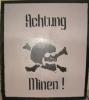



Bookmarks