Hello,
I just got my new version of PBP 2.50 the other day and am trying to write a simple program to light LEDs using a PicKit 2 programmer on the demo board that came with my PICKIT 2 Debug Express. It's really strange that the LEDs do turn on/off on the demo board because the code to turn them on/off is inside an IF Push_Button = Is_Pressed THEN that expects a button press to turn them on/off and it runs the code, flashing the LEDs in the proper sequence without a button press? The other code inside the IF Push_Button = Is_Not_Pressed THEN doesn't turn the LEDs on/off when pressed? The push button has no effect in the code.
I wasn't sure how to set the internal oscillator but after reading the data sheet for the 16f887 it said: The Fail-Safe Clock Monitor is designed to detect a failure of the external clock source and switch automatically to the internal oscillator which it seems to have done because the LEDs are turning on/off. According to the data sheet the oscillator is running at 31 kHz and to select other frequencies I need to set the OSCCON register. Am I correct in thinking that for 4 MHz I would include in my program OSCCON %01100xxx, I'm not sure what bits 0, 1 and 2 would be set to? Could anyone give me some insight about these setting?
I checked and triple checked the schematics for the demo board to be certain that all my tris settings are correct for the LED's and for the on board push button and anything else that I could think of that could cause this but I must be missing something really simple, like when I thought I had ver 2.47 of PBP but instead had ver 2.45.....
Does anyone here see any obvious mistakes in my code below, any help would really be appreciated.
Thanks
jessey
Code:' Name : Blink_Led.BAS ' Author : Jessey Montgomery ' Notice : ' : ' Date : 02/12/2008 ' Version : PicBasic Pro ver 2.50, MPASM v5.20, MicroCode ' Notes : Studio ver 3.0.0.5, PICKIT 2 programmer, 44 pin ' : PIC16F877-I/PT Microprocessor on PicKit 2 demo board. ; 2 ; P ; C ; 1 C ; A L P / ; D C C I ; K S S C C ; C / / / S ; / O I K A O ; X D D C 1 1 ; T S S S P T ; / / / / / / ; 6 5 4 3 2 1 0 3 2 1 ; C C C D D D D C C C C ; R R R R R R R R R R N ; ------------------------------- ; |* 4 4 4 4 4 3 3 3 3 35 34 | ; RC7/RX/DT<-->|1 4 3 2 1 0 9 8 7 6 33|<-->NC ; RD4<-->|2 32|<-->RC0/T1OSO/T1CKI ; RD5/P1B<-->|3 31|<---RA6/OSC2/CLKOUT ; RD6/P1C<-->|4 30|<---RA7/OSC1/CLKIN ; RD7/P1D<-->|5 29|<---VSS- ; -VSS<-->|6 PIC16F887 28|<---VDD+ ; +VDD--->|7 27|<-->RE2/AN7 ; RB0/AN12/INT<-->|8 26|<-->RE1/AN6 ; RB1/AN10/C12IN3-<-->|9 25|<-->RE0/AN5 ; RB2/AN8<-->|10 24|<-->RA5/AN4/SS/C2OUT ; RB3/AN9/PGM/C12IN2-<-->|11 2 3 4 5 6 7 8 9 0 23|<-->RA4/T0CKI/C1OUT ; | 1 1 1 1 1 1 1 1 2 21 22 | ; ------------------------------- ; C C 1 G K T P | 1 + + ; N N 1 1 L A P 0 N N N ; N T C D V N I I I ; A / P P / I 2 2 1 ; / 3 S S R 2 1 C C ; 4 1 C C L 1 C / / ; B N I I C C / F + ; R A / / M / 1 E F ; / 6 7 / U N R E ; 5 B B 3 W A V R ; B R R E P / C V ; R R L 1 / / ; U A | 3 ; / R F N ; O E A ; N R / ; A V 3 ; / / A ; 0 2 R ; A N ; R A ; / ; 2 ; A ; R Clear 'Set all ram registers to zero PORTA = 0 PORTB = 0 PORTC = 0 PORTD = 0 PORTE = 0 'VSS VDD MCLR Ect. Pins 'VDD '(pin 7) 'VDD '(pin 28) 'VSS '(pin 6) 'VSS '(pin 29) 'NOT USED '(pin 12) 'NOT USED '(pin 13) 'NOT USED '(pin 33) 'NOT USED '(pin 34) ' Set The TRIS In/Out Pins 'PORTA PINS TRISA.0 = 1 '(pin 19) NOT USED, VAR PORTA.0 TRISA.1 = 1 '(pin 20) NOT USED, VAR PORTA.1 TRISA.2 = 1 '(pin 21) NOT USED, VAR PORTA.2 TRISA.3 = 1 '(pin 22) NOT USED, VAR PORTA.3 TRISA.4 = 1 '(pin 23) NOT USED, VAR PORTA.4 TRISA.5 = 1 '(pin 24) NOT USED, VAR PORTA.5 TRISA.6 = 1 '(pin 31) NOT USED, VAR PORTA.6 TRISA.7 = 1 '(pin 30) NOT USED, VAR PORTA.7 'PORTB PINS TRISB.0 = 1 '(pin 8) Push_Button VAR PORTB.0 TRISB.1 = 1 '(pin 9) NOT USED, VAR PORTB.1 TRISB.2 = 1 '(pin 10) NOT USED, VAR PORTB.2 TRISB.3 = 1 '(pin 11) NOT USED, VAR PORTB.3 TRISB.4 = 1 '(pin 14) NOT USED, VAR PORTB.4 TRISB.5 = 1 '(pin 15) NOT USED, VAR PORTB.5 TRISB.6 = 1 '(pin 16) NOT USED, VAR PORTB.6 TRISB.7 = 1 '(pin 17) NOT USED, VAR PORTB.7 'PORTC PINS TRISC.0 = 1 '(pin 32) NOT USED, VAR PORTC.0 TRISC.1 = 1 '(pin 35) NOT USED, VAR PORTC.1 TRISC.2 = 1 '(pin 36) NOT USED, VAR PORTC.2 TRISC.3 = 1 '(pin 37) NOT USED, VAR PORTC.3 TRISC.4 = 1 '(pin 42) NOT USED, VAR PORTC.4 TRISC.5 = 1 '(pin 43) NOT USED, VAR PORTC.5 TRISC.6 = 1 '(pin 44) NOT USED, VAR PORTC.6 TRISC.7 = 1 '(pin 1) NOT USED, VAR PORTC.7 'PORTD PINS TRISD.0 = 0 '(pin 38) Led_1 VAR PORTD.0 TRISD.1 = 0 '(PIN 39) Led_2 VAR PORTD.1 TRISD.2 = 0 '(pin 40) Led_3 VAR PORTD.2 TRISD.3 = 0 '(pin 41) Led_4 VAR PORTD.3 TRISD.4 = 0 '(pin 2) Led_5 VAR PORTD.4 TRISD.5 = 0 '(pin 3) Led_6 VAR PORTD.5 TRISD.6 = 0 '(pin 4) Led_7 VAR PORTD.6 TRISD.7 = 0 '(pin 5) Led_8 VAR PORTD.7 'PORTE PINS TRISE.0 = 1 '(pin 25) NOT USED, VAR PORTE.0 TRISE.1 = 1 '(pin 26) NOT USED, VAR PORTE.1 TRISE.2 = 1 '(pin 27) NOT USED, VAR PORTE.2 TRISE.3 = 1 '(pin 18) NOT USED, VAR PORTE.3 @ __config _CONFIG1, _INTRC_OSC_CLKOUT & _WDT_ON & _MCLRE_ON & _LVP_OFF & _CP_OFF Push_Button VAR PORTB.0 '(pin 8) Led_1 VAR PORTD.0 '(pin 38) Led_2 VAR PORTD.1 '(PIN 39) Led_3 VAR PORTD.2 '(pin 40) Led_4 VAR PORTD.3 '(pin 41) Led_5 VAR PORTD.4 '(pin 2) Led_6 VAR PORTD.5 '(pin 3) Led_7 VAR PORTD.6 '(pin 4) Led_8 VAR PORTD.7 '(pin 5) a VAR BIT ' used in IF THEN's instead of GOTO's A = 0 Is_Pressed CON 0 Is_Not_Pressed CON 1 _On CON 1 _Off CON 0 IF a = 0 THEN MainLoop MainLoop: IF Push_Button = Is_Not_Pressed THEN PORTD.0 = 1 PORTD.1 = 1 PORTD.2 = 1 PORTD.3 = 1 PORTD.4 = 1 PORTD.5 = 1 PORTD.6 = 1 PORTD.7 = 1 pause 500 PORTD.0 = 0 PORTD.1 = 0 PORTD.2 = 0 PORTD.3 = 0 PORTD.4 = 0 PORTD.5 = 0 PORTD.6 = 0 PORTD.7 = 0 endif IF Push_Button = Is_Pressed THEN Led_1 = _On PAUSE 350 Led_1 = _Off Led_2 = _On PAUSE 350 Led_2 = _Off Led_3 = _On PAUSE 350 Led_3 = _Off Led_4 = _On PAUSE 350 Led_4 = _Off Led_5 = _On PAUSE 350 Led_5 = _Off Led_6 = _On PAUSE 350 Led_6 = _Off Led_7 = _On PAUSE 350 Led_7 = _Off Led_8 = _On PAUSE 350 Led_8 = _Off ENDIF pause 100 IF a = 0 THEN MainLoop END




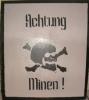





Bookmarks