
Here are a few options from least expensive, to most expensive.
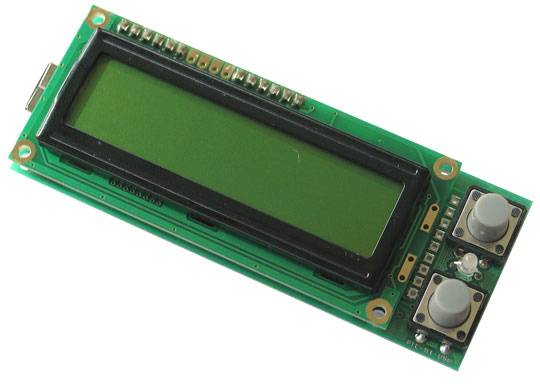
http://www.sparkfun.com/products/27 $36.95
- ICSP/ICD connector for programming with PIC-MCP-USB, PIC-MCP or PIC-PG1, PIC-PG2, PIC-PG3, PIC-PG4 and debugging with PIC-ICD2, PIC-ICD2-POCKET, PIC-ICD2-TINY or is PIC16F87X microcontroller is used PIC-ICD1
- DIL-40 for PIC microcontroller
- LCD 16x2 alphanumeric display with backlight
- 2 Buttons
- bi-color LED
- Power supply taken from USB port
- Virtual USB-RS232 port
- 20 Mhz crystal
- FR-4, 1.5 mm (0,062"), green soldermask, white silkscreen component print
- Dimensions 95x36 mm (3,7x1,4")
- Four mounting holes
- Extension headers for PIC unused ports
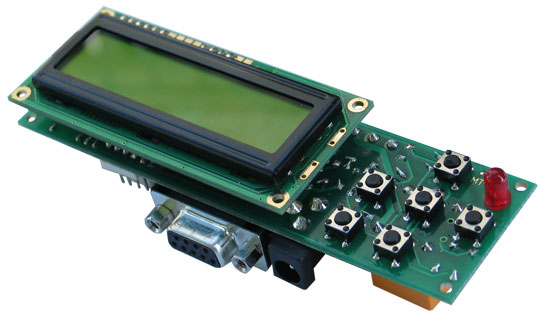
http://www.sparkfun.com/products/26 $38.95
- ICSP/ICD connector for programming with PIC-MCP-USB, PIC-MCP or PIC-PG1, PIC-PG2, PIC-PG3, PIC-PG4 and debugging with PIC-ICD2, PIC-ICD2-POCKET, PIC-ICD2-TINY(* for the PICs with ICD support) for PIC16F87X there is low cost PIC-ICD1
- Dallas touch button port
- Frequency input
- 0-10V and 0-5V ADC input with buffer OAMP
- RS232 DB9 female connector
- RS232 interface circuit with Tx, Rx signals
- RS232 TTL levels output connector
- Voltage regulator +5V, 78L05 and filtering capacitors
- Quartz crystall oscilator circuit 20Mhz
- DIL28 microcontroller socket
- Relay with 10A/250VAC contacts
- Buzzer
- Status LED on RB4
- Four mounting holes
- Power plug-in jack
- FR-4, 1.5 mm (0,062"), green soldermask, white silkscreen component print
- Dimensions 120x36 mm (4,7x1,4")
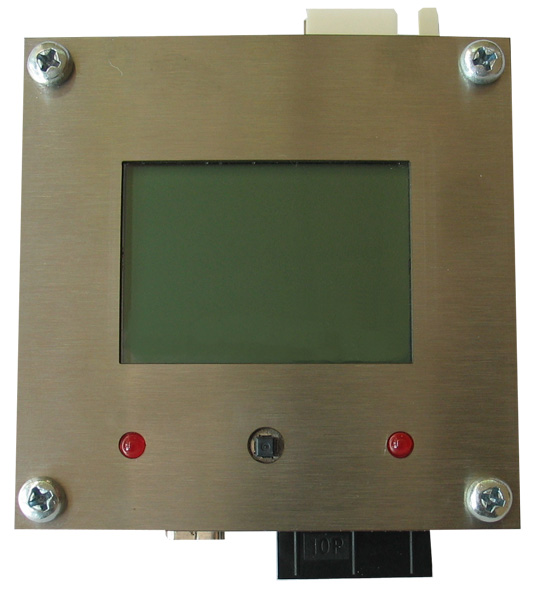
http://www.sparkfun.com/products/8855 $50.95 (probably shouldn't be in here, as you can't change the pic chip, but I like it.)
- MCU: PIC18F67J50 with 128KB Flash memory, 3904B SRAM, 10-bit 8-channel ADC module, PWM, SPI, I2C, EUSART, 2 Analog comparators and 8/16-bit Timer/Counters
- ICSP connector for PIC-ICD2/PIC-ICD2-POCKET debugger/programmer
- LCD NOKIA 3310 black/white 84x48 pixels
- Two status LEDs
- Joystick with LEFT, RIGHT, UP, DOWN and CENTER action
- mini USB connector
- SD/MMC card connector
- MMA7260 accelerometer
- Extension connectors for all PIC ports
- +(4.5–6.0) battery connector
- PCB: FR-4, 1.5 mm (0,062''), soldermask, silkscreen component print
- Dimensions 65x65 mm (2.56 x 2.56")
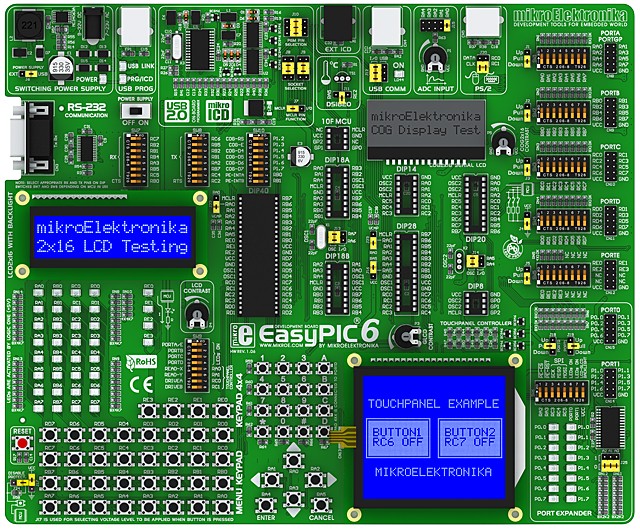
http://www.mikroe.com/eng/products/v...opment-system/ $139.00 without blue LCD displays -- More info: http://www.mikroe.com/eng/downloads/...ticle_v100.pdf
Sure it's huge, but it does 10F, 8,14,18,28 and 40 pin chips (as long as they are 5 volt varieties)
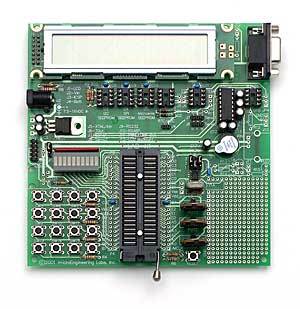
http://store.melabs.com/prod/boards/LABX1A.html
$199.95
- Inputs: 16 switch keypad, 3 potentiometers, IR, temperature, real time clock
- Outputs: LED bargraph, 2x20 LCD module, speaker, DTMF, PWM, IR, 2 RC servo connectors
- I/O: RS232 interface, RS485 interface
- Serial EEPROM: I2C, SPI, Microwire
- Misc: Reset button, 5-volt regulator, 40-pin ZIF socket for PICmicro MCU (device optional)
- Jumper selectable oscillator from 4MHz to 20MHz
- In-circuit programming/debug connectors
- Prototyping area for additional circuits
- Available assembled, as a kit or as a bare PCB
- Size is 5.5" x 5.6"
Last edited by ScaleRobotics; - 19th December 2010 at 17:32.
http://www.scalerobotics.com











Bookmarks