The New York Times published this article last weekend about a car made by Google that can drive itself.
http://www.nytimes.com/2010/10/10/science/10google.html
I received two 32bit Whackers today.
Can I attach them to my PICkit 2 Programmer?
Will the following get me started?
http://www.schmalzhaus.com/UBW32/
New project. 1/10 scale toy car bang-bang controls. Follow the bright light code. Three PHILMORE 10807 photo cells sticking out the top where the taxi sign belongs aimed - depending on the10807's reception pattern - forward, leftish and rightish. (I image 45 to 60 degrees from straight ahead.)
If the car can see the light at all, then it can follow it. If the car can not see the light it must turn a 360 until it finds it.
I see this as the HELLO WORLD of a teach-the-teacher robocar professional development seminar. Maybe I'll use the new Whacker because it has embedded development code. Maybe the PIC16F887.
Your thoughts?
Ken
Yes, jumper J5 will accept your PicKit2, so you can program the device. You should only have to do this about once. All other upgrades of firmware can be handled though the StickOS, using the USB cable.
I hadn't noticed before, but it looks like it is preloaded with some other "language". I think you are better off with StickOS though. So I would dowload it from here: http://www.cpustick.com/downloads/St...v1.80c.elf.hex and load it into the UBW32 with your PicKit2.
And follow the StickOS documentation, located here: http://www.cpustick.com/downloads/stickos.v1.80.2p.pdf
All above located on this site: http://www.cpustick.com/downloads.htm
Last edited by ScaleRobotics; - 12th October 2010 at 08:23.
http://www.scalerobotics.com
scalerobotics, I thought that you suggested that J5 will work with the PICKIT USB connector.
I can not find J5 on the board. I can find J6 but not J5. I downloaded the .pdf file which is a picture of the board. It is sooo messy that I can not find J5 on it either.
HELP.....
KEn
Last edited by Kenjones1935; - 12th October 2010 at 21:54. Reason: TYPO
My PICkit2 Programmer makes the blue LED glow. When I ask for a READ it presents me with a GUI that claims voltage error and the LED goes out.
Is there a similar document to the MICROCHIP explanation of the PICkit 2 hardware?
The documentation for this PIC32 chip is 631 pages. That is more than the 500 pages of documentation referenced by the young guy in the video.
What now, coaches?
Ken
The six pin USB connector that I am using is called a PICkit2.
Are you all saying that you use that connector, but then use MPLAB IDE programmer for to talk to the PIC32 Whacker? I assumed you were using the PICkit2 Programmer.
Confusion reigns.
Ken
I rediscovered in PICkit2 Programmer the DEVICE FAMILY pull down. There is an entry for the PIC32MX460. I selected that. Low and behold....
Ain't life grande.
Ken
CPUStick Basic sounds good. Let me guess at what I must do to get it.
1. Establish the connection between my PICkit2 Programmer and my new PIC32 Whacker.
2. Download from http://www.cpustick.com/downloads.htm one of the StickOS HEX images. Which image is the correct one for my PIC32?
3. Load this .hex image into my Whacker board FLASH using the PICkitr2 programmer.
My observation (from a READ command) is that the 512K of FLASH is blank. This surprised me because I thought the PIC32 Whacker came with embedded software.
Am I guessing correctly?
Ken
Hey Ken,
Sorry I couldn't answer earlier. Are you all sorted out, or are there still questions? I think you may have answered yourself on all the above. But just in case:
Since I pointed you to a hex file, you will not need anything except your PicKit2 to load it into your UBW32. Sounds like you found the J5. Really I don't know where it is either, I just saw it clear as day on the schematic. You would think it might be labeled. I have played a bit with the CUI32, but not the UBW32. The CUI32 is very clearly marked for each pin. Sounds like that may not be the case with the UBW32.
Too bad it is not silk screened. That would have been helpful. I assume you are looking at this. Which could be a lot clearer. http://www.sparkfun.com/datasheets/D...MX460_v262.pdf
Are you able to upload the .hex firmware into the device with the Pickit2?
http://www.scalerobotics.com
You got it 100% I thought it came pre-loaded with something too. But you need to write over it anyways. Use the firmware .hex I pointed to in this post: http://www.picbasic.co.uk/forum/show...4881#post94881
Walter
http://www.scalerobotics.com
My browser insists on displaying your 'download' .hex file as if it were .txt.
I captured the SOURCE file and wrote it as a .hex file.
I have not looked at an actual .hex file in ages. Did I do the right thing?
Ken
That may work as well, but I would right click, and save link as..... You should get to keep it in its hex format. Although it might be called xx.hex.txt . You can just delete the .txt if this is the case.
Last edited by ScaleRobotics; - 13th October 2010 at 04:04.
http://www.scalerobotics.com
Just for fun, here is a quad copter that does some pretty amazing stunts. I am fond of the one with velcro. I guess it helps if you have your speakers on. It doesn't sounds quite autonomous. The 20 cameras are static in the room.
Sorry Ken, I just thought it was really cool. These students are older. (And they appear to have a much bigger budget!)
And through moving hoops
Last edited by ScaleRobotics; - 13th October 2010 at 20:10.
http://www.scalerobotics.com
I WROTE my .hex file into the PIC32. It did not object too much. Now what? Small addresses in the FLASH remained 'FF'. Here's a shot of the transition.
Now What? Does it dance and sing? Do I connect a hyperterminal via an old fashioned USB cable to the provided USB connector? Do I push the RESET button and the PROGRAM button? Any ideas?1D0069C0 FFFFFFFF FFFFFFFF FFFFFFFF FFFFFFFF
1D0069D0 FFFFFFFF FFFFFFFF FFFFFFFF FFFFFFFF
1D0069E0 FFFFFFFF FFFFFFFF FFFFFFFF FFFFFFFF
1D0069F0 FFFFFFFF FFFFFFFF FFFFFFFF FFFFFFFF
1D006A00 0F401A8E 00000000 0F4073A0 00000000
1D006A10 1000FFFF 00000000 27BDFFE8 AFBF0010
1D006A20 40046800 0F402166 00000000 8FBF0010
1D006A30 03E00008 27BD0018 27BDFFD8 AFBF0020
1D006A40 AFB3001C AFB20018 AFB10014 AFB00010
1D006A50 3C0204C4 3451B400 0F4073EA 24130005
1D006A60 00409021 24030040 3C02BF88 AC432004
1D006A70 02201821 00008021 3C02FE36 34453C80
I'm in a bit of a rush. I'll look at your videos later this evening.
Ken
Ok, so now we plug the usb cord into the computer, and see what happens. If you have windows 7, there is a .inf file to download first. It's LED's may dance and sing, but you may have to configure that, to let it know where the heartbeat LED is. If you don't have windows 7, and it is not recognized when you plug it in, you might need to download the FTDrivers at http://www.ftdichip.com/FTDrivers.htm
Check out page 13 of the manual. In your computer, goto the Device Manager screen and see what port gets added to your computer. Should be an extra USB Serial Port (comx). Use hyperterminal or similar program to connect to comx.
You should get a nice welcome message like on page 14 or so of the manual.
http://www.scalerobotics.com
My Hyperterminal only gives me COM1, COM3 TCP/IP or dial-a- number access. I see no USB capability. Do I need to buy a COM3 to USB adapter or some kind of driver which fixes my hyperterminal? I did not expect this.
Ken
My PICkit2 seems to communicate successfully to the BITWhacker board. Can it act as a terminal per StickOS expectations?
Ken
OKAY, I found the UART tool. What speed? I picked 9600 and get no response. I am not sure that I am supposed to get a response. I do not trust the .hex file completely.
I find the StickOS Basic User's Guide V1.80 to be a bit ahead of my level.
Ken
The StickOS creates a serial port emulated by USB. What happens when you plug the usb cord from the UBW32 to the computer? You should hear a da ding, and see something like "new hardware detected" blah blah. And in your computer under the device manager, under ports, you should see an extra serial port show up. You should then see which com port it is numbered.
You can't use your Pickit2 for com port connection. It needs to be the mini-usb connector on the UBW32 to the computer's usb port. If your hyperterminal can't select the port number for your UBW32, then, like the manual says, you can download something like Tera Term from http://www.logmett.com
But are you seeing a port get added. You should either see it configure new hardware, or not recognize the hardware. You need to see something.
http://www.scalerobotics.com
My Device Manager sees no PORTs change whether or not the USB is plugged in.
I do not trust the StickOS .hex file that I have. My browser would not download it per a usual (say .pdf) file. The browser insisted on displaying it as if it were html text. I could try ftp, but I am sure StickOS would ask for a username and password. All I know for sure is that the little blue POWER LED comes on when I click on the power tab in PICkit2. Other than that all is dead.
Gotta go to bed. Tomorrow progress. Sorry about all this. I am just not getting started.
Ken
Not a problem Ken, this is definitely the hardest part. And the manual doesn't really pull it all together for me either. Once you have a connection, you almost don't have to worry about those parts again though.
Here is the hex file you need. I have it in a zip file attached. It also has the driver you need. You must install the driver into your computer. Right click the driver, and select install. Then hopefully when you plug the USB cord from the UBW to the computer, you hopefully will see something happen.
We will get it going, or die trying. Hopefully the former.
Last edited by ScaleRobotics; - 14th October 2010 at 05:08.
http://www.scalerobotics.com
Thank you scalerobotics!
The .hex file you sent compares exactly to the one I used. At least each displayed using 'notepad' are identical. The .inf file you sent enticed WINDOWS XP PRO into displaying a GUI warning me against installing it as it had not passed the WINDOWS LOGO test! Do you think I should ignore the warning?
Ken
Yes, ignore the warning. That is a default if Windows doesn't know what the file is.
http://www.scalerobotics.com
scalerobotics:
I was hoping I would find in my MicroCode Studio Target Processor pull down menu a reference to the PIC32 that we are using. Nope! Do they sell an appropriate BASIC compiler?
Ken
http://www.scalerobotics.com
AFAIK, no one makes a BASIC compiler for the PIC32 (or any other 32-bit MCU for that matter). Your best bet is to go with C which is pretty the de-facto language (not a lot more difficult to learn/use but far more powerful/flexible/reliable).
In my opinion, C would be a lot harder for the middle school students to learn. C isn't very readable if you ask me.
For one you have to teach them
{why all the
}
{darn brackets
}
{are all over the place}
Then why the main code is void, but works.
I think StickOS is a bit easier for them for their first intro to micro controllers. But that may be because I don't understand why the brackets are all over the place.
http://www.scalerobotics.com
The .hex file does not load. It says that MAXIMUM must be greater than or equal to zero. In fact it is -7xx or so. Here's the error printout.
************** Exception Text **************
System.ArgumentOutOfRangeException: Value of '-749' is not valid for 'Maximum'. 'Maximum' must be greater than or equal to 0.
Parameter name: Maximum
at System.Windows.Forms.ProgressBar.set_Maximum(Int32 value)
at PICkit2V2.FormPICkit2.ResetStatusBar(Int32 maxValue)
at PICkit2V2.PIC32MXFunctions.P32Write(Boolean verifyWrite, Boolean codeProtect)
at PICkit2V2.FormPICkit2.deviceWrite()
at PICkit2V2.FormPICkit2.writeDevice(Object sender, EventArgs e)
at System.Windows.Forms.Control.OnClick(EventArgs e)
at System.Windows.Forms.Button.OnClick(EventArgs e)
at System.Windows.Forms.Button.OnMouseUp(MouseEventAr gs mevent)
at System.Windows.Forms.Control.WmMouseUp(Message& m, MouseButtons button, Int32 clicks)
at System.Windows.Forms.Control.WndProc(Message& m)
at System.Windows.Forms.ButtonBase.WndProc(Message& m)
at System.Windows.Forms.Button.WndProc(Message& m)
at System.Windows.Forms.Control.ControlNativeWindow.O nMessage(Message& m)
at System.Windows.Forms.Control.ControlNativeWindow.W ndProc(Message& m)
at System.Windows.Forms.NativeWindow.Callback(IntPtr hWnd, Int32 msg, IntPtr wparam, IntPtr lparam)
I can read the embedded .hex file using READ from the PICkit2. It appears to be all in place save one byte at the very end, byte 'c5'.
I do not understand why I need to attach a USB cable to the PIC32 card when the UART tool in PICkit2 looks like it is supposed to do the same thing. Do I need to push some of the buttons (PROG, RESET, USER) to get this thing started?
KEn
I can get this far here, but I do not have one to program, so I can't go to the next step. Can you get to this point, and then your errors come when you try to program it?
I am not sure if the warning is something to worry about or not. But right now you are having so many other errors, let's now worry about my warning yet.
You might be able to use the PicKit2 as your command-line transport. StickOS does allow either usb or serial command-line transports. If that is working for you, then very well. But it sounds like it is not. I have hooked up to a PIC32 with serial on different hardware. But I have never tried it through a Pickit2. The USB is the preferred method, and might give us a clearer indication if we are on the right track.
What did you try to do just prior to getting all those error messages?
1. Did the Pickit ide automatically select the right pic32 device, or did you select it manally?
2. Then did you hit the write button to get all the errors?
I have a pic32 device, so I will try loading it with the latest firmware as well, and see what happens. I might have to try it tonight, as I am late for work already!
Walter
http://www.scalerobotics.com
For what it's worth, on my Explorer 16, with a PIC32MX360F512L mpu:
It accepts the hex file (different one of course) from my Pickit2.
I can get a command line interface with my serial port (this chip does not have usb on it).
When I try to connect command line interface with my PicKit2, I get almost no response. I do get a square box at some baud rates, but that is about it.
Not a very good test, since there are a lot of differences, but it might be better to stick with USB for now.
http://www.scalerobotics.com
scalerobotics - Mine looks just like yours!!
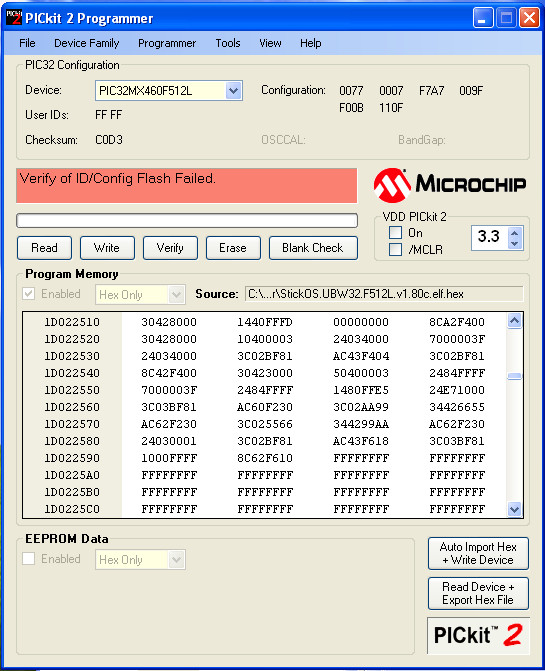
mine is C0D3
yours is C15A
Weird!
Ken
That came after I hit the WRITE button. I was asking it to load that .hex file. It seems to load mostly correctly, but comes up with that funny error.
Ken
Are you sure your pickit is plugged in right because it should be verifying the I'd. Mine was verifying air, so that's why mine has that waring
http://www.scalerobotics.com
The BIT Whacker schematic shows the connections from the 4 pin USB port [UBUS and USBID] to be different than the connections from 5 pins into J6 [PGB,PGC and RB2]. When "Writing Device PROGRAM FLASH and BOOT FLASH" it just sits there with the little red BUSY light flashing on the PICkit2 connector. Forever.....
I tried to use the USB port. Both to load the .hex file and to communicate. No success of any kind. Notta.
At least PICkit2 through J6 illuminates the blue POWER LED.
And apparently embeds the EEPROM.
I tried loading HELLO WORLD.hex. No luck at all. Same error message but no success loading EEPROM.
I do not know what to do. I can write fine in C. But I have no idea where or how to start. The only communication I get with the BITWhacker is with my PICkit2 USB connector.
I am getting discouraged. The only reason for leaving the original 16F887 was the cost of multiple PBP licenses. I really don't need the 32bit power just to move my robocar.
Ken
Take a look at this mikroBasic PRO for PIC
You can download a fully functional FREE demo version (and all relevant documentation) of the software. The only limitation is that the compiler output is limited to 2,000 words of generated PIC code - you code will probably fit within this limitation so any number of students can use the compiler legally for free. Over 415 PIC microcontrollers are supported (PIC12, PIC16 and PIC18). There is a also a C compiler available which I highly recommend over BASIC to get your students started on the right track from the get go.

I think you are sticking your Pickit in the wrong port.
I know they are not spelled out as nice as the schematic, but, your pickit goes on J5 (same one I mentioned earlier). Later, after programming, you can try to plug in the usb host cable. The other 5 pin spots on the board are for USB.
Here is where it goes. Should be a lot happier now...:
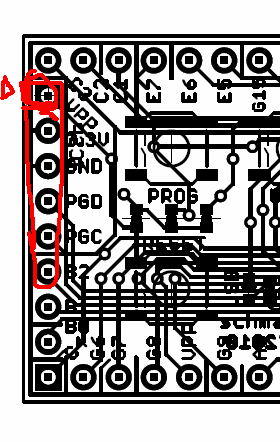
Last edited by ScaleRobotics; - 15th October 2010 at 04:27.
http://www.scalerobotics.com
Bookmarks